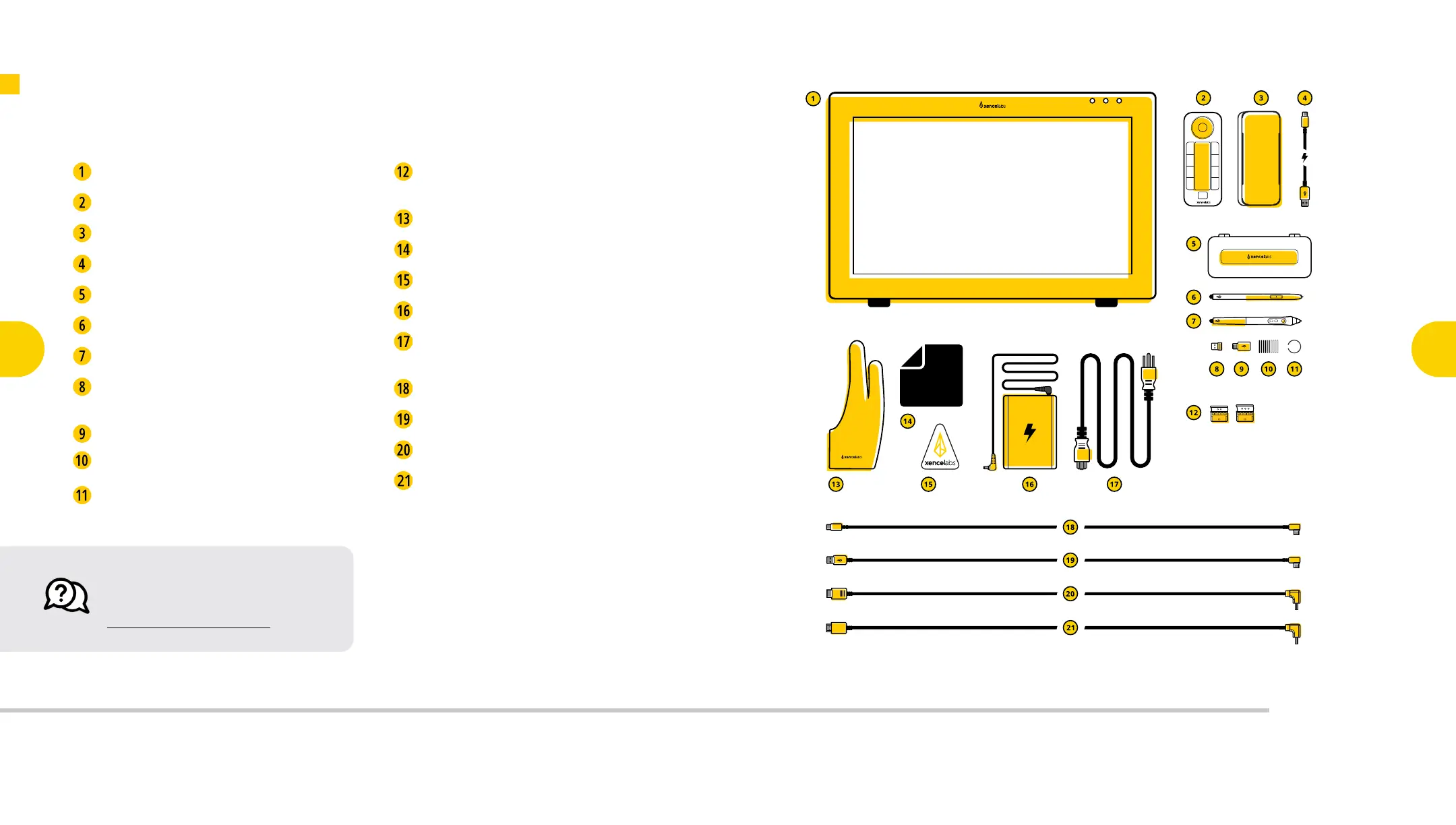What is in the Box
Xencelabs Pen Display 24
If you have any questions or concerns,
please feel free to reach out at:
support@xencelabs.com
1
Pen Display 24
Quick Keys
Quick Keys Holder
0.6m USB-C to USB-A 3.0 (standard) cable
Pen Case
Thin Pen v2
3 Button Pen v2
Wireless Dongle
(For use with Quick Keys)
USB-A to USB-C Adapter
Nibs v2 - 6 standard, 4 Felt
Nib Extracting Ring
Pen Clips
(Two sizes)
Drawing Glove Medium
Cleaning Cloth
Xencelabs Decal
AC Power Adapter with L-Shaped Connector
Power Cable(s)
(Varies by region)
2m USB-C to USB-C (L-shaped) cable
2m USB-C to USB-A 3.0 (L-shaped) cable
2m HDMI2.0 to HDMI2.0 (L-shaped) cable
2m DisplayPort to DisplayPort (L-shaped) cable
* Warranty Sheet and
Thank-You Card (not shown)
Please keep the box for future shipping
or transportation needs.
Key Features of the
Pen Display 24
3
Connecting the
Pen Display 24
4
Key Features of
the Quick Keys
6
Connecting
Quick Keys
Wirelessly
7
Key Functionality
of the
Pen Display 24
9
Key Functionality
of the
Quick Keys
10
Register Your
New Product
11
