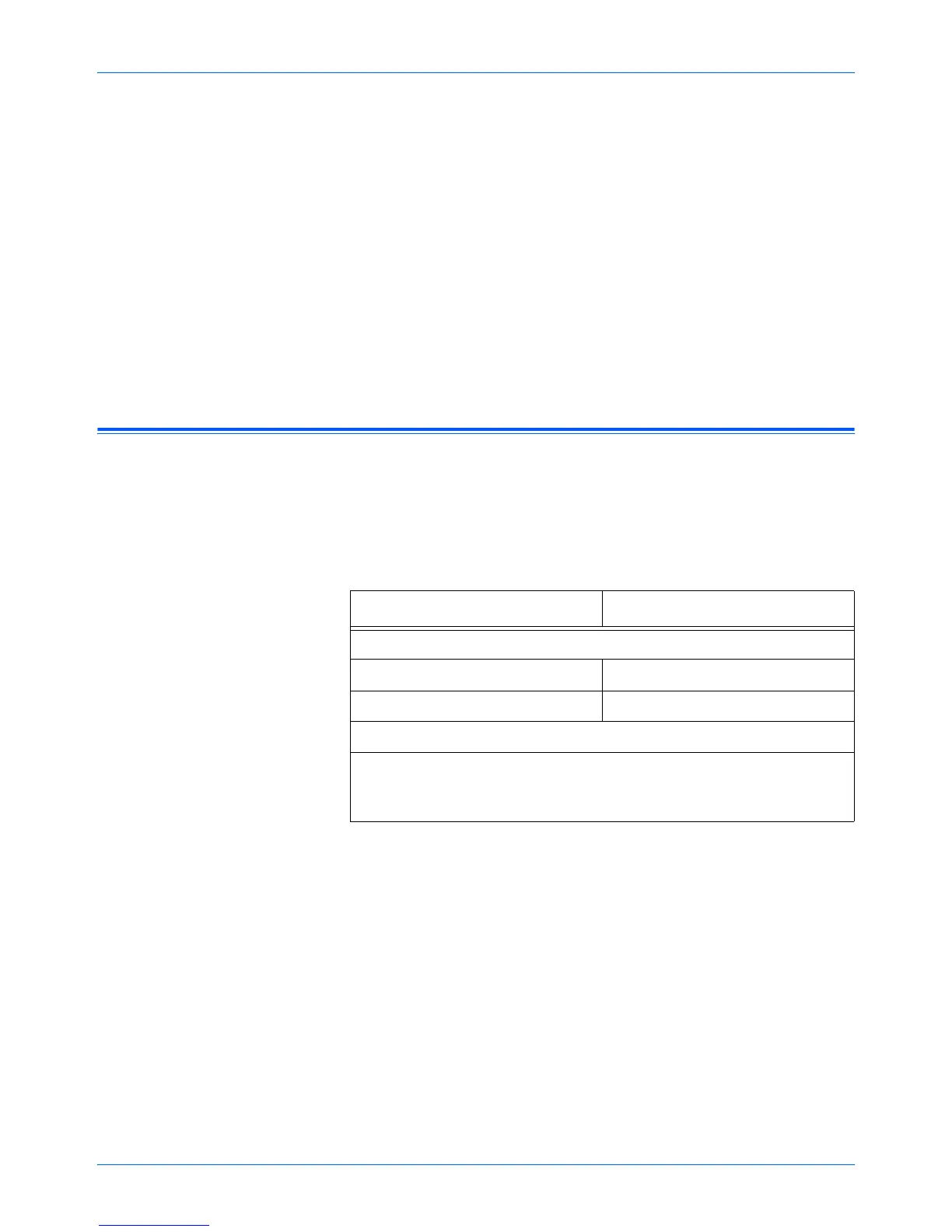Troubleshooting and maintenance
4800/2400 Series Installation and User Guide 3-5
NOTE: Files created by PaperPort are in a proprietary format (with
a .max extension) and cannot be opened by other applications. If
you decide to keep your scanned image files and want to be able to
view them, you can use the PaperPort Viewer instead of the
PaperPort application. To download the viewer, visit
www.xeroxscanners.com.
You may see a note about missing software. Click [OK].
9. For Windows XP, click [Finish].
10. Close the Remove Programs From Your Computer window.
Close the Control Panel.
11. Restart your computer.
Contacting technical support
Technical support is provided in English and German. Please see
the chart below for contact telephone numbers.
Technischen Support ist auf Englisch und Deutsch. Die
entsprechenden Telefonnummern finden Sie unten.
NOTE: Information about contacting Technical Support is subject
to change. Please visit our Web site at www.xeroxscanners.com for
the latest details.
Country Telephone
Monday - Friday
UK 0800 0199689
Europe 00 800 6989 9689
Lines open Mon - Fri 09:00 - 17:30 GMT (excluding UK public holidays)
Solutions to most queries can be found on our website,
www.xeroxscanners.com. You can also complete our Technical
Support form to receive support via e-mail.