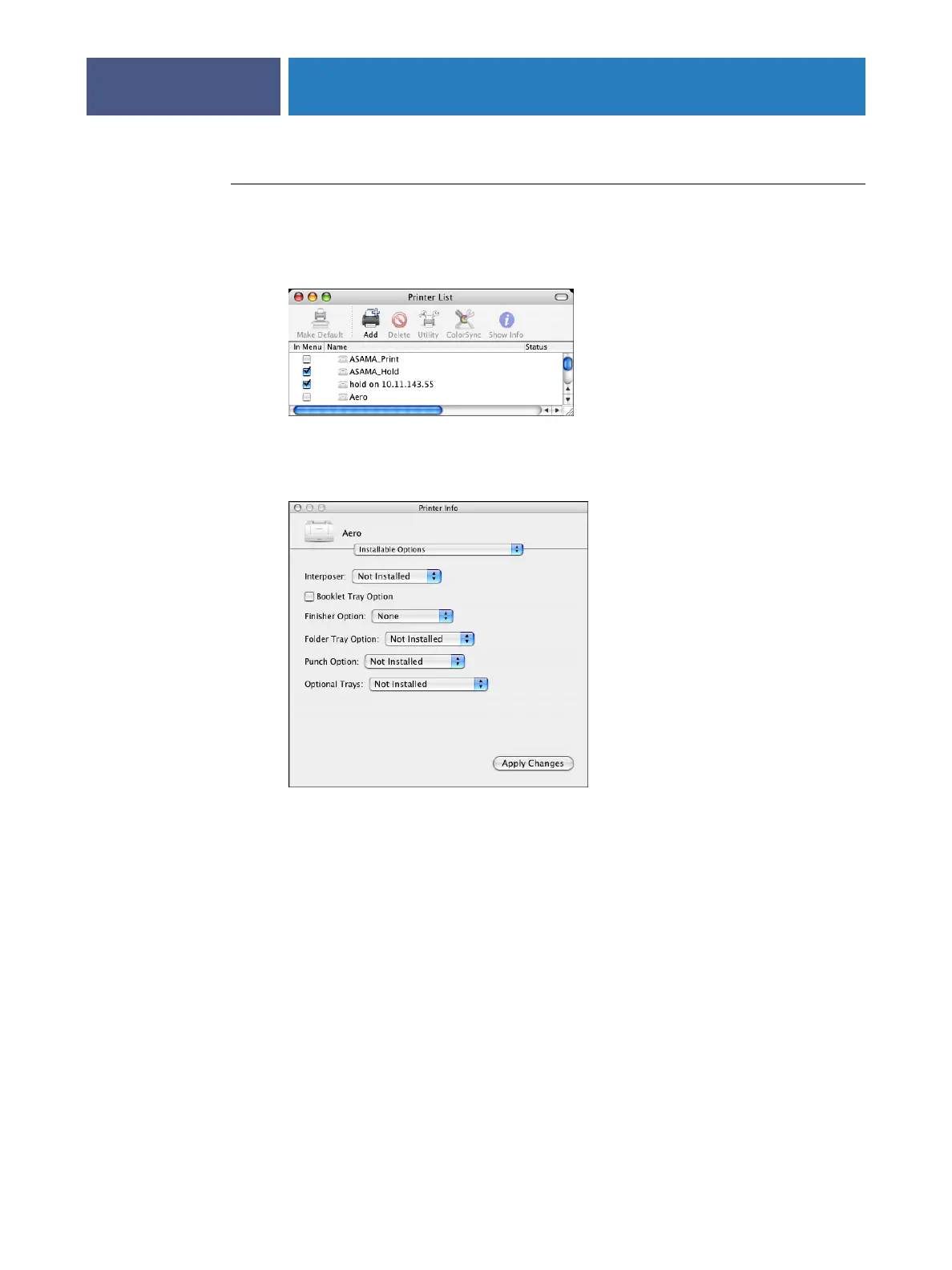SETTING UP PRINTING ON MAC OS X
14
TO CONFIGURE INSTALLABLE OPTIONS
1 Choose Utilities from the Go menu and start Printer Setup Utility (or Print Center).
2 Select your printer in the Printer List.
3 Choose Show Info from the Printers menu.
4 Choose Installable Options.
5 Select the appropriate settings.
6 Click Apply Changes.
7 Close the window.