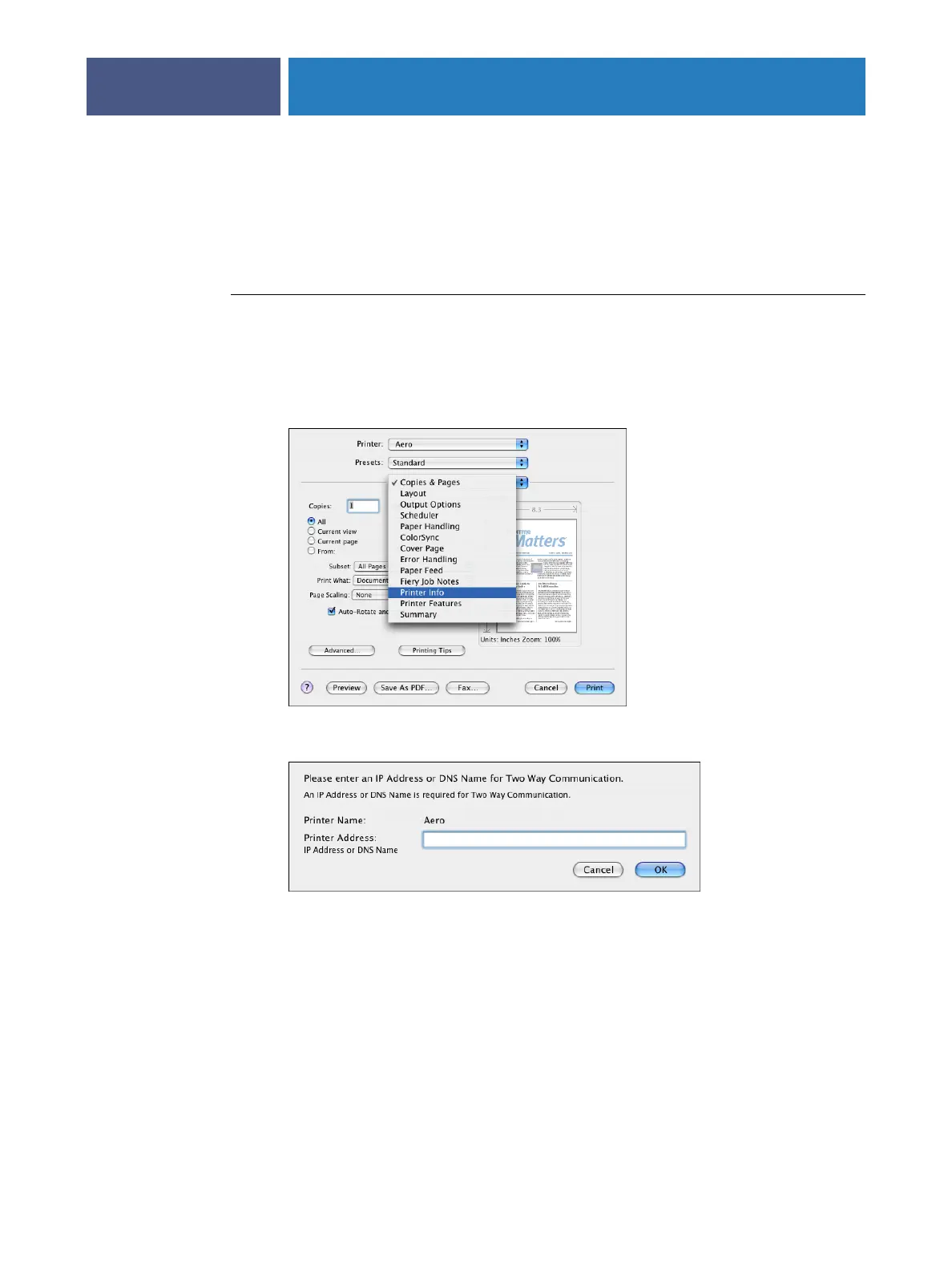PRINTING FROM MAC OS X
21
Enabling Two-Way Communication
If you enabled a TCP/IP network, you can retrieve printer status from the Fiery EXP4110
and display it in the printer driver using the Two-Way Communication feature. The printer
status includes the current paper and toner levels.
TO ENABLE TWO-WAY COMMUNICATION
1 Open a file and choose Print from the application’s File menu.
2 Select the Fiery EXP4110 as your printer.
3 Choose Printer Info and select the Two-Way Communication option.
A dialog box appears requesting an IP address or DNS name.
NOTE: If the dialog box does not appear automatically, click Configure.