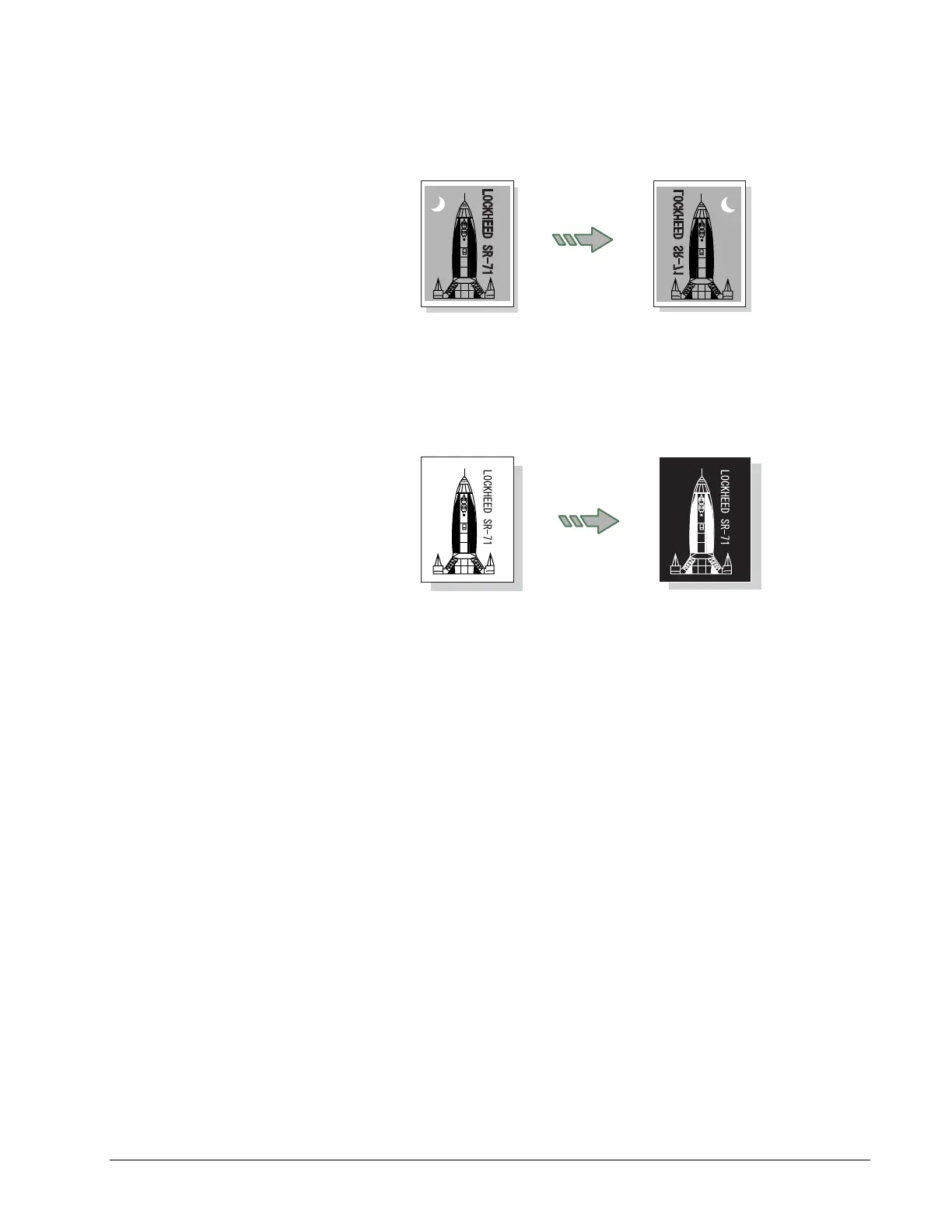Xerox 6204 Wide Format Solution Quick Start Guide 7
Mirror Image
Makes copies with the left and right sides of the original image
reversed. See the Xerox 6204 Wide Format Solution User
Guide, Chapter 3 (See Copy - More Features: Mirror Image)
Invert Image
Makes copies with the “colors” of the original image reversed in
black and white. See the Xerox 6204 Wide Format Solution
User Guide, Chapter 3 (See Copy - More Features: Invert
Image)
