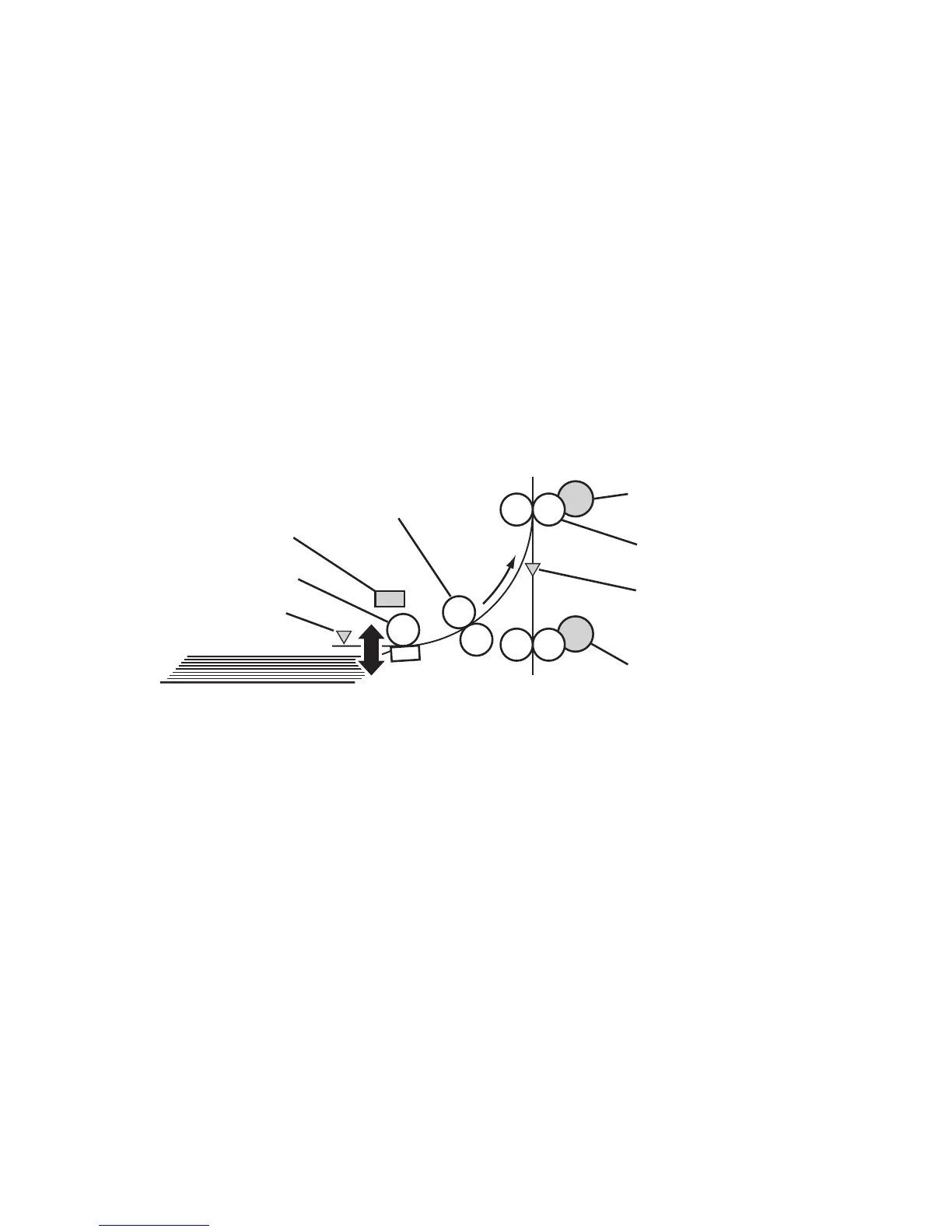2-6 Phaser 7750 Printer Service Manual
Stack Height Sensing
The pick roller feeds the paper to the paper path. As paper continues to feed, the stack
height drops. When it reaches a certain level an actuator unblocks the stack height
sensor. The control logic then stops paper feed and raises the paper tray. This causes
the actuator flag to block the stack height sensor again which signals the control logic
to resume feeding paper. The stack height sensing operates the same way for Trays 2,
3, 4, and 5.
Paper Present Sensing
When the last sheet is fed from any of the four main trays, the no paper sensor
actuator drops into an opening in the paper tray and unblocks the no paper sensor.
Tray 1 (MPT) Loading and Feeding
When media is placed in Tray 1, the lead edge deactuates the Tray 1 no paper sensor.
The sensor signals the control logic that paper is present. When the last sheet of paper
is fed from the tray the actuator drops through the opening of the tray and activates
the sensor.
When the user prints from Tray 1, the control logic supplies mechanical drive to the
feed roller and nudger. When the control logic calls for paper feed, it sends a feed
signal to momentarily energize the Tray 1 solenoid causing the feed roller to pivot
down. When the pick roller contacts the paper, a sheet is fed into the nip between the
feed roll and the takeaway roll.
Tray 1 Takeaway
Roll
7750-457
Tray 1
Solenoid
Tray 1 Feed Roll
Tray 1 No Paper
Sensor
Registration
Clutch
Registration
Roll
Registration
Sensor
OHP Sensor
Takeaway
Clutch