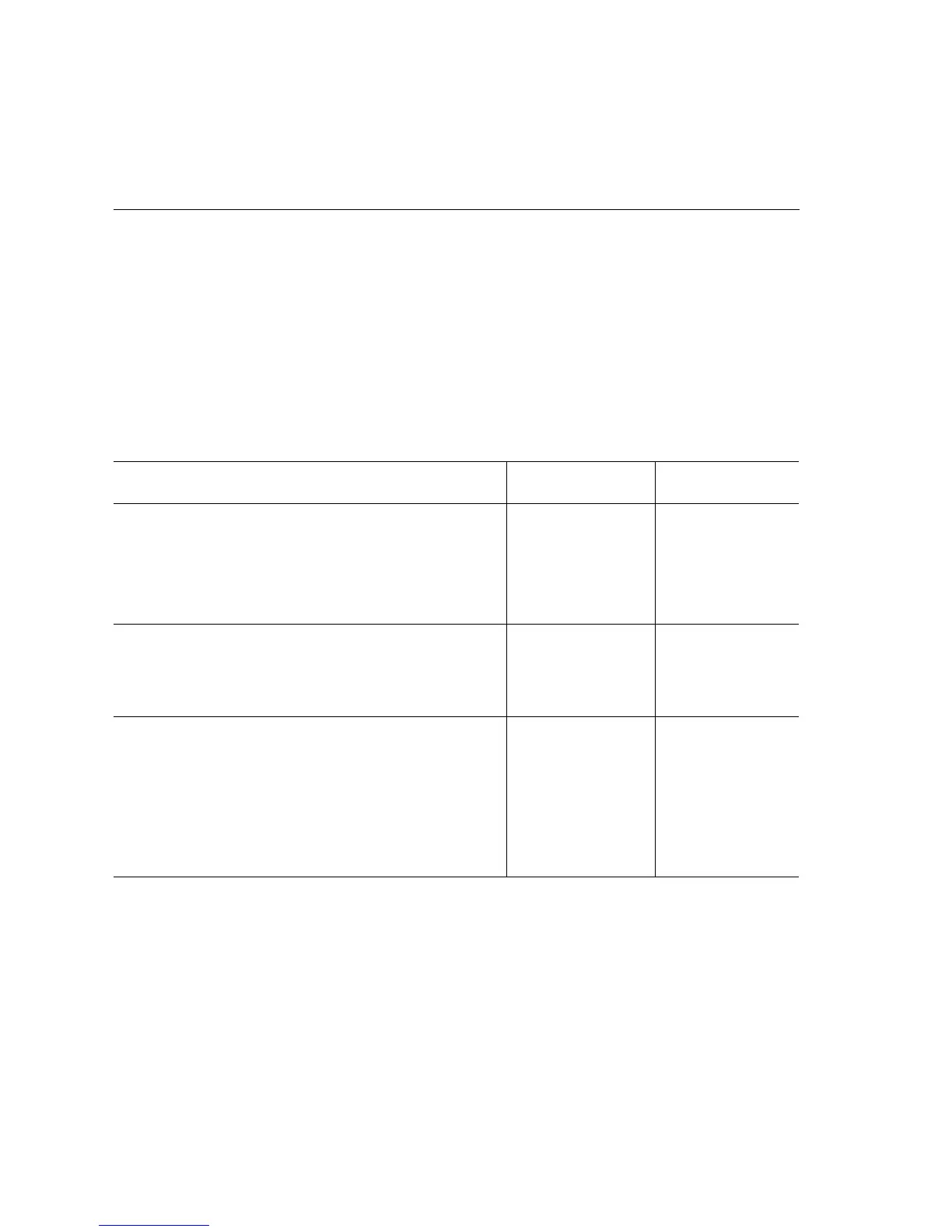3-24 Phaser 7750 Printer Service Manual
Unexpected Accumulator Belt Home Sensor Signal,
Code 33
Caution
If the Accumulator Belt is damaged, determine the cause of the damage before
installing a new assembly.
Troubleshooting References
Applicable Parts Wiring and Plug/Jack Map References
■ Accumulator Belt Assembly
■ Engine Control Interface Board
■ Engine Control Board
Troubleshooting Procedure
Step Actions and Questions Yes No
1
1. Remove the accumulator belt
assembly.
2. Inspect the DTS connector for
damage.
3. Is the connector damaged?
Replace the
accumulator belt
assembly.
Go to step 2.
2
1. Is the mating connector inside the
printer damaged?
Repair or replace
the wiring harness
between J605 and
the connector.
Go to step 3.
3
1. Reinstall the accumulator belt
assembly.
2. Enter service diagnostics and run the
Accum MOB Sensor test.
3. Is the value H when the belt home
marker is NOT under the belt home
sensor?
Use the
"Reflective Sensor
Procedure" on
page 3-45.
Replace in the
following order:
■ engine control
interface board
■ engine control
board