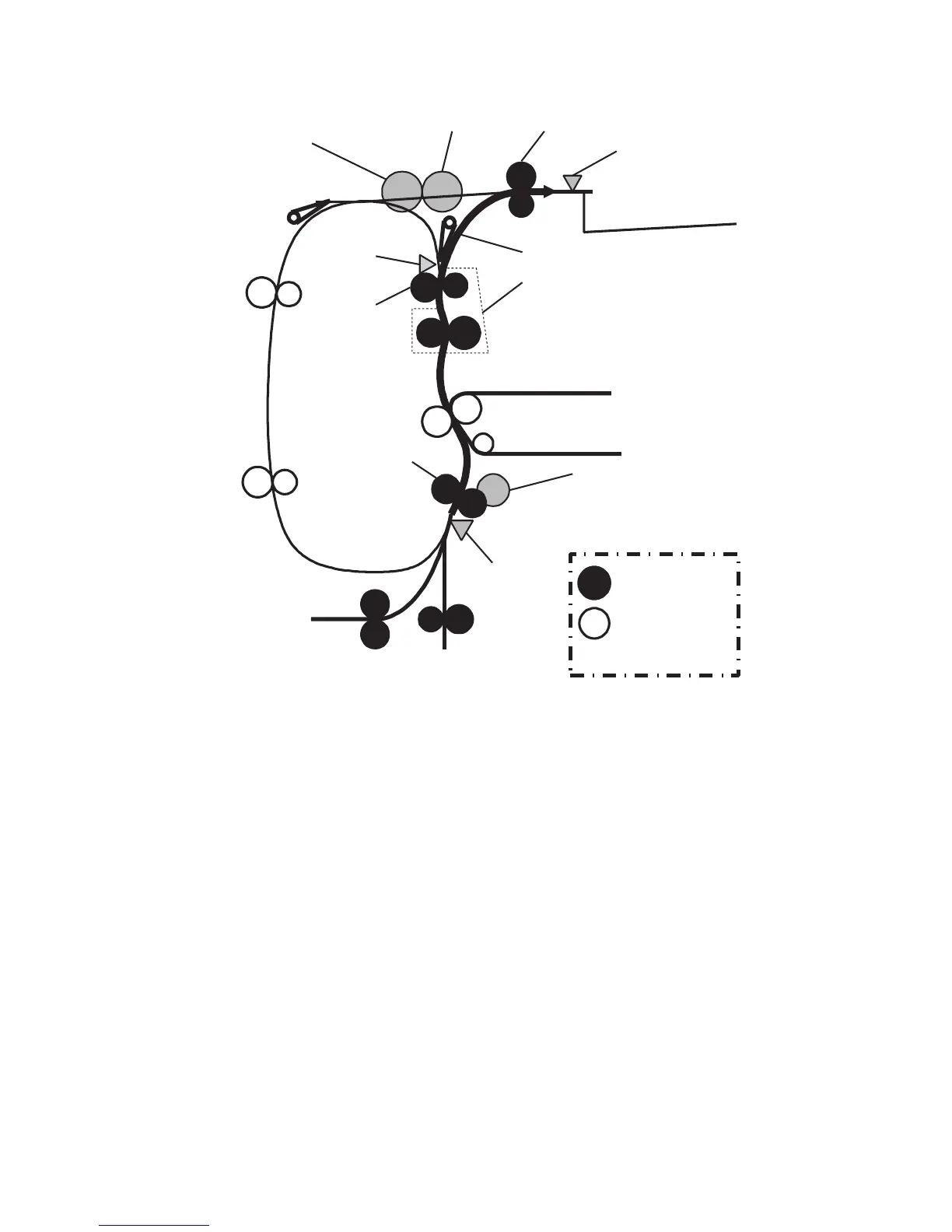Theory of Operation 2-7
2-Sided Printing
Paper leaving the fuser can be directed to the top output tray or the finisher. If 2-sided
(duplex) printing has been selected, paper can be directed through the inverter
transport and into the duplex transport. The duplex paper path reverses the direction
of paper travel and the duplex gates direct the paper through the inverter and into the
duplex transport. An image can then be placed on the second side of the media.
ACCUMULATOR BELT
MPT
Face Down
Tray
Main Motor
Duplex Motor
FUSER
Registration
Exit Roll
Fuser
Exit Roll
Regi. Roll
Exit Gate
Full Paper
Stack Sensor
Regi.
Sensor
Fuser Assy
Regi. Clutch
Inverter Forward
Clutch
Inverter Reverse
Clutch
Fuser Exit
Switch
7750-450