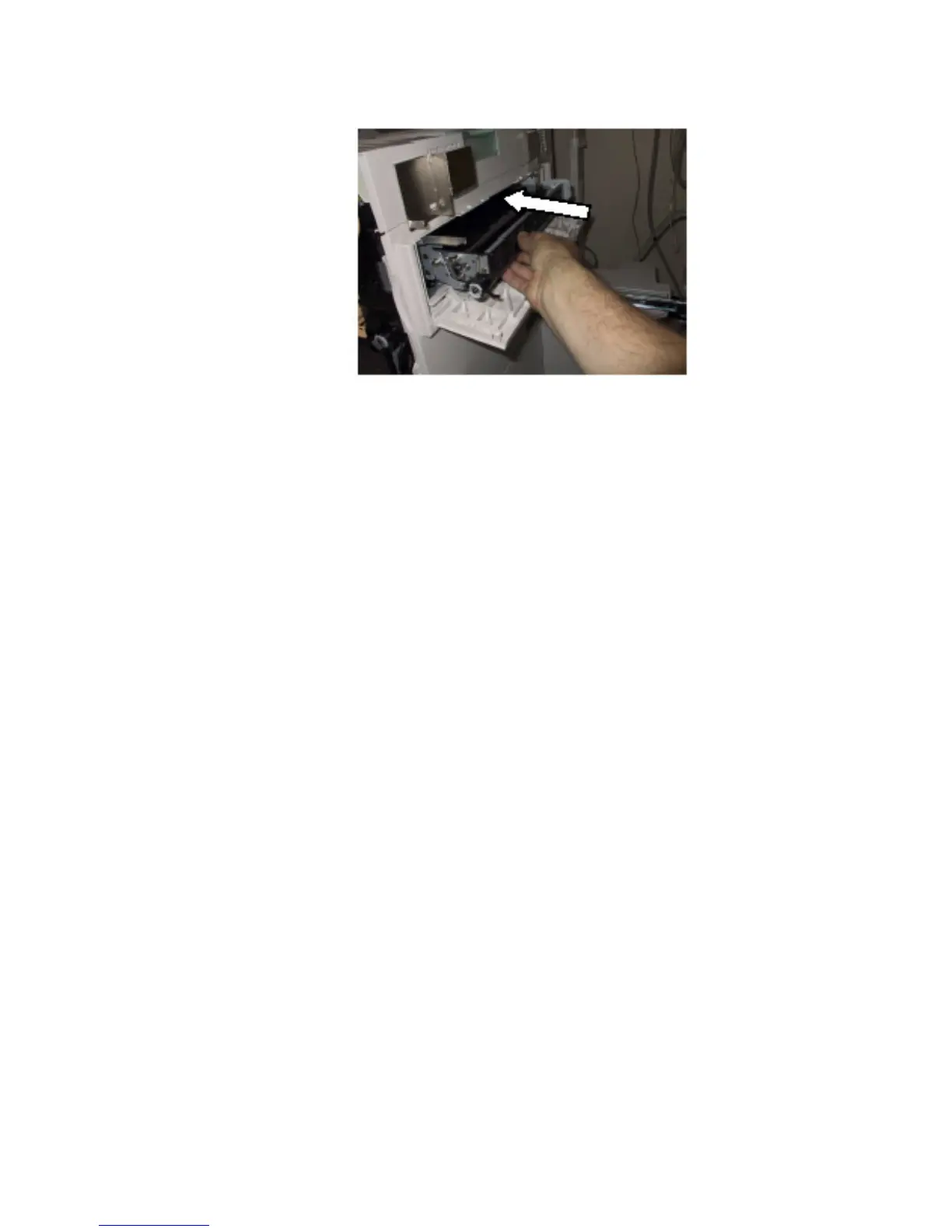Theory of Operation 2-21
■ Reinsert the accumulator belt assembly into the Phaser 7750 printer without
the Stand Plate. The area that was covered by the Stand Plate will be the area
in which you see the images on the accumulator belt.
■ With the right hand door interlock activated, turn the printer on.
Note
For machines with finishers, unplug the finisher from the Phaser 7750
printer prior to powering up. It will be necessary to have the finisher
undocked to view the images on the belt.
■ As soon as the chevrons are visible, deactivate the right hand door interlock.