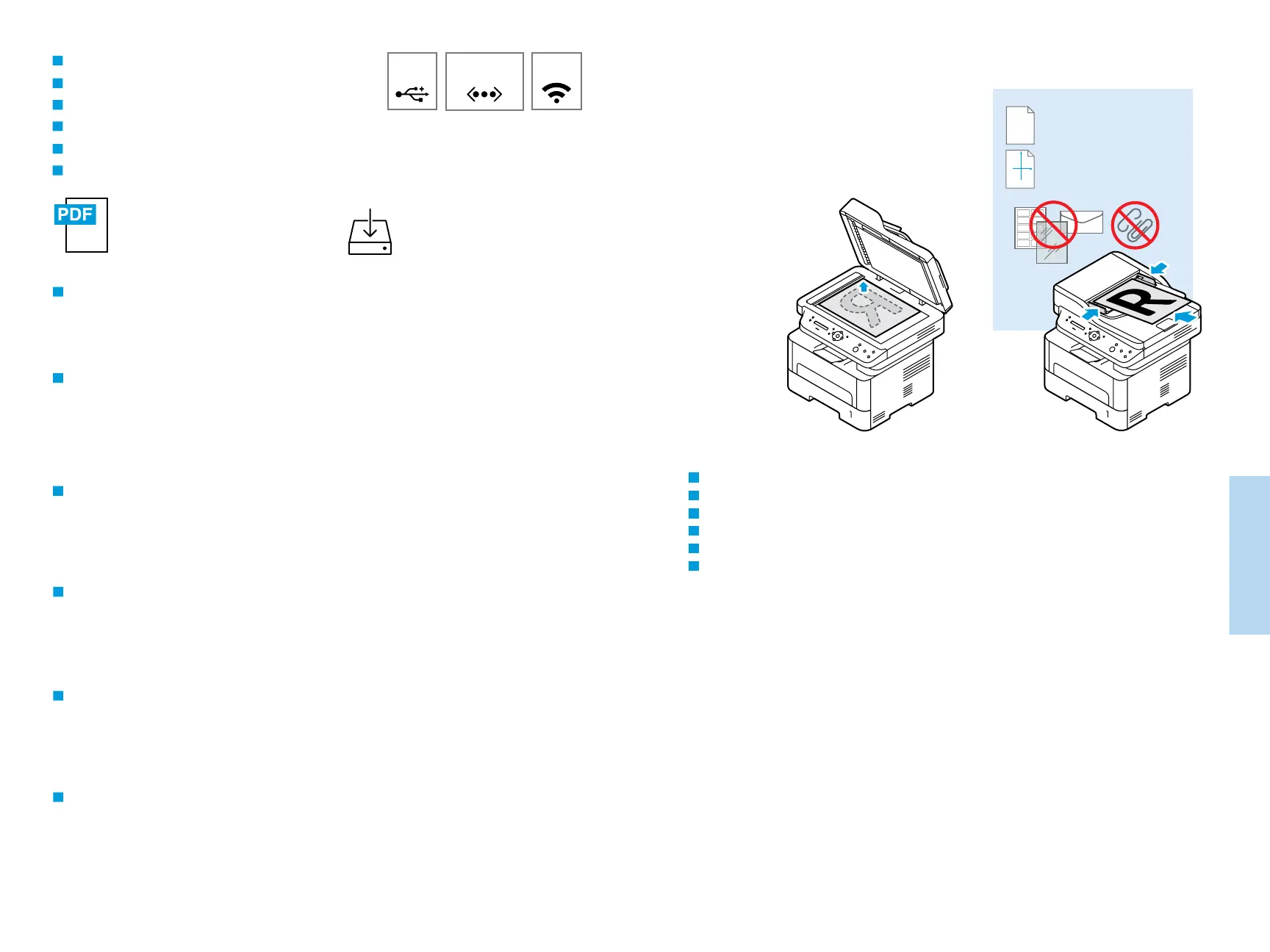10
www.xerox.com/office/B205support
Scanning
Numérisation
Ethernet
USB
Wi-Fi
60–105 g/m
2
(16–28 lb. Bond)
X: 142–216 mm (5.8–8.5 in.)
Y: 148–356 mm (5.8–14.0 in.)
Y
X
www.xerox.com/office/B205docs
www.xerox.com/office/B205driver
Scanning
Numérisation
Scansione
Scannen
Escaneado
Digitalização
Quando si è connessi tramite USB, Ethernet o Wi-Fi è possibile inviare i file scansiti dal pannello comandi della
stampante a un computer collegato. È anche possibile eseguire la scansione da un computer collegato. Per
impostare la scansione per la connessione, vedere Guida per l'utente > Installazione e impostazione > Impostazione
Scansione su PC. I driver di scansione sono disponibili nel sito Web Xerox.
IT
Avec une connexion USB, Ethernet ou Wi-Fi, vous pouvez envoyer des fichiers numérisés depuis le panneau de
commande de l'imprimante vers un ordinateur connecté. Vous pouvez aussi numériser depuis un ordinateur
connecté. Pour configurer la numérisation pour votre connexion, voir le Guide de l'utilisateur > Installation et
configuration > Configuration de la numérisation vers un PC. Les pilotes de numérisation sont disponibles sur le site
Web de Xerox.
FR
When connected with USB, Ethernet, or Wi-Fi you can send scanned files from the printer control panel to a
connected computer. You can also scan from a connected computer. To set up scanning for your connection, see the
User Guide > Installation and Setup > Scan to PC Setup. Scan drivers are available the Xerox Website.
EN
Bei USB-, Ethernet- oder WiFi-Anschluss können die Scandateien direkt vom Drucker an einen angeschlossenen
Computer gesendet werden. Die Scansteuerung kann auch über einen angeschlossenen Computer erfolgen. Zum
Einrichten der Scanfunktion siehe Benutzerhandbuch > Installation und Einrichtung > Einrichten der Scanausgabe
an PC. Die Scantreiber sind auf der Xerox-Website verfügbar.
DE
Si está conectado mediante USB, Ethernet o Wi-Fi, puede enviar archivos escaneados desde el panel de control de la
impresora a un PC conectado. También puede escanear desde un PC conectado. Para configurar el escaneado para
su conexión, consulte la Guía de usuario > Instalación y configuración >Configuración de Escanear a PC. Los
controladores de escáner están disponibles en el sitio web de Xerox.
ES
Quando conectado com USB, Ethernet ou Wi-Fi, você pode enviar arquivos digitalizados do painel de controle da
impressora ao computador conectado. É possível também digitalizar de um computador conectado. Para configurar
a digitalização para a sua conexão, consulte o Guia do Usuário > Instalação e Configuração > Configuração de
Digitalização para PC. Os drivers de digitalização estão disponíveis no site da Xerox.
PT
FR
IT
DE
ES
PT
EN
Load the original document on the document glass or in the document feeder.
Placez le document sur la glace d’exposition ou dans le chargeur de documents.
Caricare l'originale sulla lastra di esposizione o nell'alimentatore di documenti.
Die Vorlage auf das Vorlagenglas oder in den Vorlageneinzug legen.
Cargue el documento original en el cristal de exposición o en el alimentador de documentos.
Coloque o original sobre o vidro de originais ou no alimentador de originais.
EN
FR
IT
DE
ES
PT
