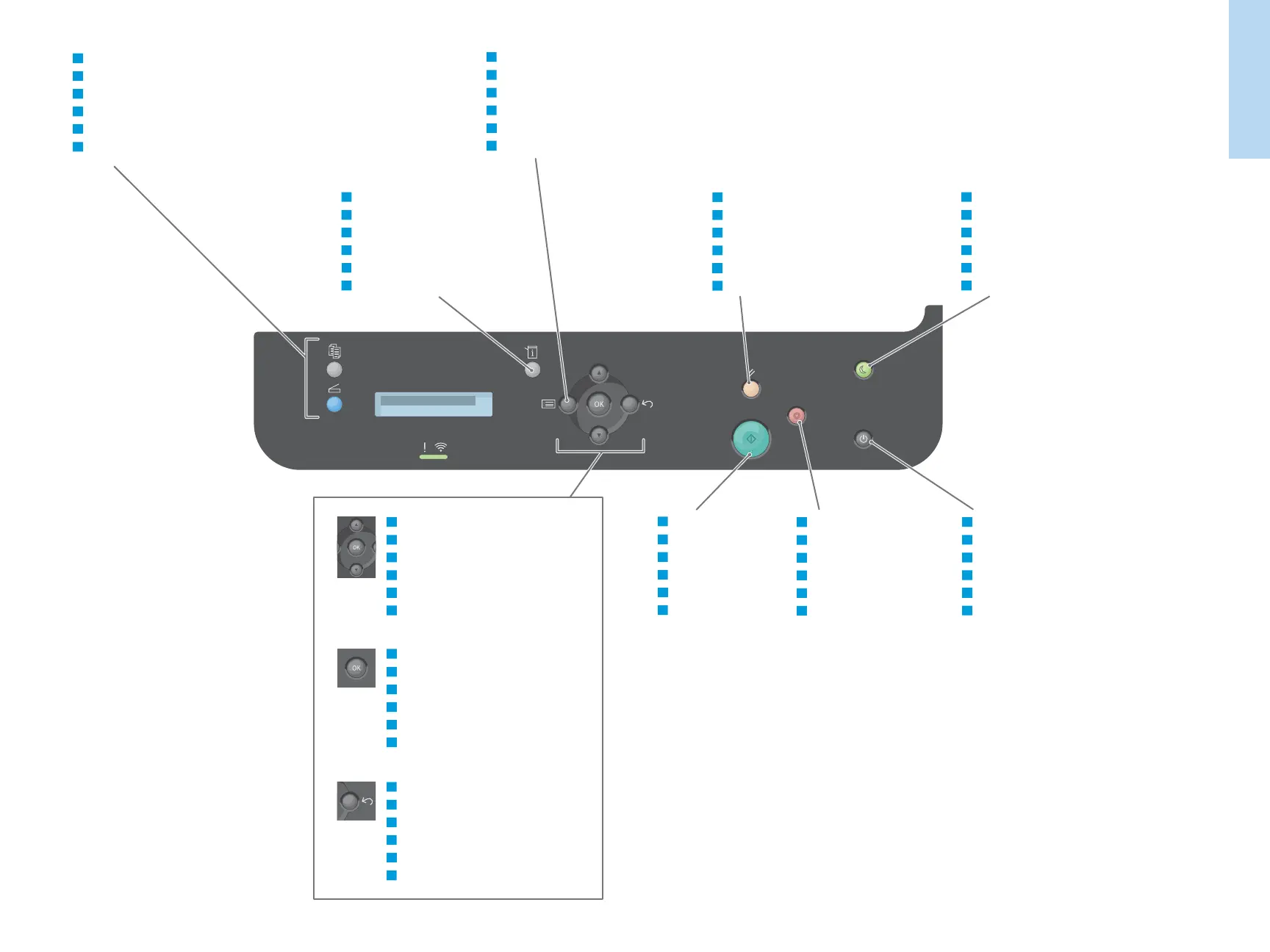4
www.xerox.com/office/B205support
Printer Basics
Généralités
Xerox B205
System menus
Menus de systèmes
Menu di sistema
Systemmenüs
Menús de sistema
Menus do sistema
Feature menus
Menus de fonctions
Menu funzione
Funktionsmenüs
Menús de función
Menus de funções
Clear or delete
Corriger ou supprimer
Cancella o elimina
Leeren oder Löschen
Borrar o eliminar
Limpar ou excluir
Cancel job
Annuler le travail
Annulla il lavoro
Auftrag abbrechen
Cancelar trabajo
Cancelar trabalho
Start job
Démarrer le travail
Avvia il lavoro
Auftrag starten
Iniciar trabajo
Iniciar trabalho
Scroll menus
Menus déroulants
Scorri i menu
Scroll-Menüs
Menús de desplazamiento
Rolar menus
Accept selection
Accepter la sélection
Accetta selezione
Auswahl übernehmen
Aceptar la selección
Aceitar seleção
Go up one level in the menu
Remonter d’un niveau dans le menu
Sali di un livello nel menu
Eine Menüebene nach oben
Subir un nivel en el menú
Subir um nível no menu
Copy and scan modes
Copier et numériser des modes
Modalità di copia e scansione
Kopier- und Scanmodus
Modos de copia y escaneado
Modos de cópia e digitalização
Power Saver on, off
Activer/Désactiver Economie d'énergie
Risparmio energetico (Sì/No)
Energiesparbetrieb Ein/Aus
Ahorro de energía sí/no
Economia de energia ligado/desligado
Power On, Off
Mise sous/hors tension
Accensione/spegnimento
Betrieb Ein/Aus
Encender/Apagar
Ligar/Desligar
FR
IT
DE
ES
PT
EN
FR
IT
DE
ES
PT
EN
FR
IT
DE
ES
PT
EN
FR
IT
DE
ES
PT
EN
FR
IT
DE
ES
PT
EN
FR
IT
DE
ES
PT
EN
FR
IT
DE
ES
PT
EN
FR
IT
DE
ES
PT
EN
FR
IT
DE
ES
PT
EN
FR
IT
DE
ES
PT
EN
FR
IT
DE
ES
PT
EN
