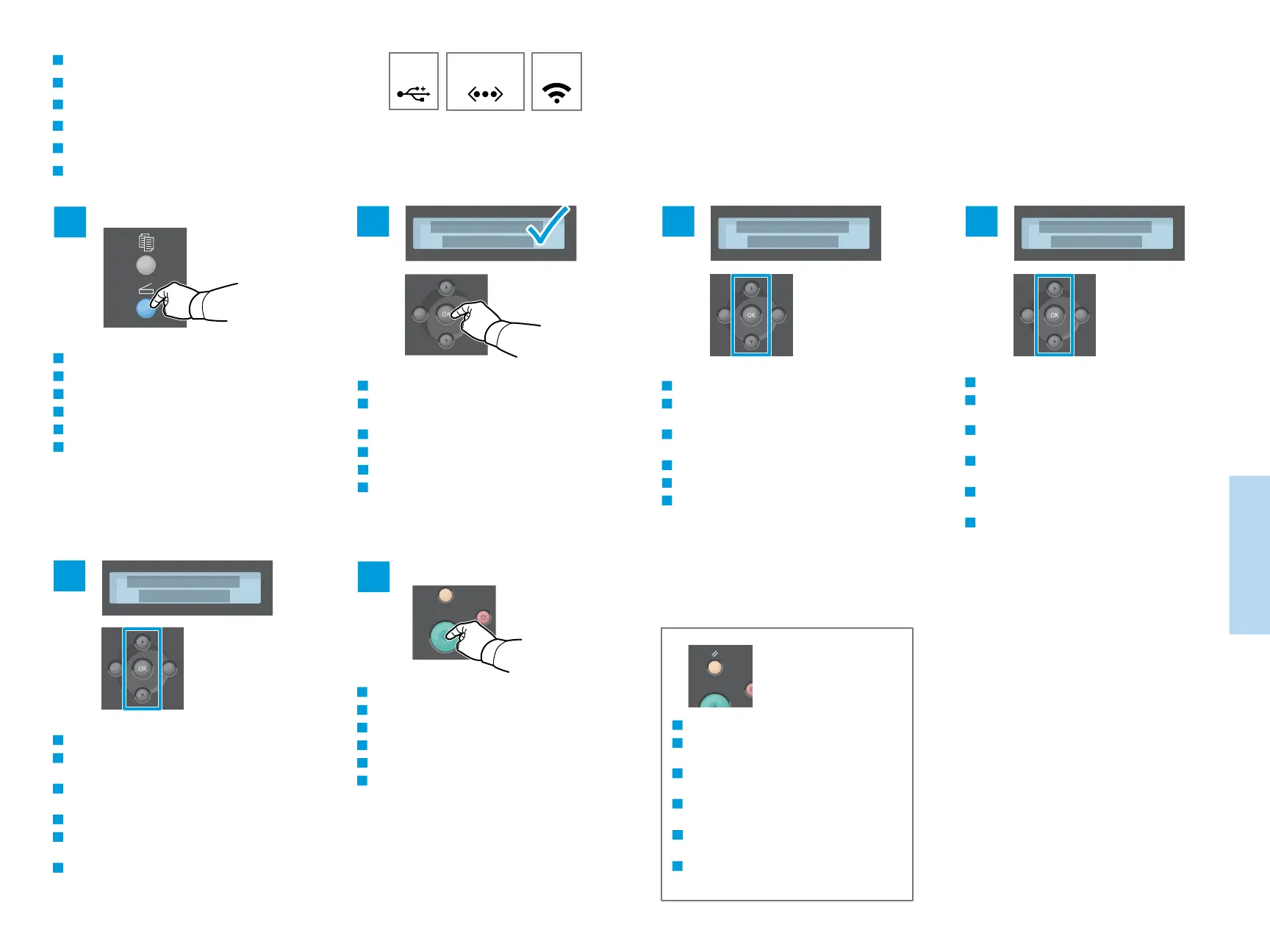12
www.xerox.com/office/B205support
Scanning
Numérisation
2
6
Wi-Fi
Ethernet
3
5
4
USB
1
Scanning to a Computer
Numérisation vers un ordinateur
Scansione su un computer
Scanausgabe an einen Computer
Escaneado a PC
Digitalização para um computador
Select Scan to PC, then press OK.
Sélectionnez Numérisation vers un PC, puis appuyez
sur OK.
Selezionare Digit. su PC, quindi premere OK.
An PC scannen auswählen, dann OK drücken.
Seleccione Escanear a PC y pulse OK.
Selecione Digitalizar para PC e pressione OK.
Scroll to select a destination, then press OK.
Faites défiler pour sélectionner une destination,
puis appuyez sur OK.
Scorrere per selezionare una destinazione, quindi
premere OK.
Ausgabeziel ansteuern, dann OK drücken.
Desplácese para seleccionar un destino y pulse OK.
Role para selecionar um destino e pressione OK.
Scroll to select a profile if needed, then press OK.
Faites défiler pour sélectionner un profil si
nécessaire, puis appuyez sur OK.
Se necessario, scorrere per selezionare un profilo,
quindi premere OK.
Falls gewünscht, ein Profil auswählen, dann OK
drücken.
Desplácese para seleccionar un perfil si lo necesita
y pulse OK.
Role para selecionar um perfil, se necessário, e
pressione OK.
To select scanning options, navigate the menus.
Accédez aux menus pour sélectionner les options de
numérisation.
Per selezionare le opzioni di scansione, spostarsi
all'interno dei menu.
Die Scanoptionen über die Menüs auswählen.
Para seleccionar opciones de escaneado, desplácese
por los menús.
Para selecionar as opções de digitalização, navegue
pelos menus.
Press the Start button.
Appuyez sur le bouton Démarrer.
Premere il pulsante Avvio.
Taste Start drücken.
Pulse el botón Comenzar.
Pressione o botão Iniciar
The Clear All button restores default settings.
Le bouton Tout effacer restaure les paramètres
par défaut.
Il pulsante Cancella tutto ripristina le
impostazioni predefinite.
Über die Taste "Alles löschen" werden die
Standardeinstellungen wiederhergestellt.
El botón Borrar todos restaura las opciones
prefijadas.
O botão Limpar tudo restaura as configurações
padrão.
FR
IT
DE
ES
PT
EN
FR
IT
DE
ES
PT
EN
FR
IT
DE
ES
PT
EN
FR
IT
DE
ES
PT
EN
FR
IT
DE
ES
PT
EN
FR
IT
DE
ES
PT
EN
FR
IT
DE
ES
PT
EN
Press the Scan button.
Appuyez sur le bouton Numériser.
Premere il pulsante Scansione.
Taste Scannen drücken.
Pulse el botón Escanear.
Pressione o botão Digitalizar.
FR
IT
DE
ES
PT
EN
