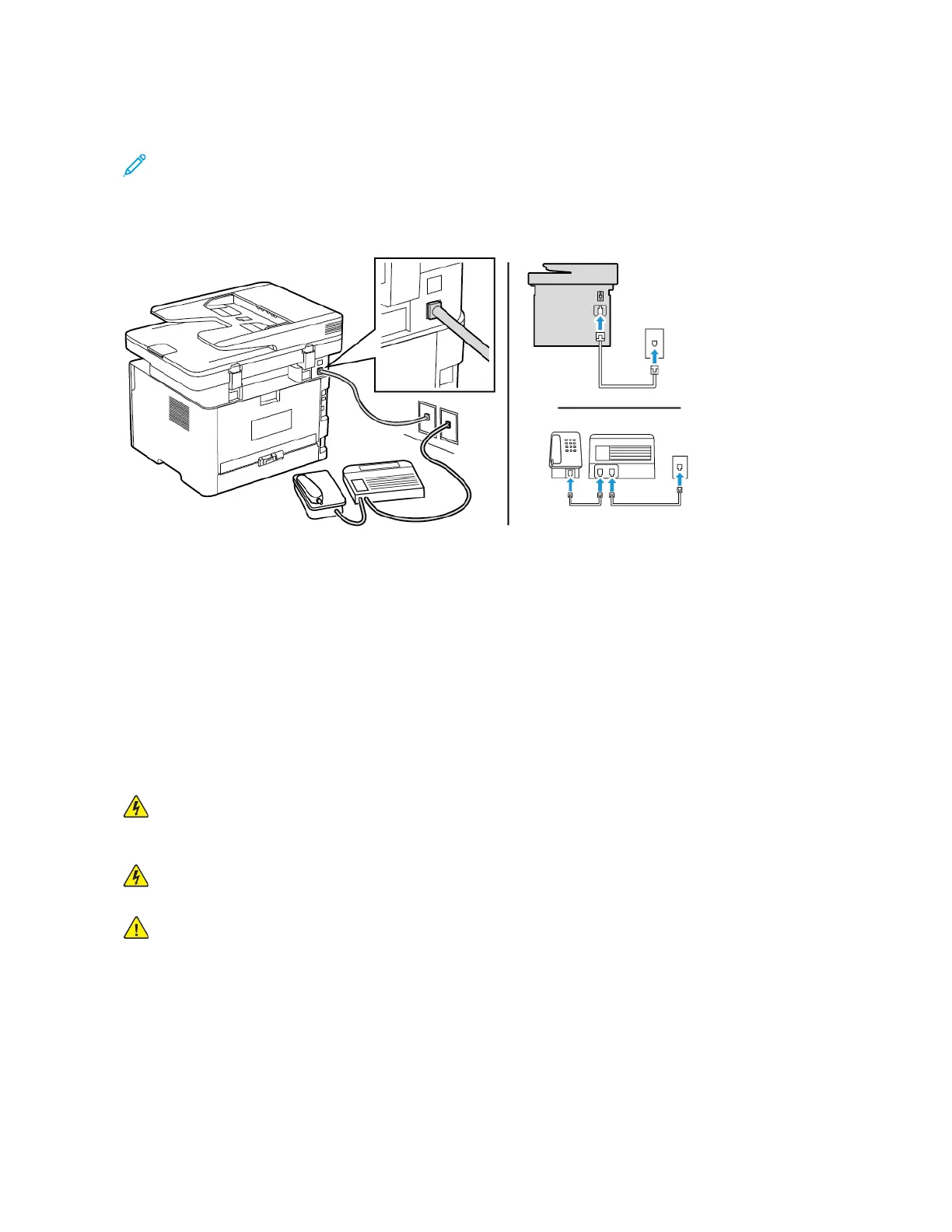SSeettuupp 22:: PPrriinntteerr iiss sshhaarriinngg tthhee lliinnee wwiitthh aann aannsswweerriinngg mmaacchhiinnee
Note: If you subscribe to a distinctive ring service, then make sure that you set the correct ring
pattern for the printer. Otherwise, the printer does not receive faxes even if you have set it to
receive faxes automatically.
Connected to different wall jacks
1. Connect one end of the telephone cable to the line port of the printer.
2. Connect the other end of the cable to an active analog wall jack.
• If you have only one telephone number on your line, then set the printer to receive faxes
automatically.
• Set the printer to pick up calls two rings after the answering machine. For example, if the
answering machine picks up calls after four rings, then set the printer Rings to Answer setting to 6.
SSeettttiinngg UUpp FFaaxx iinn CCoouunnttrriieess oorr RReeggiioonnss wwiitthh DDiiffffeerreenntt
TTeelleepphhoonnee WWaallll JJaacckkss aanndd PPlluuggss
CAUTION—SHOCK HAZARD: To avoid the risk of electrical shock, do not set up this product or
make any electrical or cabling connections, such as the power cord, fax feature, or telephone,
during a lightning storm.
CAUTION—SHOCK HAZARD: To avoid the risk of electrical shock, do not use the fax feature
during a lightning storm.
Warning: To reduce the risk of fire, use only a 26 AWG or larger telecommunications (RJ-11)
cord when connecting this product to the public switched telephone network. For users in
Australia, the cord must be approved by the Australian Communications and Media Authority.
The standard wall jack adopted by most countries or regions is RJ11. If the wall jack or equipment in
your facility is not compatible with this type of connection, then use a telephone adapter. An adapter
for your country or region may not come with your printer, and you may need to purchase it
separately.
There may be an adapter plug installed in the telephone port of the printer. Do not remove the
Xerox
®
B225/B235 Multifunction Printer
User Guide
41
Set up, install, and configure
