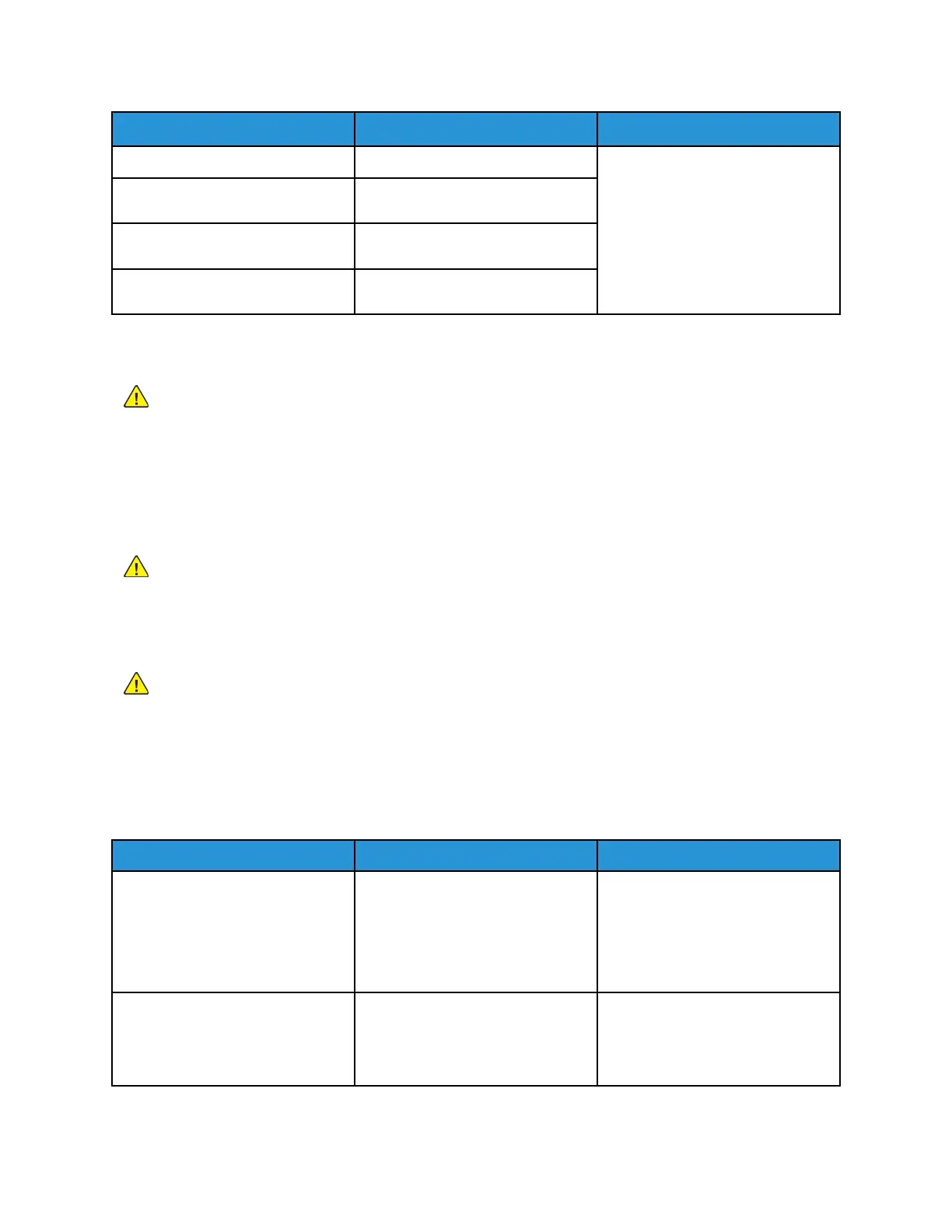Error code
Description
Action
982.yy A paper port error occurred.
983.yy An unsupported paper port
command error occurred.
984.yy An invalid paper port parameter
error occurred.
992.yy An option device software error
occurred.
NNVVRRAAMM MMiissmmaattcchh FFaaiilluurree SSeerrvviiccee CChheecckk
Warning: To avoid NVRAM mismatch issues, replace only one of the following components at a
time:
• Control panel
• Controller board
To replace a component and to test whether the problem is resolved:
1. Replace the affected component.
Warning: Do not perform a Power-On Reset (POR) until the problem is resolved. If a POR is
performed at this point, then the replacement part can no longer be used in another printer
and must be returned to the manufacturer.
2. Enter the Diagnostics menu. The Diagnostics menu allows you to use temporarily the
replacement part.
Warning: Some printers perform automatically a POR if the Diagnostics menu is not opened
within five seconds. If a POR is performed at this point, then the replacement part can no
longer be used in another printer and must be returned to the manufacturer.
3. Use the Diagnostics menu to test the replacement part. Perform a feed test to check if the
problem is resolved.
• If the problem is not resolved—Turn off the printer, and then install the old part.
• If the problem is resolved—Perform a POR.
Action Yes No
Step 1
Check if the control panel was
recently replaced.
Was the control panel recently
replaced?
Go to step 2. Go to step 4.
Step 2
Replace the current control panel
with the original control panel. See
Top Cover Removal.
Go to step 3. The problem is solved.
Xerox
®
B310 Printer
Service Manual
115
Diagnostics and Troubleshooting