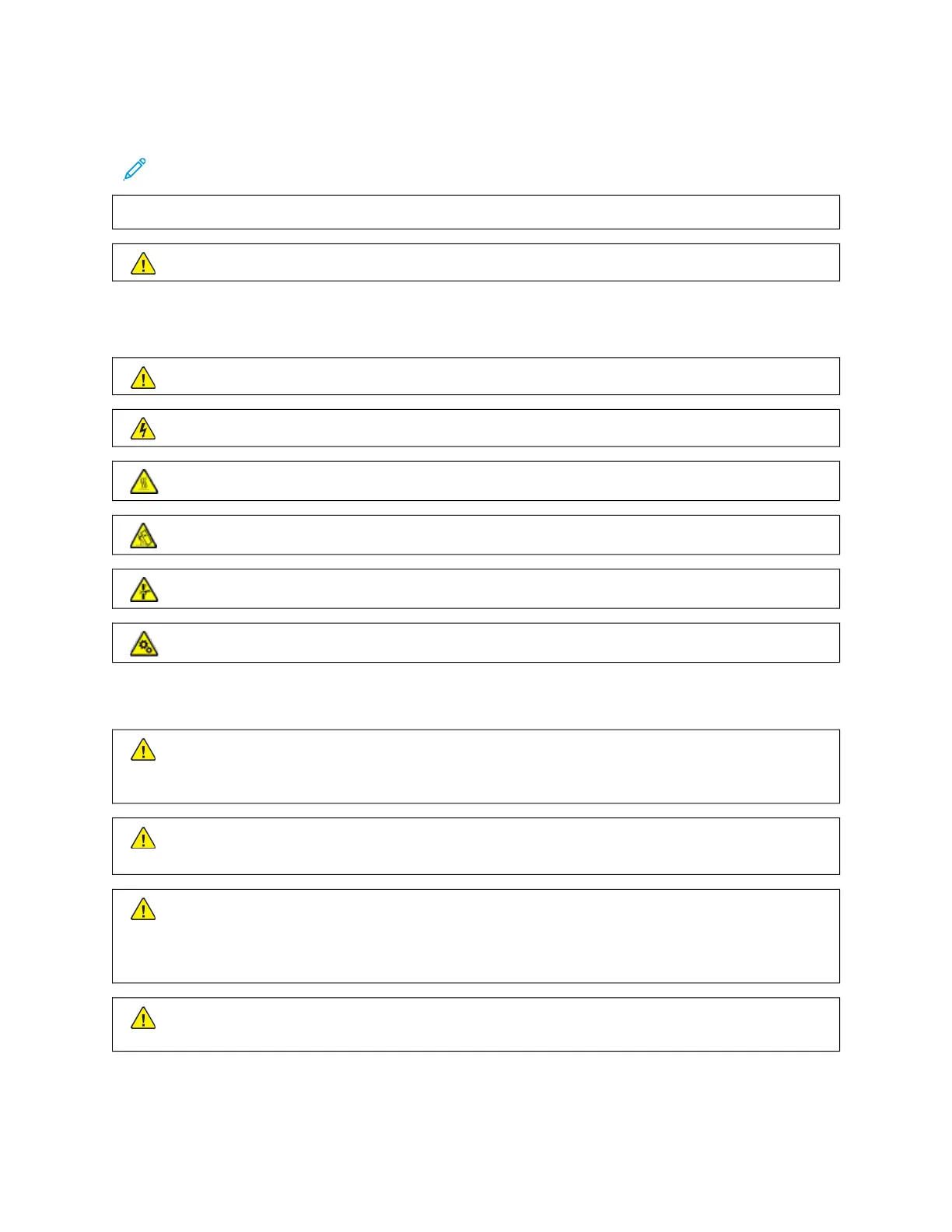Conventions
Note: A note identifies information that could help you.
WWaarrnniinngg:: A warning identifies something that could damage the product hardware or software.
CCaauuttiioonn:: A caution indicates a potentially hazardous situation that could injure you.
Different types of statements include:
CCAAUUTTIIOONN——PPOOTTEENNTTIIAALL IINNJJUURRYY:: Indicates a risk of injury.
CCAAUUTTIIOONN——SSHHOOCCKK HHAAZZAARRDD:: Indicates a risk of electrical shock.
CCAAUUTTIIOONN——HHOOTT SSUURRFFAACCEE:: Indicates a risk of burn if touched.
CCAAUUTTIIOONN——TTIIPPPPIINNGG HHAAZZAARRDD:: Indicates a crush hazard.
CCAAUUTTIIOONN——PPIINNCCHH HHAAZZAARRDD:: Indicates a risk of being caught between moving parts.
CCAAUUTTIIOONN——MMOOVVIINNGG PPAARRTTSS:: Indicates a risk of laceration or abrasion injuries from rotating parts.
PRODUCT STATEMENTS
CCAAUUTTIIOONN——PPOOTTEENNTTIIAALL IINNJJUURRYY:: To avoid the risk of fire or electrical shock, connect the power cord
to an appropriately rated and properly grounded electrical outlet that is near the product and easily
accessible.
CCAAUUTTIIOONN——PPOOTTEENNTTIIAALL IINNJJUURRYY:: To avoid the risk of fire or electrical shock, use only the power cord
provided with this product or the authorized replacement from the manufacturer.
CCAAUUTTIIOONN——PPOOTTEENNTTIIAALL IINNJJUURRYY:: Do not use this product with extension cords, multioutlet power
strips, multioutlet extenders, or UPS devices. The power capacity of these types of accessories can be
easily overloaded by a laser printer and may result in a risk of fire, property damage, or poor printer
performance.
CCAAUUTTIIOONN——PPOOTTEENNTTIIAALL IINNJJUURRYY:: Do not use this product with an inline surge protector. The use of a
surge protection device may result in a risk of fire, property damage, or poor printer performance.
Xerox
®
C410 Color Printer User Guide 11
Safety