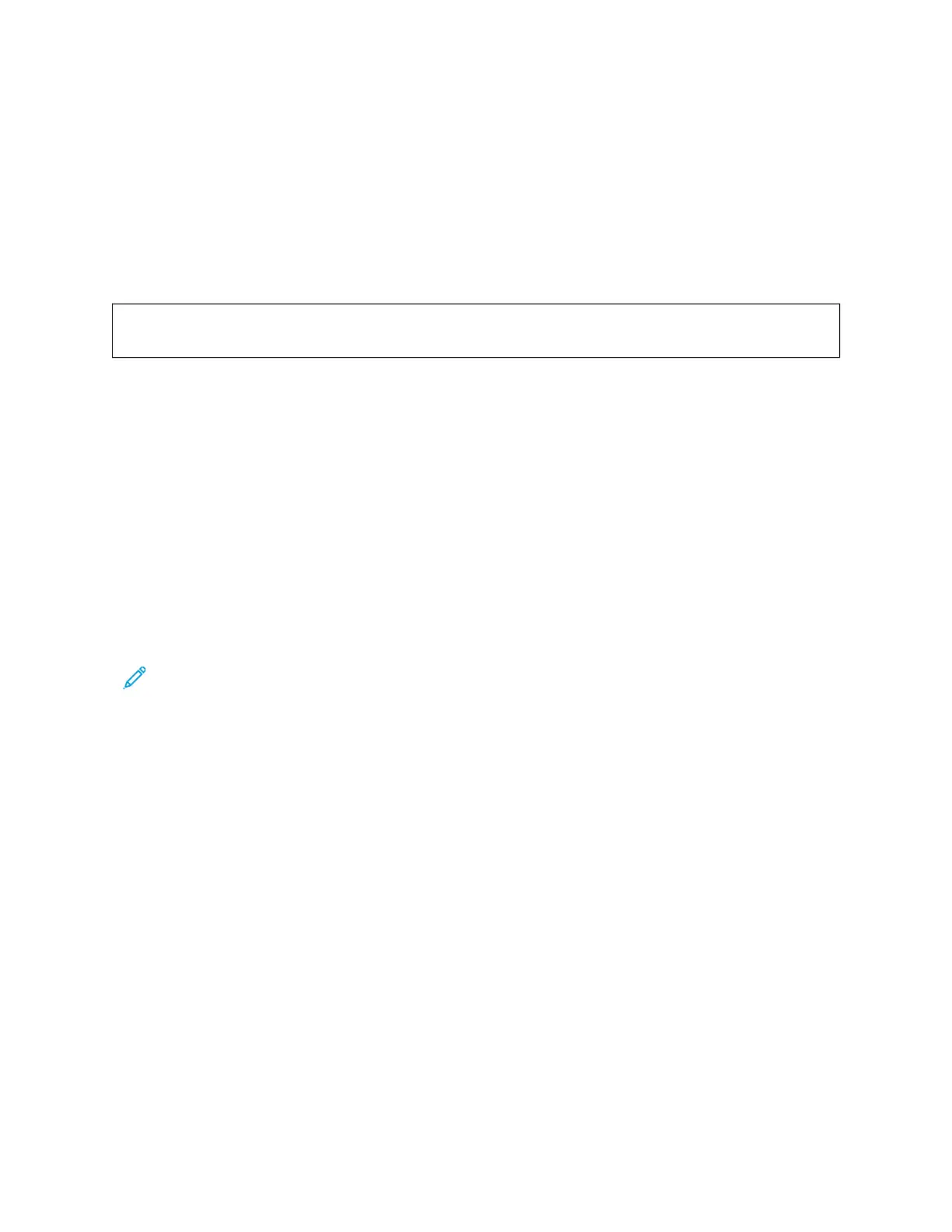NON-XEROX SUPPLIES
The printer has detected a non-Xerox supply installed in the printer.
Your Xerox printer is designed to function best with genuine Xerox supplies. Use of third-party supplies can affect
the performance, reliability, or life of the printer and its imaging components.
All life indicators are designed to function with Xerox supplies and can deliver unpredictable results if third-party
supplies are used. Imaging component usage beyond the intended life may damage your Xerox printer or
associated components.
WWaarrnniinngg——PPootteennttiiaall DDaammaaggee:: Use of third-party supplies or parts can affect warranty coverage.
Damage caused by the use of third-party supplies or parts may not be covered by the warranty.
To accept any and all of these risks and to proceed with the use of non-genuine supplies or parts in your printer,
touch and hold the error message on the display using two fingers for 15 seconds. When a confirmation dialog box
appears, touch CCoonnttiinnuuee.
If you do not want to accept these risks, then remove the third-party supply or part from your printer and install a
genuine Xerox supply or part. For more information, refer to Using Genuine Xerox Supplies.
If the printer does not print after clearing the error message, then reset the supply usage counter.
1. From the control panel, navigate toSSeettttiinnggss >> DDeevviiccee >> MMaaiinntteennaannccee >> CCoonnffiigguurraattiioonn MMeennuu >> SSuuppppllyy
UUssaaggee aanndd CCoouunntteerrss..
2. Select the part or supply that you want to reset, and then touch SSttaarrtt.
3. Read the warning message, and then touch CCoonnttiinnuuee.
4. Using two fingers, touch the display for 15 seconds to clear the message.
Note: If you are unable to reset the supply usage counters, then return the supply item to the place of
purchase.
Xerox
®
C410 Color Printer User Guide 229
Troubleshooting