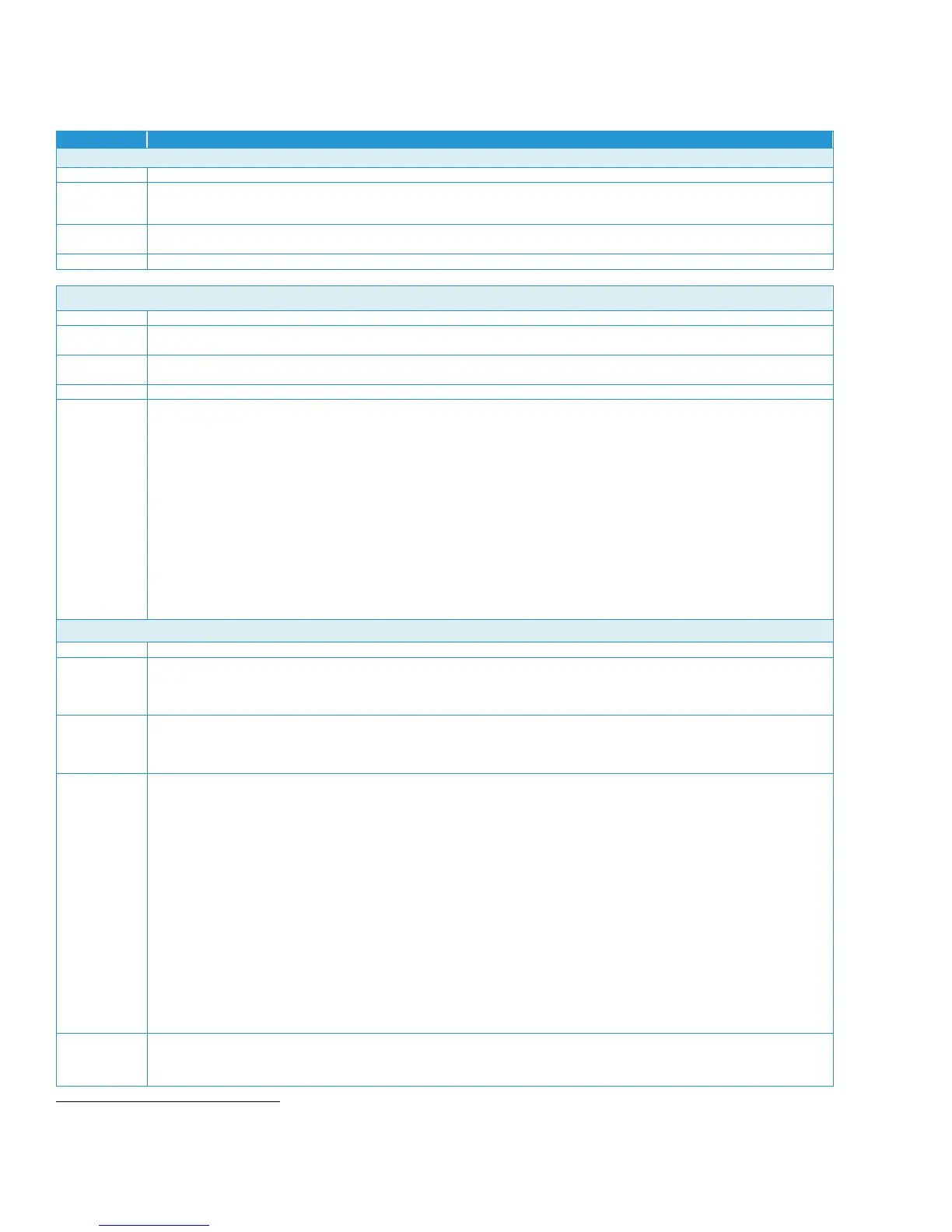Detailed Specifications Xerox Color
®
C60/C70
Customer Expectation and Installation Guide 10
Feeding Specifications
Automatic Document Feeder
Single Pass Duplex Automatic Document Feeder
250 sheets (Single-pass DADF)
• up to 200 images per minute
5.5 x 8.5 in. to 11 x 17 in. / A5 to A3
16 lb. bond to 32 lb. bond / 50 gsm to 160 gsm
Min: postcards, envelopes
Max: SRA3 SEF, 12x18” SEF
Min: 4.25x5.5”/108 x 140mm
6
Max: 13 x 19 SEF
16 lb. bond to 80lb. cover / 60to 216 gsm with additional 221-300gsm capability
Media Types
• Carbonless
• Card Stock
• Envelopes
• Hole punched
• Labels
• Letterhead
• Plain
• Preprinted
• Recycled
• Transparencies (Clear, white stripe)
• Glossy
•
Trays 1-2: 500 sheets each;
Sizes
Tray 1: Min: A5 SEF, 8.5x5.5” SEF
Max: SRA3 SEF, 12x18” SEF
Trays 2: Min: A5 SEF, 8.5x5.5” SEF
Max: SRA3 SEF, 12x18” SEF
Sizes
Tray 1: Min: 5.5x7.5”/140 x 182mm
Max: 12.6x18”/320 x 457mm
Trays 2: Min: 5.5 x 7.5”/140 x 182mm
Max: 12.6x18”/320 x 457mm
Normal Weight (bond/plain)
18lb – 28lb
(64 – 105gsm)
Heavyweight 1:
28lb – 90lb index
(106– 176gsm)
Coated 1:
106-150gsm
Heavyweight 2:
65lb cover – 80lb cover
(177 – 220gsm)
Coated 2:
151 –220gsm
*When feeding HW2 and/or coated stock it is highly recommended to feed from tray 5 (Bypass) or trays 6/7 (OHCF) due
to degraded feeding performance of these papers through trays 1-4.
Media Types
• Bond
• Card Stock
•
6
Plain paper with a feed length below 5.5in.
