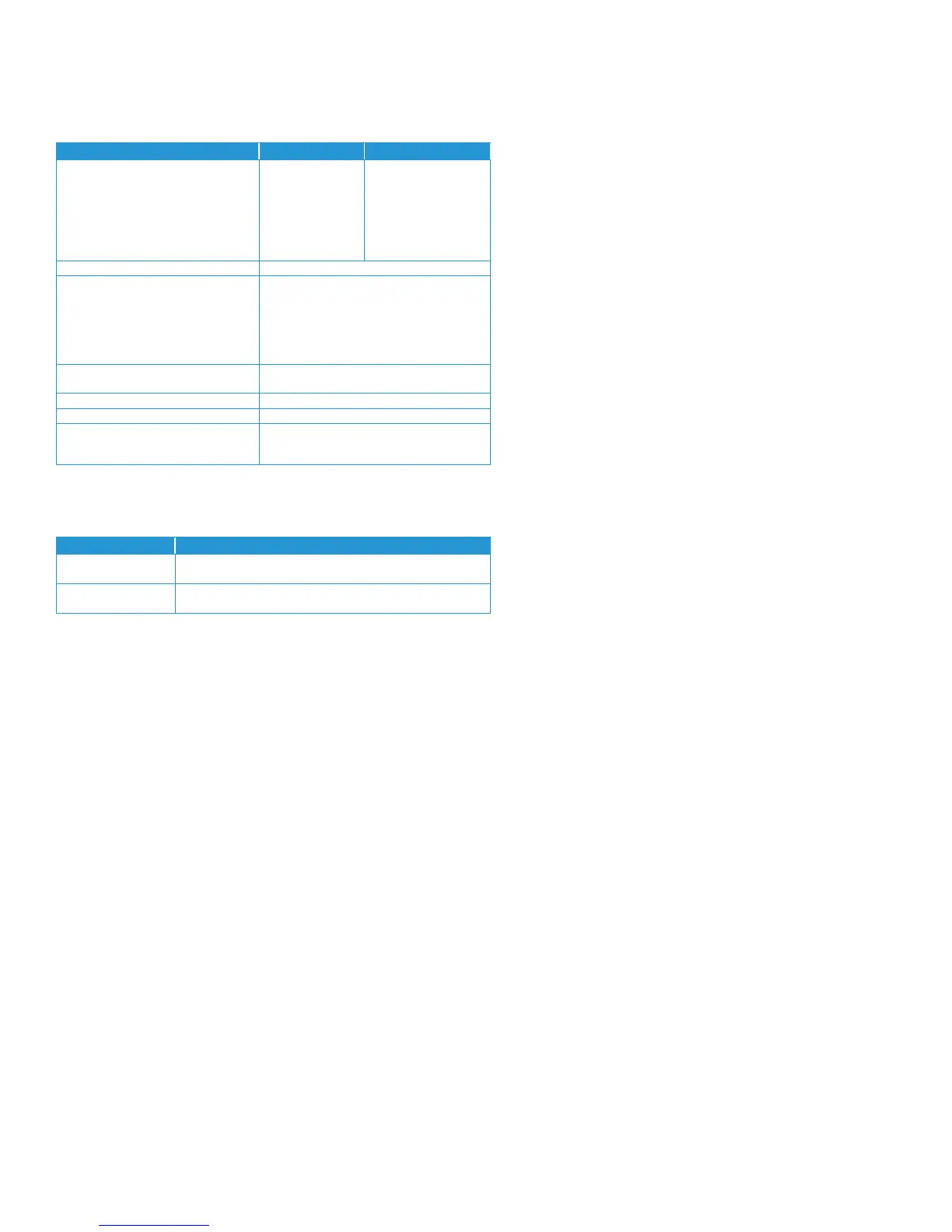Installation Xerox Color
®
C60/C70
Customer Expectation and Installation Guide 27
Power Consumption
Base unit
Base unit with Business Ready
Finisher
Base unit with Business Ready
Booklet Maker Finisher
1052 watts
1230 watts
1230 watts
1250 watts
1330 watts
1330 watts
Base unit with Simple Catch Tray
Base unit with Business Ready
Finisher
Base unit with Business Ready
Booklet Maker Finisher
55 watts
55 watts
3 watts
(Default time to Sleep mode = 2 min.)
Audible Noise
Operating: 6.8 B(A)
Standby: 3.6 B(A)
Operating: 56 dB(A)
Standby: 18 dB(A)
Installation Considerations
• There should be a minimum of 78 inches (1,981 mm) clearance from the floor to the nearest overhead obstruction.
• The Base Configuration unit weighs about 578lbs
• Electrical requirements and space requirements must be satisfied before the equipment is delivered.
• One network drop is required for installation unless WiFi is enabled.
Network Requirements
• The customer is responsible for connecting and configuring the equipment on their network.
• One network drop is required for typical installation.
Fax Telephone Line Requirements (Optional)
If the fax option is installed, the following telephone line requirements are applicable:
Telephone wall jack should be within 7’ of the middle left side of the back of the unit.
1. Telephone Service Supported:
− Sole-use, non-switchboard (direct dial)
− RJ11 – 6 position, 4 pin modular jack
− Single analog line.
2. For two line fax, a second telephone line meeting the requirements identified in items 1 and 2 above is required.
3. Fax over VOIP is not supported
Convenience Stapler (Optional)
Requires separate outlet from one required for device. Refer to the above product electrical requirements for outlet type and requirements. The same
electrical line as the device may be used; if no other devices are present on the line.
Energy Star
Energy Star is a government-backed program helping businesses and individuals protect the environment through superior energy efficiency. The
C60/C70 is 2014 Energy Star certified.
The C60/C70 automatically switches to a Low Power mode after an idle period. After an additional idle period, the machine switches to sleep mode,
saving additional power. The customer can adjust the “Time to Low Power mode” and the “Time to Sleep Mode” as described in the documentation.
