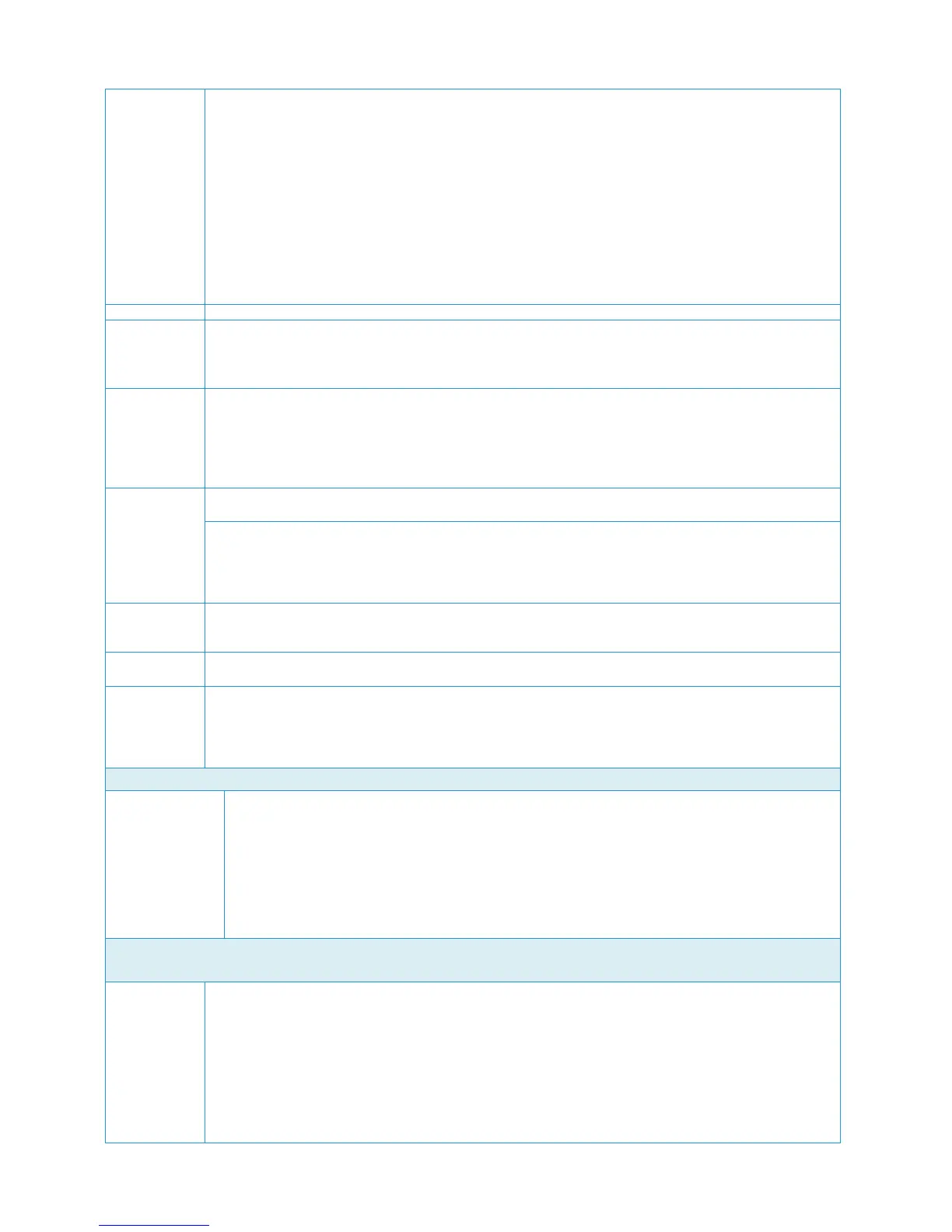Detailed Specifications Xerox Color
®
C60/C70
Customer Expectation and Installation Guide 15
sizes are 8.5x11” (A4) SEF.
• 11” x17” paper can be half-Z-folded and delivered to the Top or Stack tray
The Booklet Maker Finisher has a standard Interposer unit (used to insert pre-printed stock into
finished sets w/o having to go through engine) with the following specs:
• Tray Capacity: 200 sheets of up to 128gsm
• Paper Weights: 64 to 220gsm (HW2), Tab-1, holed paper.
• Labels, coated media & envelopes are not supported
• Supported Sizes: Letter L, Ledger, A3, A4 L, Legal/ 8.5x12.5/ 215x315, B5 S/Exec S, Letter S/ 8x10
S, B5 L/ 8x10 L, Letter Cover L/ A4 Cover L, 11x15, B4 (1 sheet of up to 220gsm (HW2), allowed for
booklet cover)
• Requires the Interface Module
• Requires an additional electrical receptacle (see Electrical Requirements section).
• A service call is required to enable 25 sheet booklets at 75gsm paper weight.
16 lb. bond to 100 lb. cover / 64 to 300 gsm
Stapling
• Multi-position stapling of up to 50 sheets coated and uncoated paper up to 50 sheets available to the Stacker
tray.
• Quad stitch stapling available through EFI (stand alone and bustled), and FFPS bustled DFE’s only; for
8.5x11/A4, 11x17/A3
(Optional)
North America:
Europe:
• 2-3 Hole Punch
•
Making
capacity
• The Booklet Tray will handle up to 20 sets of a maximum of 15 stapled sheets per set and can accommodate
up to 13”x18” / SRA3 media. (Note: larger media will result in reduced output tray capacity).
• Booklet saddle stitching available with Short Edge Feed (SEF) paper sizes 8.5x11”, 8.5x13”, 8.5x14”,
11x17”,”, A4, A3,. The Finisher Booklet Maker Tray can accommodate up to 20 sets of up to 15 sheets per
set when stapled. Booklets can consist of 2 to 15 sheets of 20b (80 gsm)
• For coated/uncoated stocks the 560/570 Professional Finisher supports booklet sizes of up to 7 sheets of
106-176 gsm, and 5 uncoated sheets of 177-220gsm.
Making Sizes
• Booklet stitching available with paper sizes of 8.5”x 11”SEF, 8.5”x13”SEF, 8.5”x14”SEF, 9”x11”SEF,
11”X15”SEF, 11”x17”SEF, 12“x18”SEF, 13”x18”SEF, A4, B4, A3, SRA3. Booklets up to 15 sheets of non-
coated 24lb/90 gsm or 14 sheets of non-coated 20lb/80 gsm plus 1 non-coated cover between 90-176 gsm
Stapling
2-15 sheets / 8-60 page booklet
16 lb. bond to 24 lb. bond / 60 to 90gsm
Folder option provide three different folds: C Fold, Z Fold and Z Half Fold
• Folding limited to 16-24 #/60-90gsm media only
• C Fold and Z Fold:
- Letter/ A4 paper sizes only
- Output destination to envelope tray only
- Max envelope tray capacity- 40 sheets
• Z Half fold:
- Tabloid & A3 paper sizes only
- Output destination to stacker tray or top tray
The GBC
®
AdvancedPunch™ is an inline die punch that utilizes modular die sets to enable a variety of hole-punch patterns in A4
(European) or 8 ½ x 11 in (LTR) (Western Hemisphere) long-edge-fed media. Output from the GBC
®
AdvancedPunch™ is bound
• The GBC
AdvancedPunch™ requires an Interface Module (IFM) as well as a Light Production C Finisher.
• Customers wishing to add the GBC
®
AdvancedPunch™ to their existing system can do so. Upgrade kits may
be required.
• The GBC
®
AdvancedPunch™ is not available for use on Advanced or Professional Finishers, or with the
Offset Catch Tray.
• GBC® AdvancedPunch™ does not work in conjunction with Z-fold, bi-fold, letter fold, multi-function finisher
punch, staple, or booklet making.
• Due to its location in the system
o Stock from the Post Process Inserter Tray cannot be run through the GBC® AdvancedPunch™.
o Stacking to the booklet output tray or letter fold output tray is not permitted.
