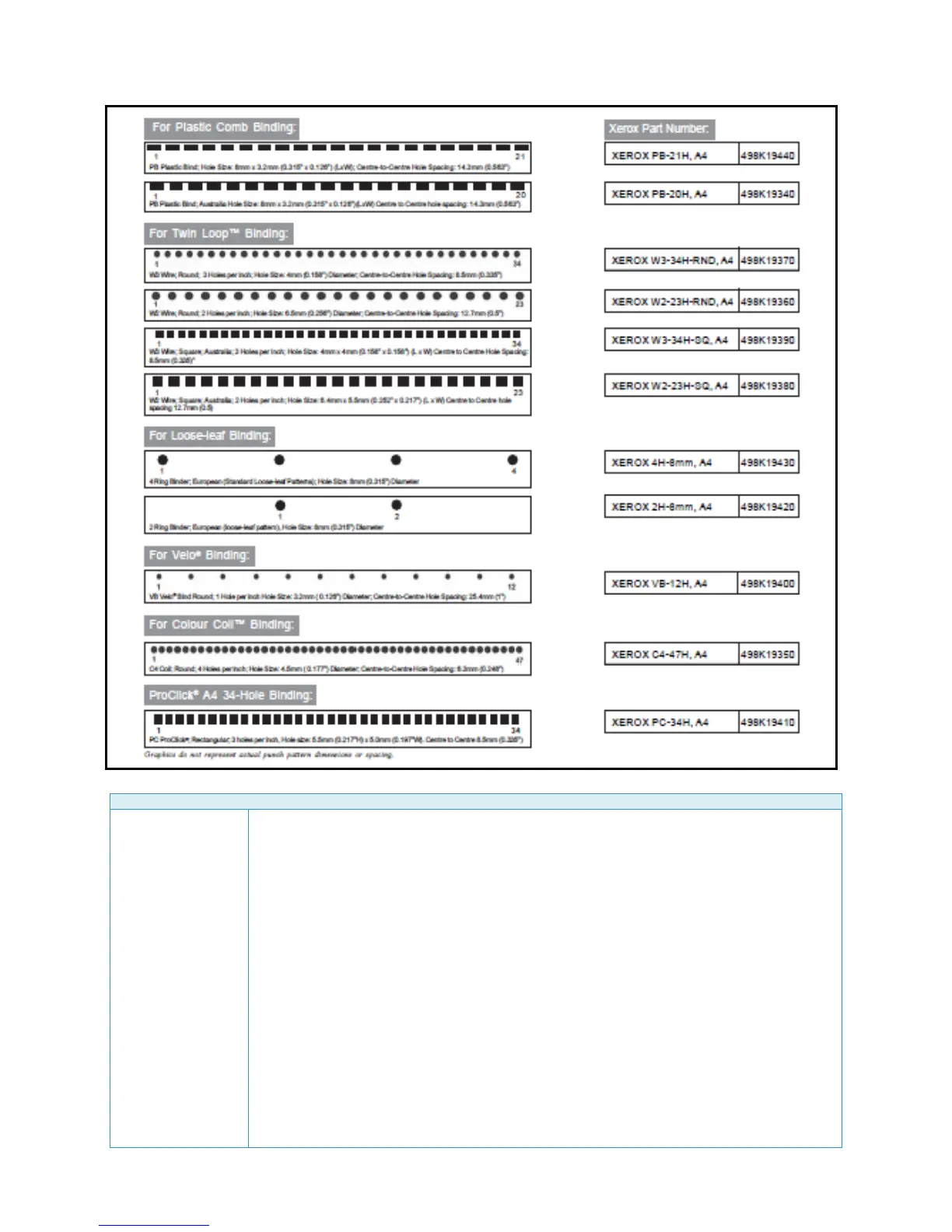Detailed Specifications Xerox Color
®
C60/C70
Customer Expectation and Installation Guide 18
A4 Punch Dies
SquareFold
®
Trimmer Module (Optional)
• The SquareFold® Trimmer Module is an optional piece of equipment that flattens the spine of the
booklet to make it lay flat and trims the face of the booklet. It requires the Light Production C
Finisher with Booklet Maker (with or without the C-Z Folder) that has upgraded software and
hardware. The SquareFold® Trimmer Module is a fully-integrated device, controlled through the
print engine UI.
• The SquareFold® Trimmer Module is supported by all color servers.
• The SquareFold® Trimmer Module can be added to an existing Light Production C Finisher through
an available upgrade kit.
Configuration
• The SquareFold® Trimmer Module is located after the Light Production C Finisher and performs as
follows:
• Receives the booklet from the booklet unit
• Transports the received booklet to the square fold unit to flatten the spine of the booklet and then to
the trimmer unit to trim the face of the booklet
• Deposits the finished booklet to the booklet tray.
• The SquareFold® Trimmer Module is also able to face-trim without square-folding
• All output from the Light Production C Finisher (Booklet Maker Finisher) can be passed through,
square-folded, trimmed, or both squared-folded and trimmed
• This includes custom sizes from 210x297.4mm – 330.2x457.2mm (8.5x11 SEF Letter through
