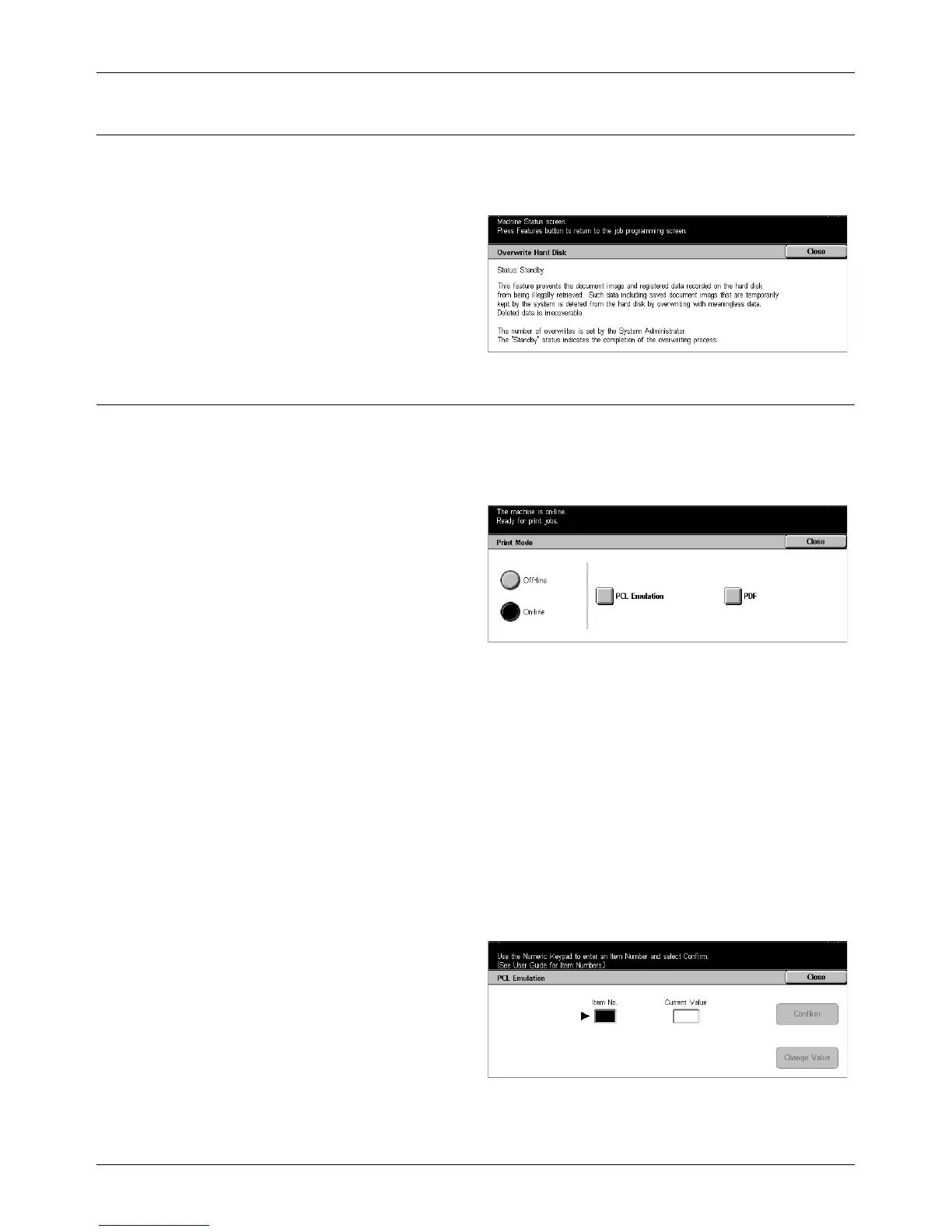Machine Status
Xerox CopyCentre/WorkCentre/WorkCentre Pro 123/128 Quick Reference Guide 103
Overwrite Hard Disk
Display the overwriting status of the hard disk.
NOTE: This option is displayed if the feature is enabled in the System Settings.
1. Select [Overwrite Hard Disk] on
the [Machine Status] screen.
Print Mode
Allows you to change the default printer mode and emulation parameter settings.
For the lists of emulation parameters and their values, refer to Emulation Parameters
in the Print chapter on User Guide.
1. Select [Print Mode] on the
[Machine Status] screen.
Off-line
Sets the printer mode to off-line.
On-line
Sets the printer mode to on-line.
PCL Emulation
Displays the [PCL Emulation] screen.
[PCL Emulation] Screen
Use this feature to set parameter values for PCL emulation, which allows you to print
documents without using print driver software on your PC.
1. Select [PCL Emulation] on the
[Print Mode] screen.
2. Enter the parameter item
number in the [Item No.] field.
3. Select [Change Value] to
change the displayed value.
Select [Confirm] if no change is required.
