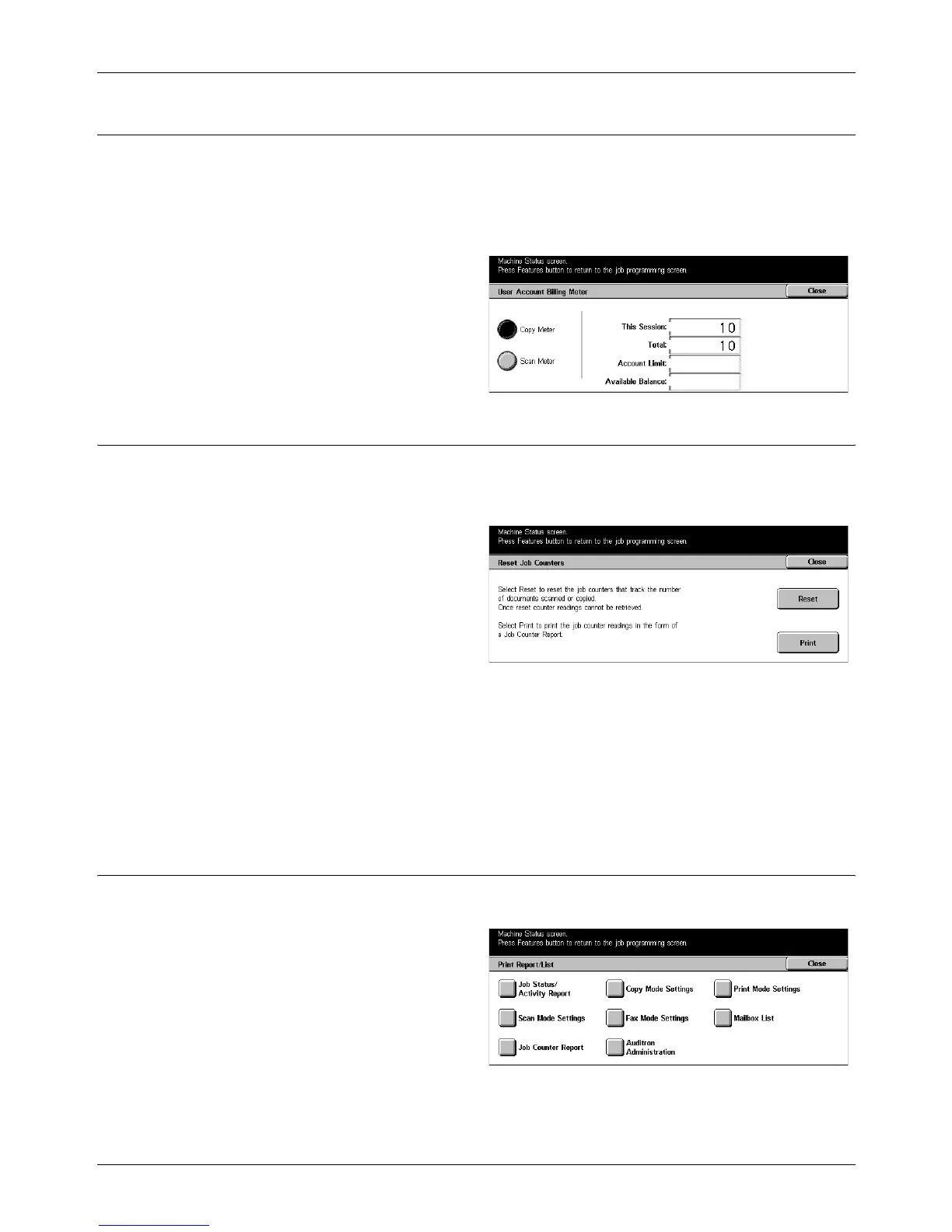9 Machine Status
106 Xerox CopyCentre/WorkCentre/WorkCentre Pro 123/128 Quick Reference Guide
User Account Billing Meter
Allows you to view the number of per session and total impressions of copying or
scanning made for a user account, the impression limit set for the account, and the
available balance.
NOTE: This button is displayed with Key Operator access.
1. Select [User Account Billing
Meter] on the [Billing Meter/Print
Report] screen.
Reset Job Counters
Allows you to reset or print job counters.
NOTE: This button is displayed with Key Operator access.
1. Select [Reset Job Counters] on
the [Billing Meter/Print Report]
screen.
Reset
Resets job counters which record the number of documents scanned or impressions
made. Job counter readings cannot be restored once reset. A pop-up window appears
with the following message: “The job counters will be reset. Are you sure?”
Print
Prints the job counter readings in the form of a Job Counter Report.
Print Report/List
Allows you to print various reports and lists for each service.
1. Select [Print Report/List] on the
[Billing Meter/Print Report]
screen.
