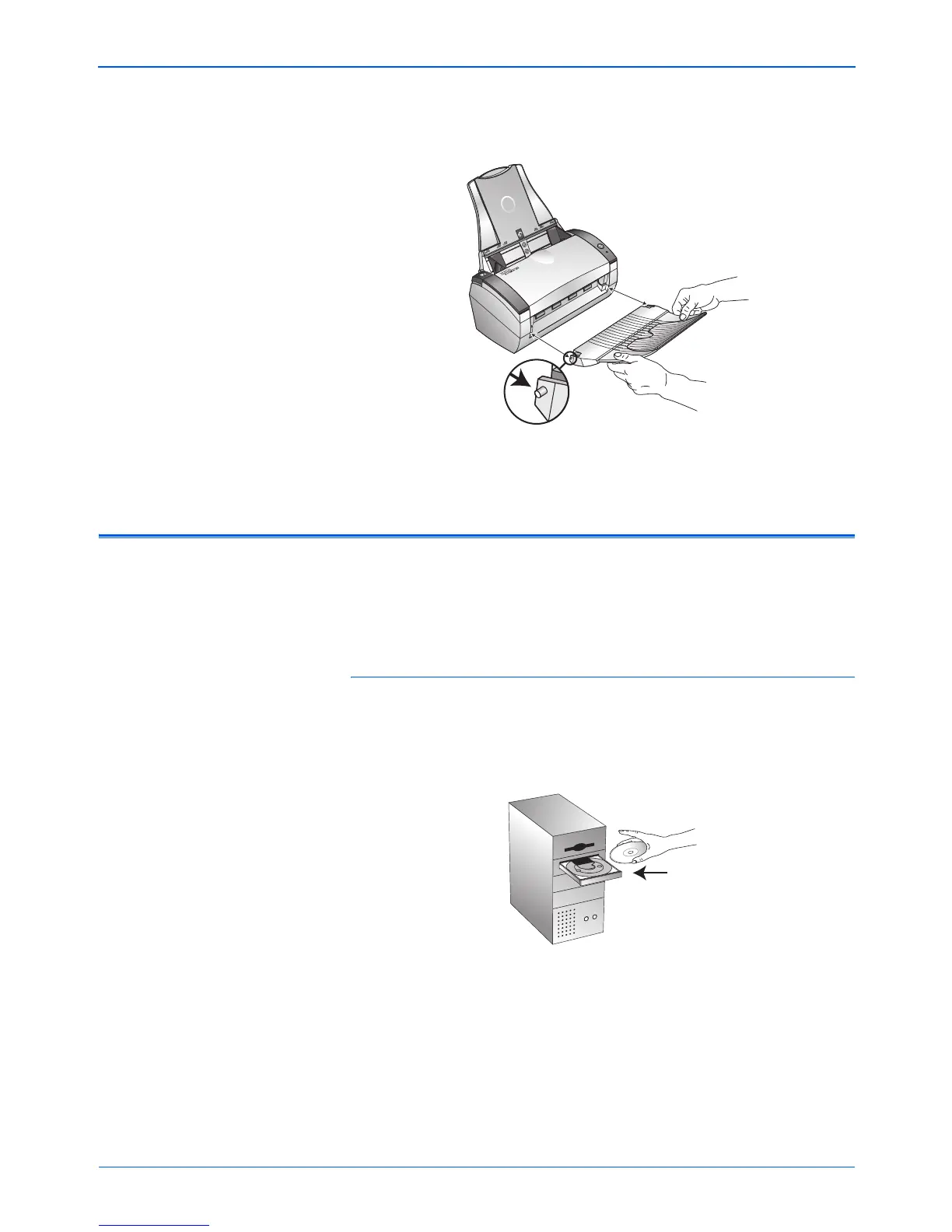DocuMate 250 Scanner Installation Guide 5
Installation
3. Insert the pins on each side of the output tray into the holes on
the scanner.
4. Proceed to “Step 2: Install the Software”.
Step 2: Install the Software
To install the software:
1. Start Microsoft Windows and make sure no other applications
are running.
2. Insert the CD into your computer’s CD-ROM drive.
The CD automatically starts.
NOTE: You must install the software before connecting the
scanner to your computer. Otherwise, the correct driver software
for your scanner will not be installed and it may not work properly.