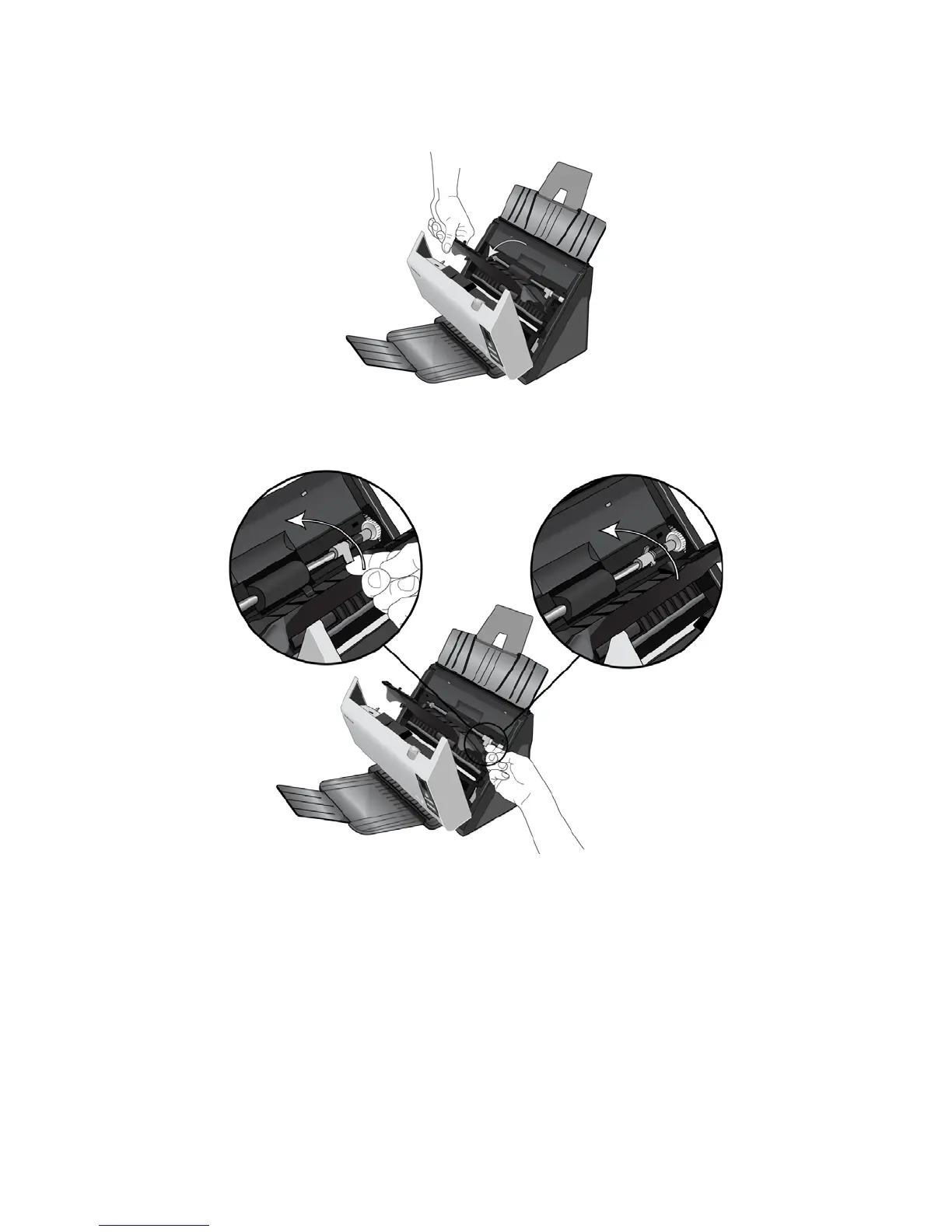Xerox DocuMate 4440
User’s Guide
156
3. The replaceable roller is located behind the paper guides.
4. The roller is held in place with a lock tab that rotates to lock and unlock it. To unlock the tab, rotate
it upward until the small lock flange is completely free.
5. Remove the roller from the scanner and discard it, it cannot be repaired.
6. Before installing the new roller, clean any dust that may have gotten on it during shipping.