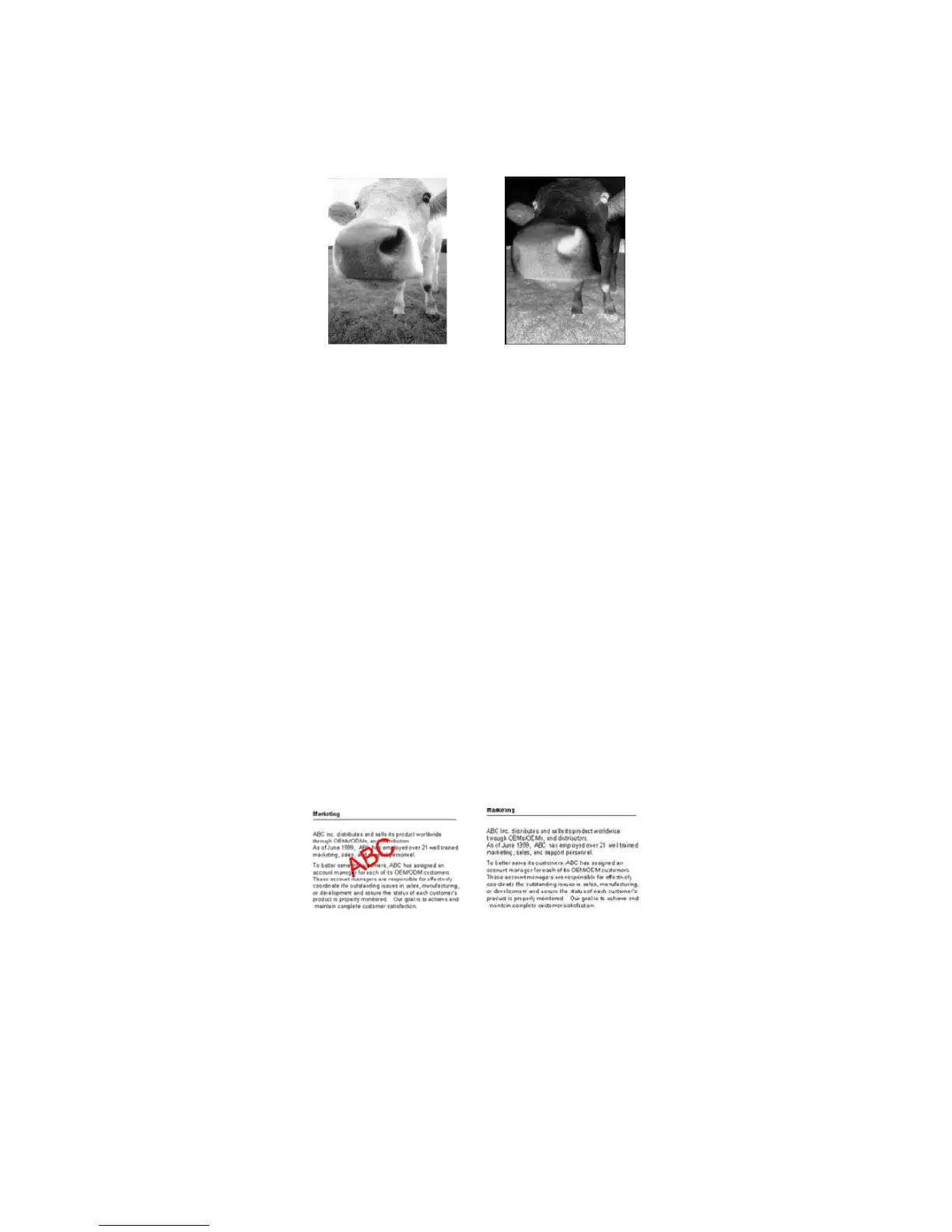Xerox DocuMate 4830
User’s Guide
54
• Invert image—only available for Black&White Mode, this option reverses the black and whites of an image.
• Skip blank originals—select this option to have the scanner detect if a blank page has been fed through the
scanner, and remove it from the final file. Typically you might use this option when scanning a stack of two-
sided pages which have a number of blank sides.
Sensitivity—you can adjust the sensitivity level of the blank image detection. For instance, if you are scanning
double-sided light-weight paper, the scanner may not detect a blank side as text or images, from the opposite
side of the page, may appear in the scanned image. In that case, lower the sensitivity level for more accurate
results.
Note that when the Options tab feature Use job separator in multi-page batch is enabled, and the option
selected is When a blank page is detected, the sensitivity level for Skip Blank Originals is the sensitivity level
that will be used when both features are enabled.
Note that when the feature Use job separator in multi-page batch is enabled, and the option selected is
When the number of images reaches, the blank originals are discarded before the images are counted. For
example, if you scan 3 pages in duplex mode, each side of the page is counted as an image and the total
number of images is 6. When Skip Blank Originals is enabled, and 2 of the 3 pages in the stack are blank on one
side, the total number of images counted is 4 not 6.
• Color dropout—color dropout is the ability of your scanner to automatically remove a color from a scanned
image. For example, if you are scanning a letter with a red watermark, you can choose to filter out the red so
the scanned letter just shows the text and not the red watermark. Color dropout applies to Black & White or
Grayscale scanning modes.
• Double Feed Detection—selecting this option turns on the scanner hardware feature that detects when
multiple pages feed through the scanner at one time. This option is only available if the scanner supports this
feature.
Abort—scanning stops and all pages scanned in this batch, up to this point, will be deleted.
Prompt—you will be prompted to remove the pages in the ADF, restack the remaining pages and continue
scanning. All pages scanned before and after the double page feed are saved.
Original Image Inverted Image
The original with a red
watermark over black
text.
The scanned item with
the red filtered out.