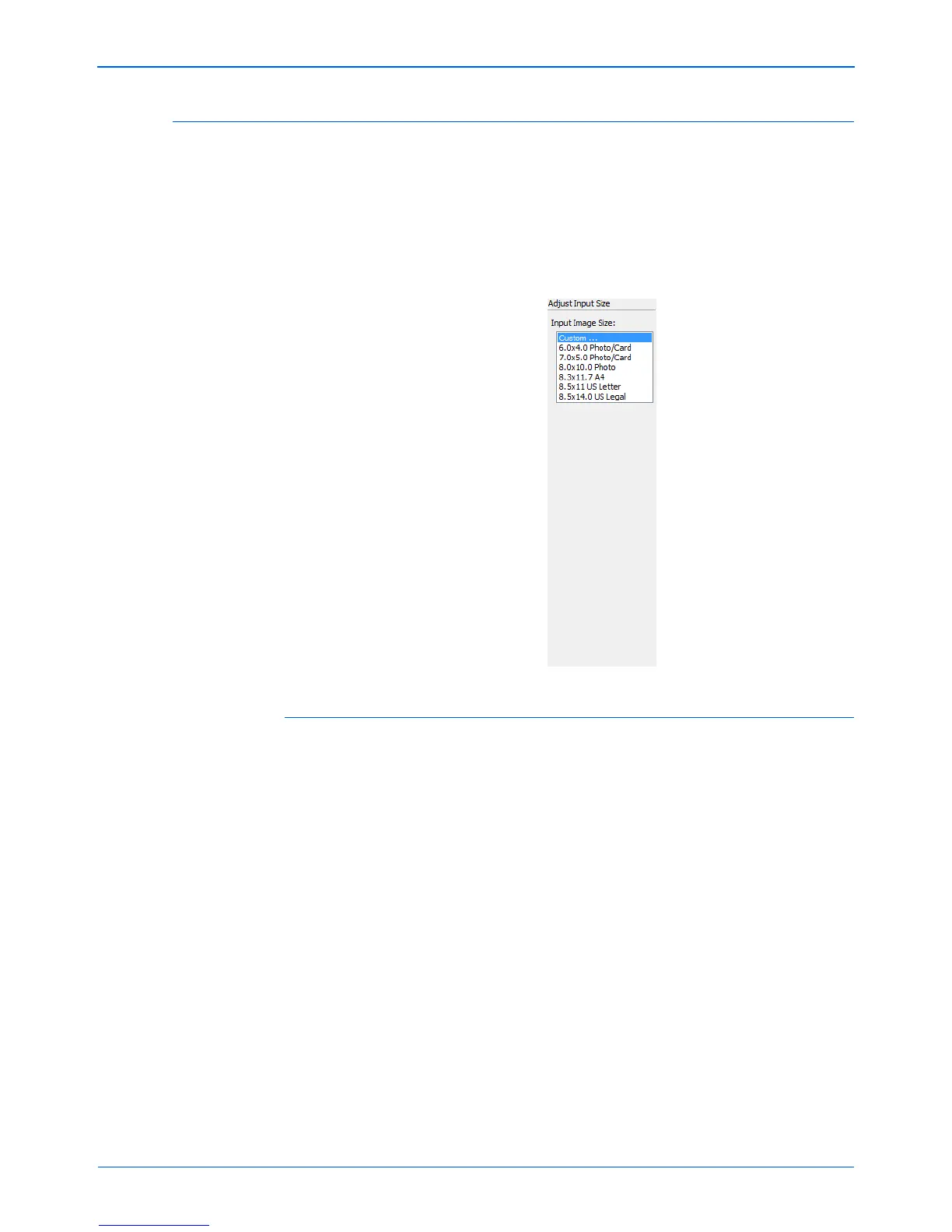DocuMate 632 Scanner User’s Guide 93
Scanning with the TWAIN Interface
Adjusting Input Size
You can scan documents up to 8.5" x 14", but you can select other
scan sizes, or adjust the input size to scan only specific sections of
an image. For example, if you’re scanning a photograph and want
to focus on one section, adjusting the input size removes the rest
of the photograph from the final scanned image.
The following figure shows the input size options.
To set the image size:
1. Select the image size from the menu.
The dotted outline shows the selected area in the image.