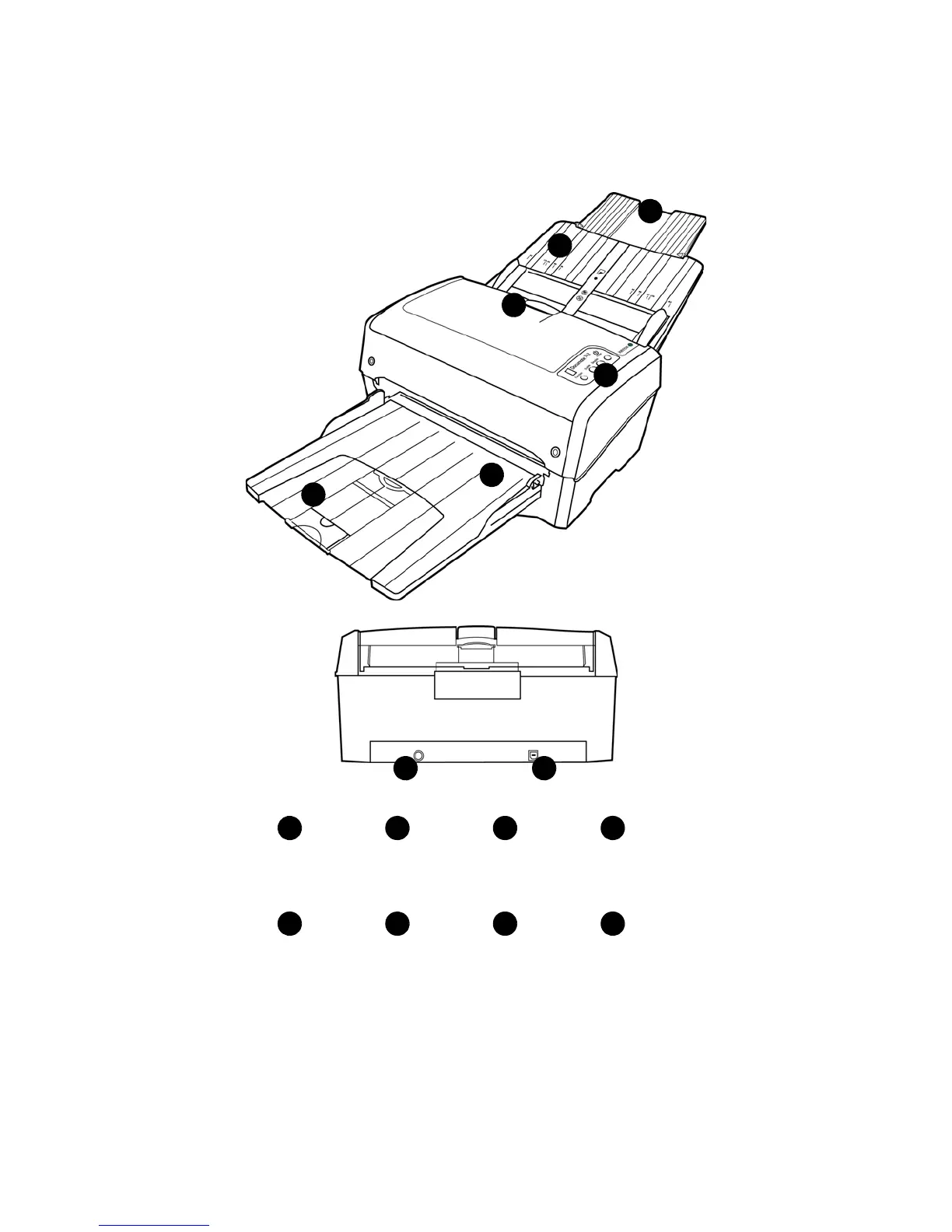User’s Guide vii
DocuMate 742 Welcome
The Xerox DocuMate 742 Scanner
Input Tray Extension—Unfolds to support various document lengths.
Input Tray—Holds the documents in the Automatic Document Feeder (ADF) for scanning.
Guides adjust to support various document widths.
ADF Cover Release—Lift to open the Automatic Document Feeder (ADF).
3
Input Tray ADF Cover
Release
Input Tray
Extension
Control Panel
Output Tray
41
5
2
Power Jack USB portOutput Tray
Extension
8
6 7
1
2
3
4
5
6
7
8