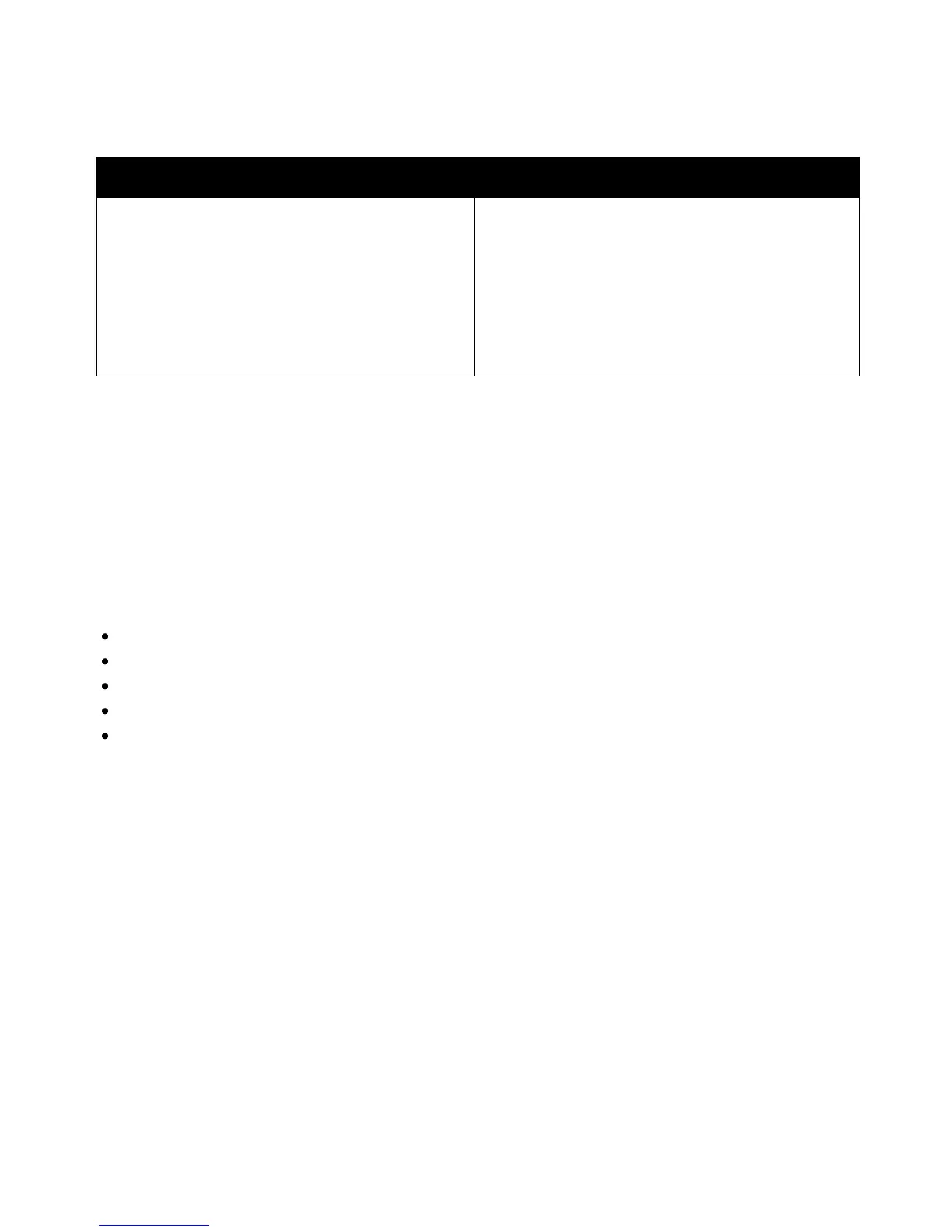Printing
18 Phaser 3010/3040 Printer
User Guide
Supported Standard Paper Sizes
North American Standard Sizes
A4 (210 x 297 mm, 8.3 x 11.7 in.)
A5 (148 x 210 mm, 8.3 x 5.8 in.)
A6 (105 x 148 mm, 4.1 x 5.8 in.)
JIS B5 (182 x 257 mm, 7.2 x 10.1 in.)
ISO B5 (176 x 250 mm, 6.9 x 9.8 in.)
C5 envelope (162 x 229 mm, 6.4 x 9 in.)
C6 envelope (114 x 162 mm, 4.5 x 6.38 in.)
DL envelope (110 x 220 mm, 4.33 x 8.66 in.)
Executive (184 x 267 mm, 7.25 x 10.5 in.)
Letter (216 x 279 mm, 8.5 x 11 in.)
Legal (216 x 356 mm, 8.5 x 14 in.)
Statement (140 x 216 mm, 5.5 x 8.5 in.)
US Folio (216 x 330 mm, 8.5 x 13 in.)
Monarch envelope (98 x 190 mm, 3.875 x 7.5 in.)
No. 10 envelope (241 x 105 mm, 4.125 x 9.5 in.)
A7 envelope (133 x 184 mm, 5.25 x 7.25 in.)
Custom Paper Sizes
Width: 76.2–216 mm (3–8.5 in.)
Length: 127–355.6 mm (5–14 in.)
Supported Types and Weights
The printer supports the following paper types with paper weights from 60–163 g/m² (16 lb. Plain–60 lb.
Cover):
Plain
Lightweight Cardstock
Labels
Envelope
Recycled