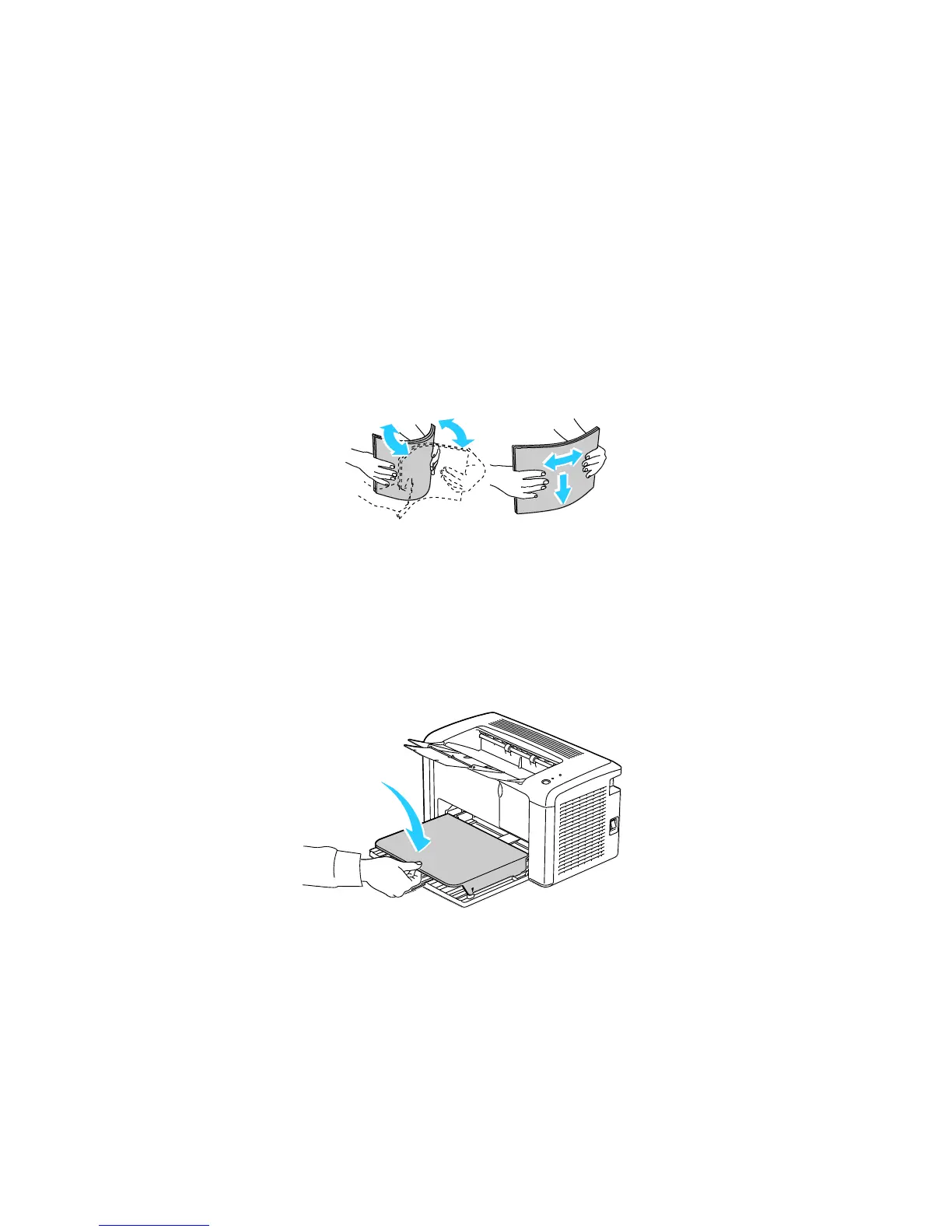Printing
Phaser 3010/3040 Printer 19
User Guide
Loading Paper
Loading Paper in the Main Tray
1. Open the front cover.
2. Pull the slide bar forward until it stops.
3. Pull the length guide forward until it stops.
4. Move the width guides to the edges of the tray.
5. Flex the sheets back and forth and fan them, then align the edges of the stack on a level surface.
This procedure separates any sheets that are stuck together and reduces the possibility of jams.
6. Load the paper into the tray with the top edge going into the printer and the print side up.
7. Adjust the width guides until they touch the edges of the paper.
8. Push in the length guides and slide bar until they stop.
Note: Depending on the size of the paper, first push the slide bar toward the printer until it stops.
Pinch the length guide and slide it in until it touches the paper edge.
9. Place the paper cover on the main tray and align the tabs with the marks on the tray.