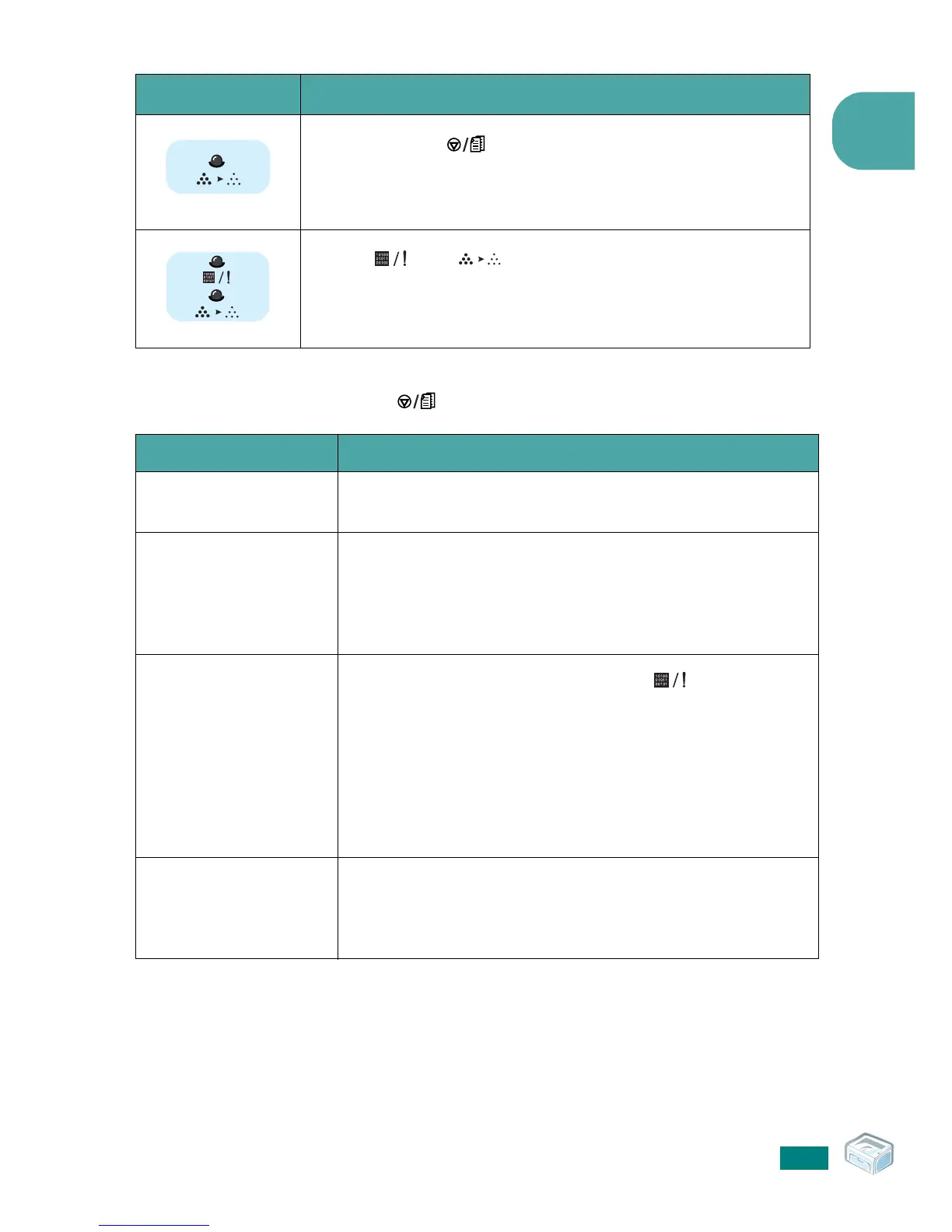I
NTRODUCTION
1.7
1
Cancel( ) button
If you press the button in Ready mode, this LED is on
and the Toner Save mode is enabled.
If you press this button once again, this LED is off and the
Toner Save mode is disabled.
If the and LEDs blink, your system has some
problems.
To solve the problem, see “Troubleshooting Error Messages”
on page 5.17
LED Description
Function Description
Printing demo page
In Ready mode, press and hold this button for about 2
seconds until all LEDs blink slowly, and release.
Manual feeding
Press this button each time you load a sheet of paper in the
tray, when you select
Manual Feed
for
Source
from your
software application.
For detailed information, see “Using Manual Feed Mode” on
page 3.7.
Canceling print job
Press this button during printing. The
LED blinks
while the print job is cleared from both the printer and the
computer, and then return to Ready mode. This may take
some time depending on the size of the print job.
In Manual Feed mode, you can’t cancel the print job by
pressing this button.
For detailed information, see “Using Manual Feed Mode” on
page 3.7.
Toner Save mode
on/off
In Ready mode, press this button to turn the Toner Save
mode on or off.
For detailed information, see
Software User Guide
and
page 4.5.