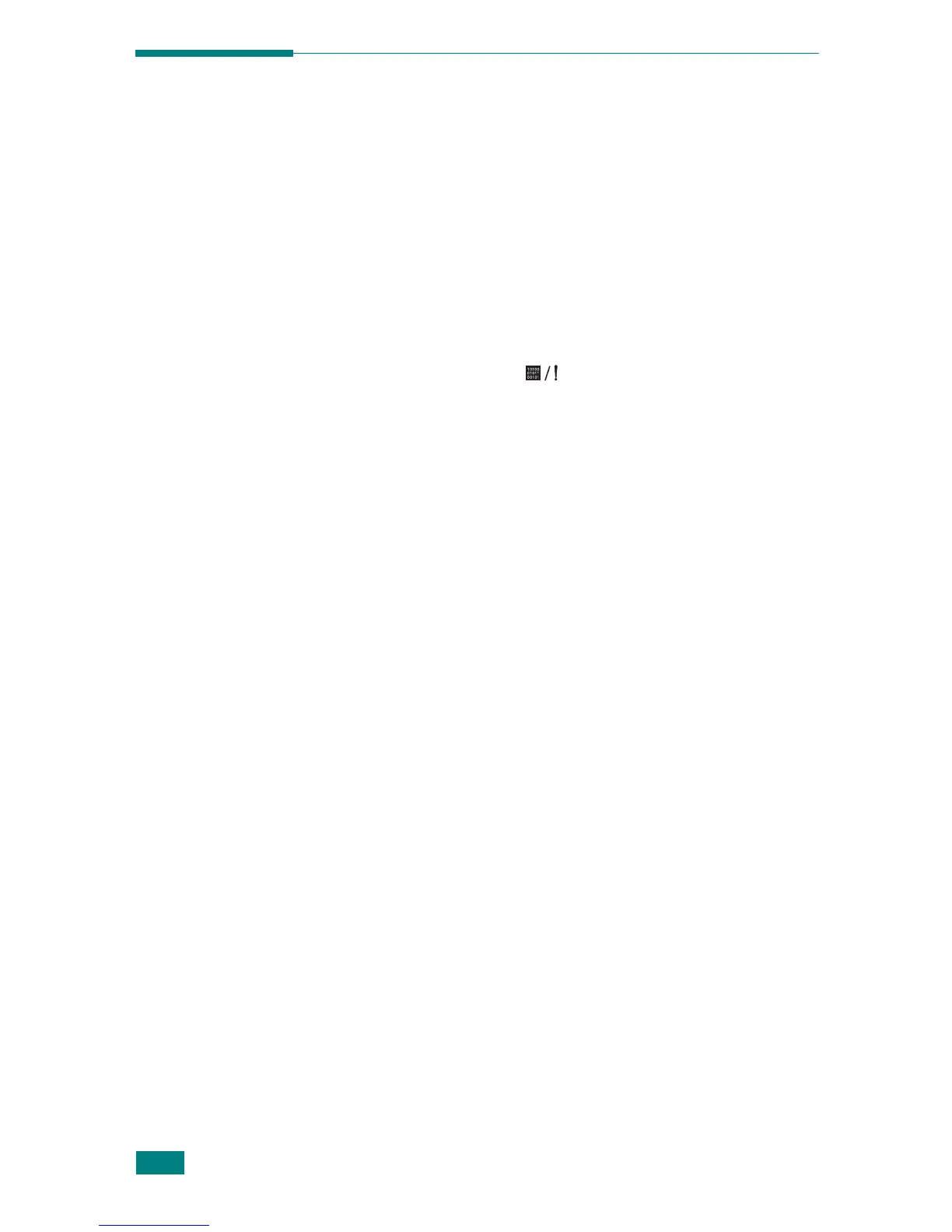S
OLVING
P
ROBLEMS
5.6
Clearing Paper Jams
Occasionally, paper can be jammed during a print job. Some of
causes include:
• The tray is overfilled.
• The front cover has been opened during a print job.
• Paper that does not meet paper specifications has been used.
See “Paper Specifications” on page 6.3.
• Paper that is outside of the supported size range has been
used. See “Paper Specifications” on page 6.3.
If a paper jam occurs, the LED on the control panel lights
red. Find and remove the jammed paper. If it is invisible, look
inside the printer.