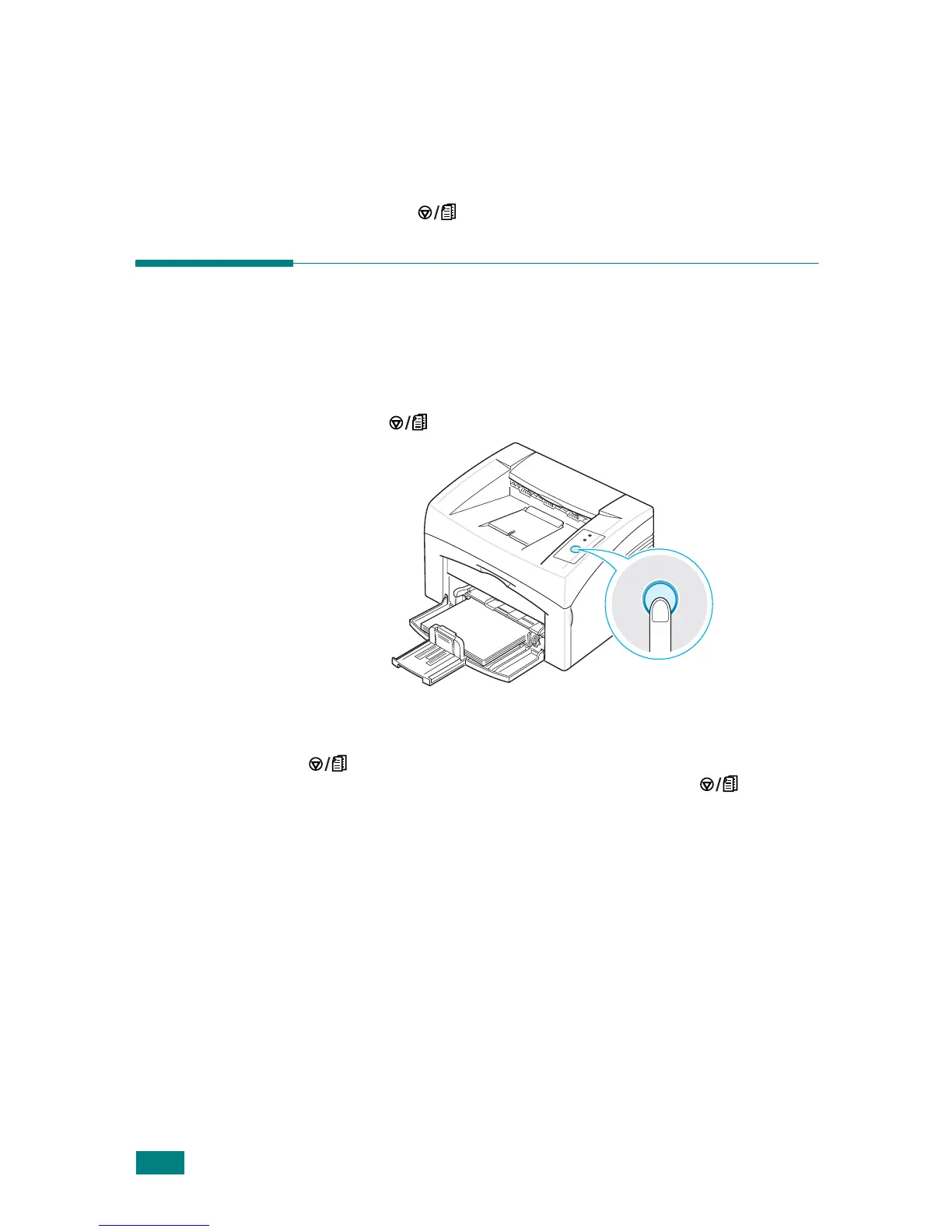U
SING
P
RINT
M
ATERIALS
3.10
3
Adjust the side guide to the edge of the material.
4
When you print on special material, you must select
Manual Feed
for
Source
from the software application,
and then select the correct paper size and type. For details,
see
Software User Guide
.
5
Press the button to start feeding.
Canceling a Print Job
There are two ways to cancel a print job.
To stop a print job from the Control Panel
Press the button on the control panel.
The printer will finish printing the page that is moving through
the printer and delete the rest of the print job. Pressing the
button cancels only the current job in the printer. If more
than one print job is in the printer memory, the button
must be pressed once for each job.