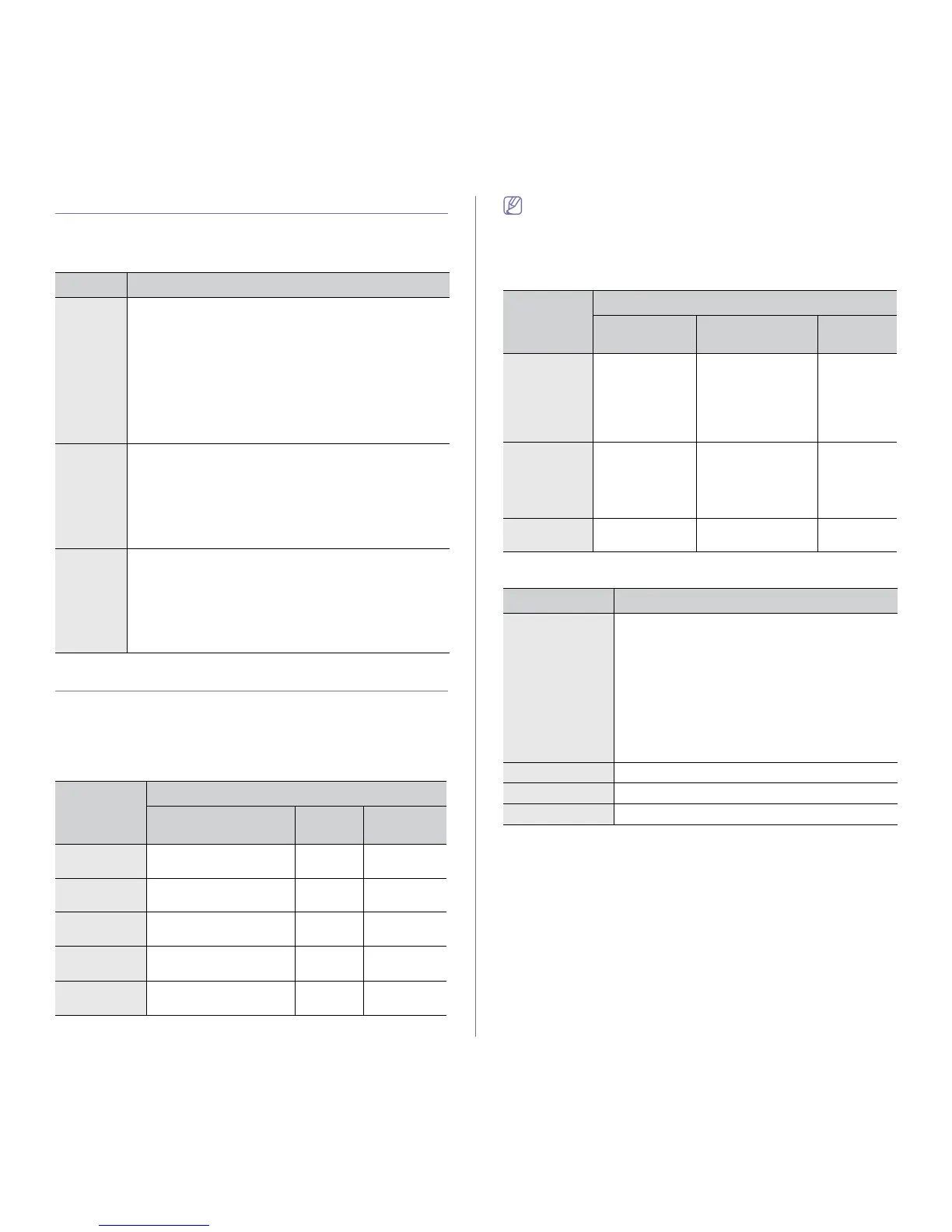Getting started_21
SUPPLIED SOFTWARE
After you have set up your machine and connected it to your computer, you
must install the printer software using the supplied CD. The software CD
provides you with the following software.
SYSTEM REQUIREMENTS
Before you begin, ensure that your system meets the following
requirements:
Windows
Your machine supports the following Windows operating systems.
• Internet Explorer 5.0 or higher is the minimum requirement for all
Windows operating systems.
• Users who have an administrator right can install the software.
• Windows Terminal Services is compatible with this machine.
Macintosh
Linux
OS CONTENTS
Windows • Printer driver: Use this driver to take full advantage of
your machine’s features.
• Status Monitor: This program allows you to monitor the
machine’s status and alerts you when an error occurs
during printing.
• Printer Settings Utility (Phaser 3160B, Phaser 3160N
only):
This program allows you to set up printer’s other
options from your computer desktop.
• SetIP (Phaser 3160N only): Use this program to set
your machine’s TCP/IP addresses.
Macintosh • Printer Driver: Use this driver to take full advantage of
your machine’s features.
• Printer Settings Utility (Phaser 3160B, Phaser 3160N
only):
This program allows you to set up printer’s other
options from your computer desktop.
• SetIP (Phaser 3160N only): Use this program to set
your machine’s TCP/IP addresses.
Linux • Unified Linux Driver: Use this driver to take full
advantage of your machine’s features.
• Printer Settings Utility (Phaser 3160B, Phaser 3160N
only):
This program allows you to set up printer’s other
options from your computer desktop.
• SetIP (Phaser 3160N only): Use this program to set
your machine’s TCP/IP addresses.
OPERATING
SYSTEM
REQUIREMENT (RECOMMENDED)
CPU RAM
FREE HDD
SPACE
Windows
2000
Pentium II 400 MHz
(Pentium III 933 MHz)
64 MB
(128 MB)
600 MB
Windows XP Pentium III 933 MHz
(Pentium IV 1 GHz)
128 MB
(256 MB)
1.5 GB
Windows
Server 2003
Pentium III 933 MHz
(Pentium IV 1 GHz)
128 MB
(512 MB)
1.25 GB to
2 GB
Windows
Server 2008
Pentium IV 1 GHz
(Pentium IV 2 GHz)
512 MB
(2048 MB)
10 GB
Windows
Vista
Pentium IV 3 GHz 512 MB
(1024 MB)
1.5 GB
OPERATING
SYSTEM
REQUIREMENTS (RECOMMENDED)
CPU RAM
FREE HDD
SPACE
Mac OS X
10.3 ~ 10.4
• Intel
Processors
• PowerPC G4/
G5
• 128 MB for a
PowerPC based
Mac (512 MB)
• 512 MB for a
Intel-based Mac
(1 GB)
1 GB
Mac OS X
10.5
• Intel
Processors
• 867 MHz or
faster Power
PC G4/ G5
512 MB (1 GB) 1 GB
Mac OS X
10.6
• Intel
Processors
1 GB (2 GB) 1 GB
ITEM REQUIREMENTS
Operating
system
RedHat Enterprise Linux WS 4, 5 (32/ 64 bit)
Fedora Core 2~10 (32/ 64 bit)
SuSE Linux 9.1 (32 bit)
OpenSuSE 9.2, 9.3, 10.0, 10.1, 10.2, 10.3, 11.0,
11.1 (32/ 64 bit)
Mandrake 10.0, 10.1 (32/ 64 bit)
Mandriva 2005, 2006, 2007, 2008, 2009 (32/ 64 bit)
Ubuntu 6.06, 6.10, 7.04, 7.10, 8.04, 8.10 (32/ 64 bit)
SuSE Linux Enterprise Desktop 9, 10 (32/64 bit)
Debian 3.1, 4.0, 5.0 (32/ 64 bit)
CPU Pentium IV 2.4GHz (IntelCore2)
RAM 512 MB (1024 MB)
Free HDD space 1 GB (2GB)