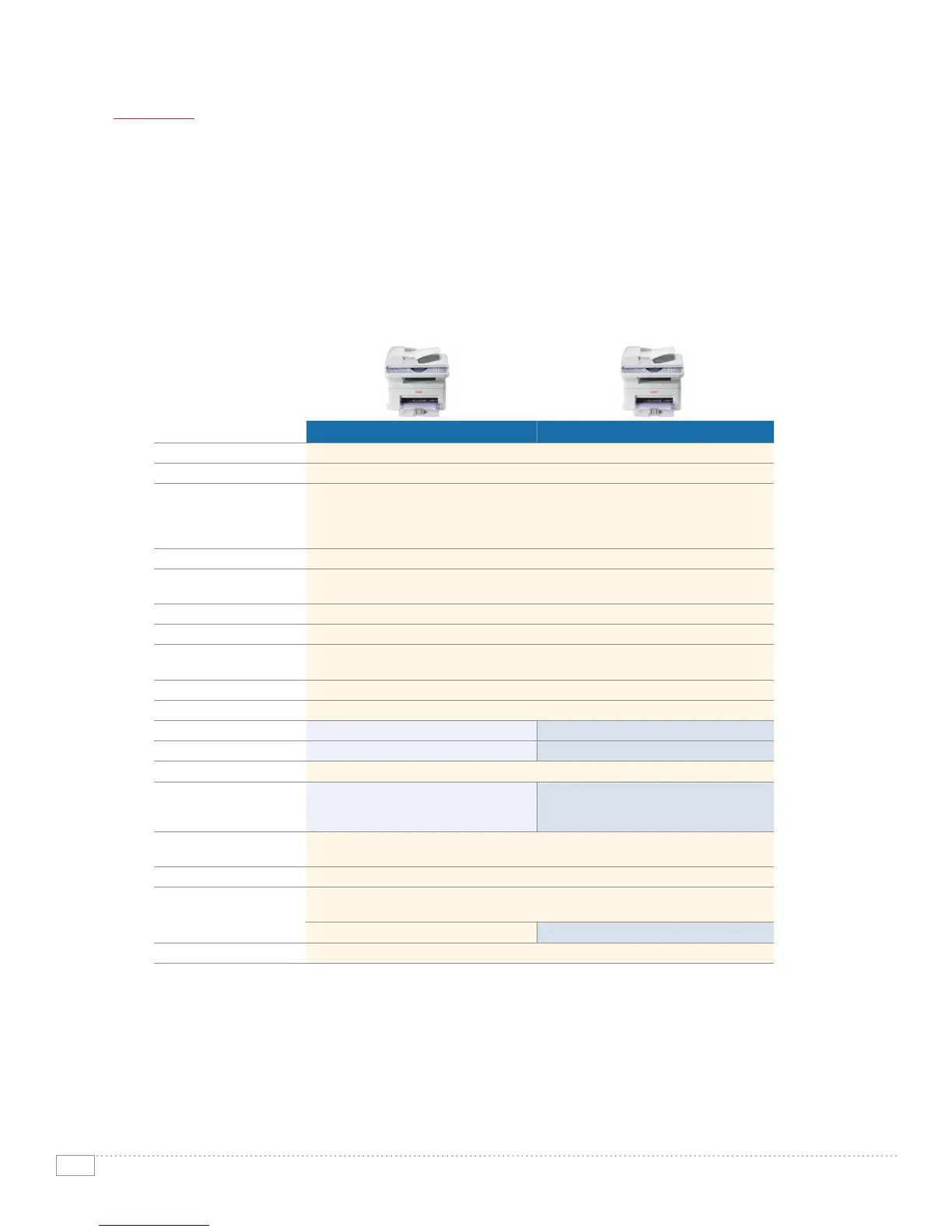8
PHASER 3200MFP EVALUATOR GUIDE
SECTION 3
Configurations, Specifications, Supplies, Support,
and Additional Information Sources
PHASER 3200MFP CONFIGURATION SUMMARY
3200MFP/B 3200MFP/N
Speed Up to 24 ppm
Duty Cycle Upto10,000pages/month
Paper Handling
Paper input Standard ADF: 30sheets;Customsizes:5.6x5.8in.to8.5x14in./142x148mmto216x356mm
Main Tray:250sheets;Sizes:Letter,Legal,Executive,Folio,Ocio,ISOB5,JISB6,A4,A5
Bypass Tray:1sheet;Customsizes:3x5in.to8.5x14in./76x127mmto216x356mm
Paper output 100 sheets
Copy
First-page-out time As fast as 10 seconds
Resolution(max) 600x600dpi
Copyfeatures Collation,Reduce/Enlarge,2-up/4-up,PosterCopying,CloneCopying,Autot,IDCardCopy
Print
First-page-out time As fast as 10 seconds
Resolution(max) 1200x1200imagequality
Memory/Processor 64MB/300MHz
Page Description Languages PCL
®
6/5e PCL6/5e,PostScript
®
3
™
compatible
Connectivity USB2.0 10/100Base-TXEthernet,USB2.0
Printfeatures Custom-sizepages,Watermarks,Posterprinting,N-up,FittoPage,Scaling,Overlays,Reduce/Enlarge
Scan
Scan destinations Scan to desktop Scan to desktop, Scan to email,
Network scan to PC
Scan features Scan to PC Desktop
®
SEPersonalEdition;PDF;JPEG;TIFF;Colorscanning;
TWAIN,WIAdrivers;Upto4800x4800enhanceddpi
Fax Embeddedfax(33.6KbpswithMH/MR/MMR/JBIG/JPEGcompression)
Faxfeatures 4MBmemory,Autoredial,Speeddials:200settings,PCfaxsend*,
Broadcast fax, Delay fax, Priority fax, Secure fax receive, Reports
Fax Forward to Email
Warranty One-year warranty, Xerox Total Satisfaction Guarantee
* Windows platform only
