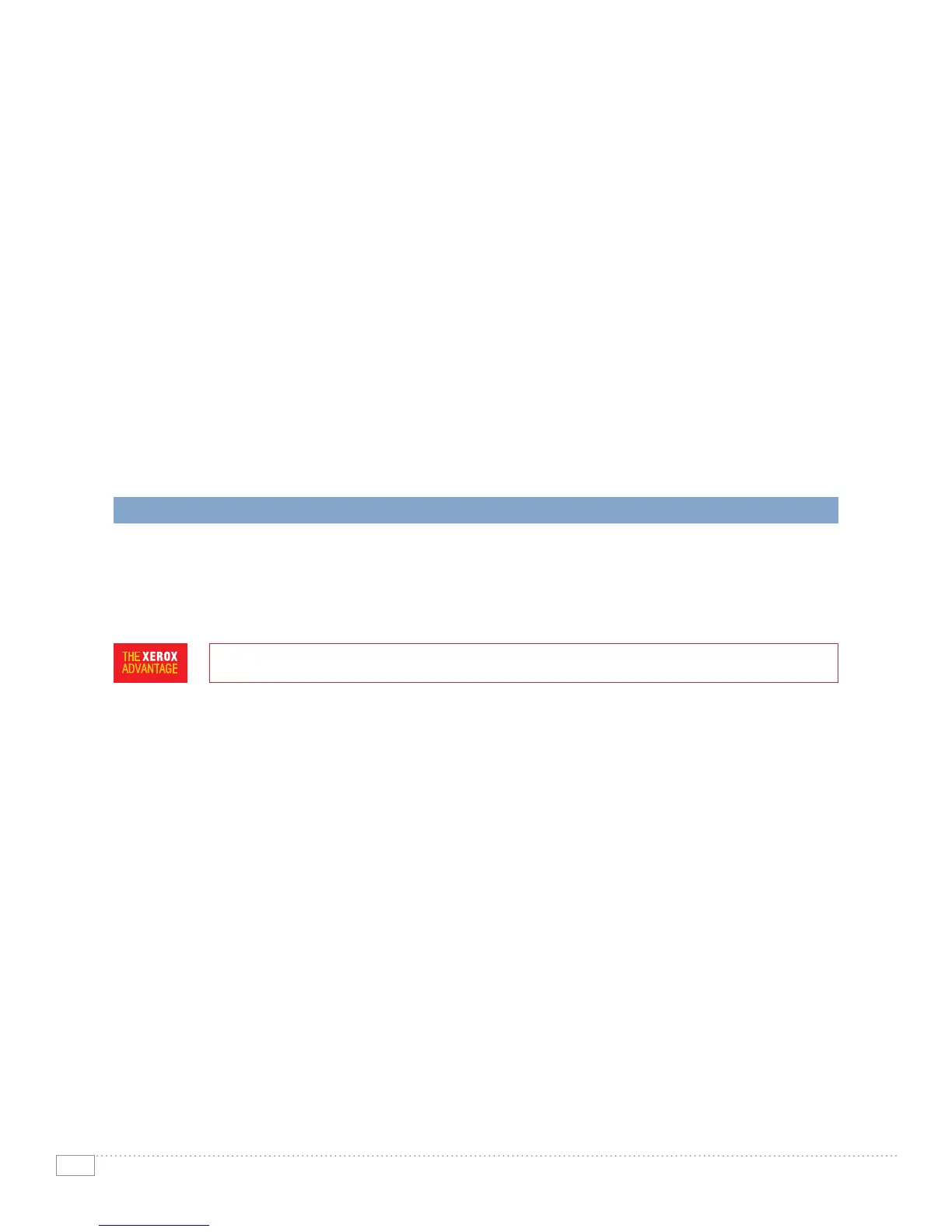EVALUATE PRODUCTIVITY
When evaluating for productivity, evaluate the level of performance delivered by the MFP and how
that will keep up with your workload. Match that with first-page-out time, and you’ll get a sense of real
throughput—anindicationofhowthesystemwillhandletheaverageprintjobs(typically3to5pages
long)ofabusy,smallofficeorworkgroup.Doesthesystemofferthemedia flexibility to support the
variety of jobs you’ll ask it to perform?
PERFORMANCE
The Phaser 3200MFP has the power to support either one employee or a small group in office
environments.Withprintandcopyoutputspeedsupto24ppm,thePhaser3200MFPmakesquick
workofyourday-to-dayworkloads.Additionally,afirst-page-outtimeasfastas10secondsfor
printingandcopyingminimizesthetimespentwaitingforyourjobstostart.The30-sheetautomatic
documentfeeder(ADF)makesscanningmultipageoriginalsforcopying,scanningorfaxingeasy.
Withmultiplescandestinationoptions,thePhaser3200MFPcanhelpyoudigitizedocumentsfor
editing and distributing.
MEDIA SUPPORT AND CAPACITY
ThePhaser3200MFPsupportsarangeofpapersizesandweightstohandletherangeofyour
employees’tasks.Awiderangeofpapersizes—from3x5inchesto8.5x14inchesalongwith
customsizesintheBypassTray—makesiteasytoprintavarietyofofficedocumentsonvarious
mediatypes,includingplainpaper,envelopes,labels,cardstockandtransparencies.Alltrays
supportpaperweightsfrom16poundsto24pounds;thebypasstraysupportsupto43poundsfor
heavier paper stock.
The Phaser 3200MFP also has the media capacity to avoid interruptions and keep you productive.
Builttosupportsingleusersandsmallworkgroups,thePhaser3200MFPdeliversa250-sheetpaper
capacitytohandleyourday-to-dayprintvolumes.
4
PHASER 3200MFP EVALUATOR GUIDE
Section 2
Evaluating Desktop Multifunction Printers
OVERVIEW
Basedonourin-depthunderstandingofcustomerneedsintheoffice,Xeroxrecommendsconsideringthe
following criteria in your evaluation process for desktop multifunction printers:
Evaluate Productivity
Evaluate the performance of the MFP and how it can help you get more done.
Evaluate Versatility
Evaluate the features of the MFP and how you can take advantage of those features.
Evaluate ease of installation, management and use
Evaluatethetechnicalknowledgerequiredtosetup,manageandusetheMFP,andwhetheryoucan
perform those tasks yourself.
This section of the Evaluator Guide will examine each of these areas, suggest ways you can evaluate an
MFP’s performance and capabilities in these criteria, and explain how the Phaser 3200MFP exceeds the
expectations of desktop MFP customers on all counts.
HOW THE PHASER 3200MFP EXCEEDS THE PRODUCTIVITY REQUIREMENT
