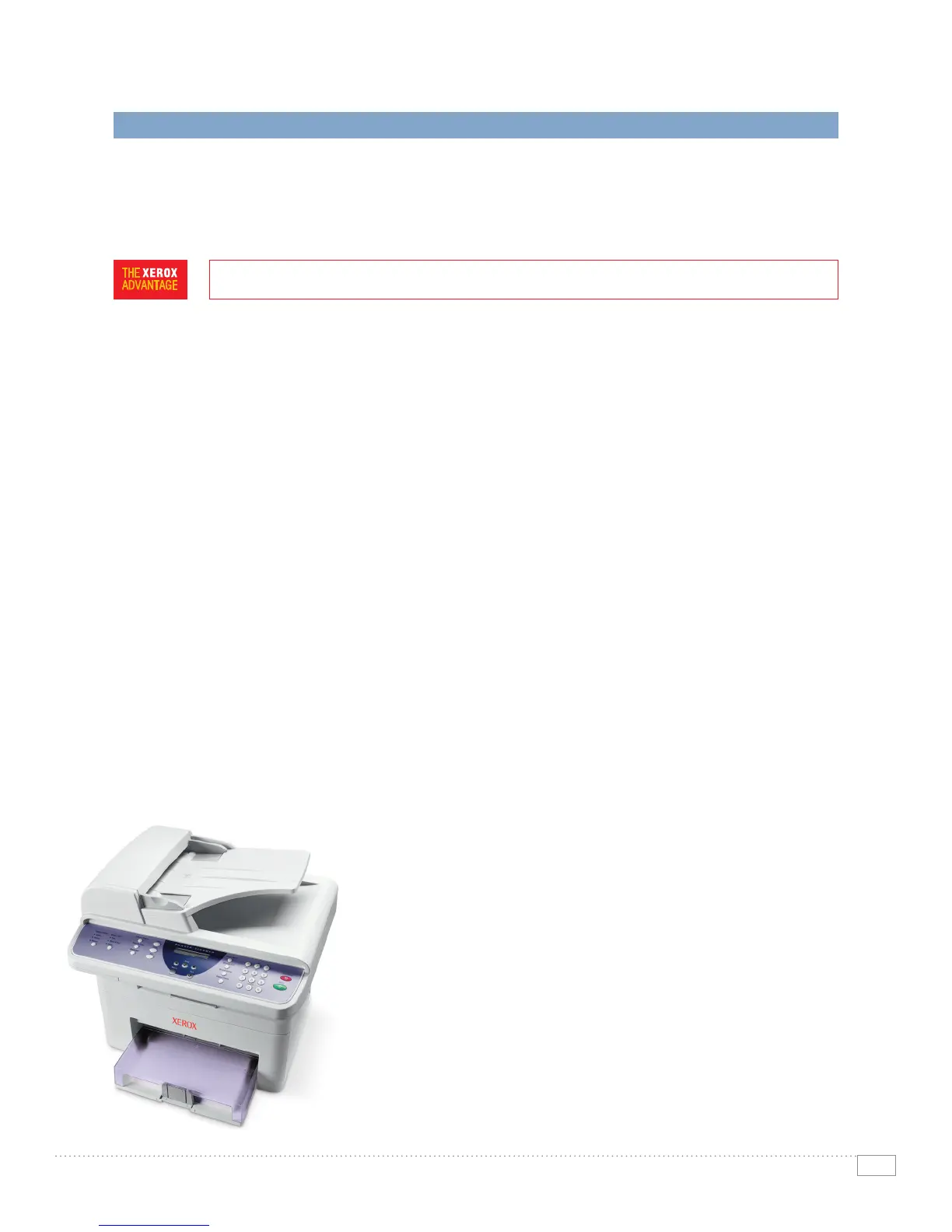5
PHASER 3200MFP EVALUATOR GUIDE
EVALUATE VERSATILITY
DoestheMFPdeliveracompletesetoffeaturesthatwillnotonlyincreaseyouroffice’scapabilitiesbut
alsohelpyouconsolidateolderofficedevices?DoestheMFPincludeprintcapabilitiesthatwillhelp
increaseyourefficiency?Arethecopyspeedsandfeaturesappropriatetosuityourcopyvolumes?Have
youconsideredhowscanningcanenablenewprocessesinyourcompany?Areyoustillutilizingfax
capabilities in your business?
COPY FEATURES
ThePhaser3200MFPcopiesyourmonochromedocumentsatspeedsofupto24ppm—evenyour
longestcopyjobswillbefinishedinminutes.Pairedwiththe30-sheetADF,thePhaser3200MFP
helpsyouquicklyprocessmultipageoriginals.Arangeofadvancedfeatures—includingIDCard
Copy,collation,reduce/enlarge,2-up/4-up,postercopying,clonecopying,andautofit—makes
this a versatile copier for the desktop.
PRINT FEATURES
Withblack-and-whiteprintspeedsofupto24ppm,aswellasafirst-page-outtimeofunder10sec-
onds, the Phaser 3200MFP has the printing performance you need to power your small office’s work-
flow. From the moment you press Print to when the last page drops into the output tray, the average
three-pageofficeprintjobtakeslessthan20secondswiththePhaser3200MFP—youstayproductive
andquicklymoveontoyournexttask.Withupto1200x1200imagequality,thePhaser3200MFP
alsoensuressharp,professional-lookingprints.Itsimpressivelistofprintfeaturesincludescustom-
sizepages,watermarks,posterprinting,N-up,fittopage,scaling,overlaysandreduce/enlarge.
SCAN FEATURES
ThePhaser3200MFPalsobringsconvenientblack-and-whiteandcolorscanningcapabilitiesto
yourenvironment.ScantoPCviaUSBconnectionisstandard;thePhaser3200MFP/Nconfiguration
deliversscantoemailandnetworkscantoPC.The30-sheetADFeasesmultipage-documentscanning
tasks,andupto4800x4800enhanceddpiresolutiondeliverssharpimages.Inaddition,XeroxScan
toPCDesktop
®
software delivers these added scan capabilities:
•Scanmanagement—Easestheprocessofscanning,distributingandorganizingscannedimages
•Scanediting—Opticalcharacter-recognitionfeaturestransformscannedfilesinto
editable documents
FAX FEATURES
The Phaser 3200MFP offers fax features tailored for individual users and
smallworkgroups.Itsfaxfunctionalitycomprisesa33.6Kbpstransmission
speed;compressionmethodsthatincludeMH,MR,MMR,JBIGandJPEG;
and4MBofdedicatedmemory.Itsfeaturesetincludesautoredial,200
speed dial settings, broadcast fax, delayed fax, priority fax, and secure fax
receive. Two key fax features include:
•PCFaxSend*—transmitspaperlessfaxesdirectlyfromyourPCvia
USBoroverthenetworkonthePhaser3200MFP/Nconfiguration
•FaxForwardtoEmail—forwardsreceivedfaxestoaspecificemail
address, which saves paper and eases fax archival tasks (available on
Nconfiguration)
* Windows platform only
HOW THE PHASER 3200MFP EXCEEDS THE VERSATILITY REQUIREMENT