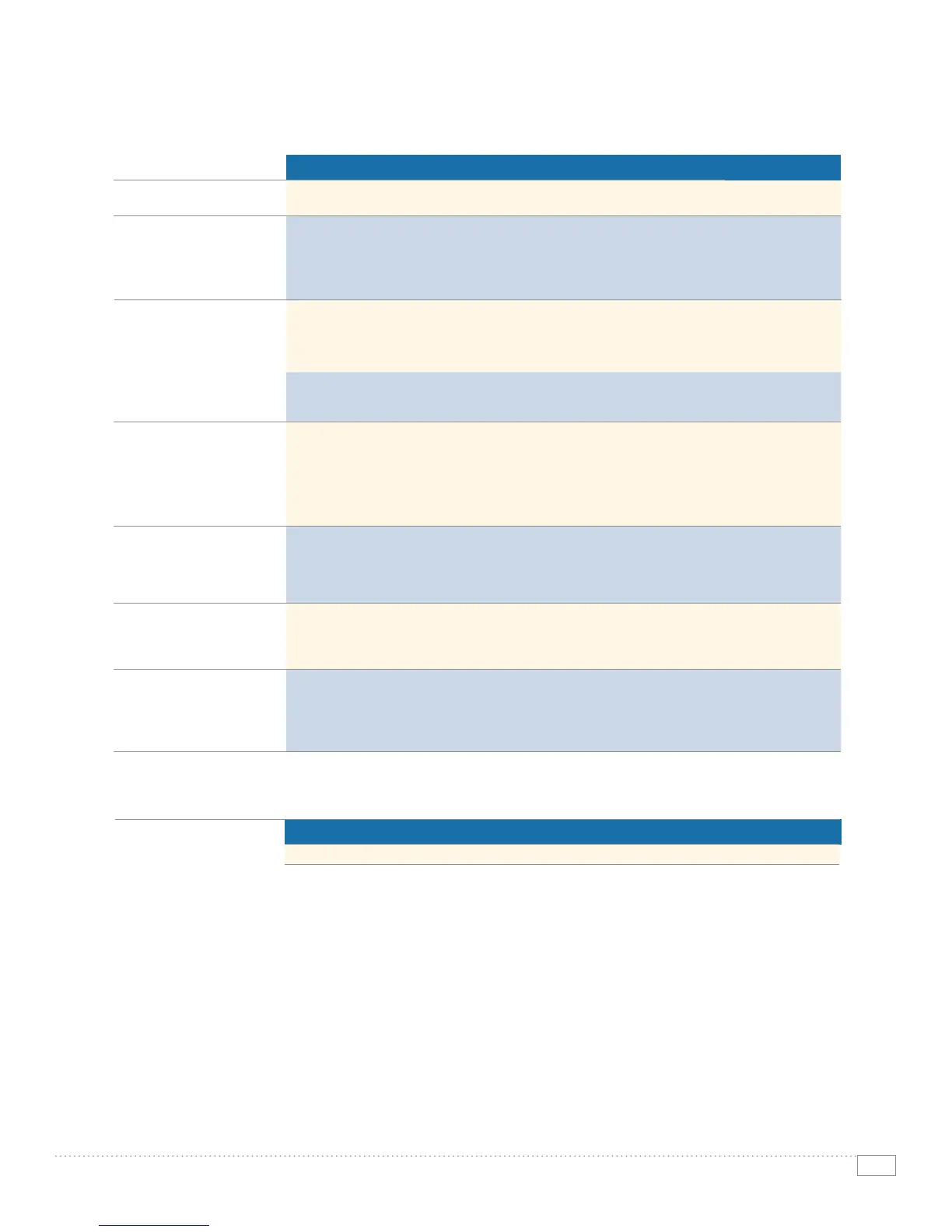9
PHASER 3200MFP EVALUATOR GUIDE
PHASER 3200MFP SPECIFICATIONS
Device Management
CentreWare
®
InternetServicesEmbeddedWebServer,CentreWare
®
Web,ControlCentre
®
,
StatusMonitor(Windowsonly)
Print Drivers Support
Apple Macintosh: Mac OS
®
10.3–10.4*,
Linux: Fedora™ Core 1–4, Mandrake
®
9.2–10.1, Red Hat
®
8.0–9.0,
SUSE
®
8.2–9.2/10.3/10.4
Microsoft Windows:98,Me,NT4.0*,2000,XP,2003Server(32-and64-bit),Vista
*AvailableonNconfigurationonly.
Media Handling
Supportedsizes ADF:5.6x5.8in.(142x148mm)to8.5x14in.(216x356mm)
Main Tray:Letter,Legal,Executive,Folio,Oficio,ISOB5,JISB6,A4,A5
Bypass Tray:3x5in.(76x127mm)to8.5x14in.(216x356mm)
Supported weights ADF:16to24lb.bond(60to90gsm)
Main Tray:16to24lb.bond(60to90gsm)
Bypass Tray:16to43lb.bond(60to165gsm)
Operating
Environment
Temperature: 50 to 89
º F, 10 to 32
º C
Relative Humidity: 20 to 80%
Sound Pressure Levels:Printing:6.62B,Standby:4B
•StandbyMode:<35db(A)
•WarmUp:<49dB(A)
•Copying:<55dB(A)
•Printing:<53dB(A)
Electrical
Power: 110–127VAC,50/60Hz,5.5A;220–240VAC,50/60Hz,3.0A
Power Consumption:
•PowerSaveMode:Under12W
•Average:400W
•ENERGYSTAR
®
qualified
Physical
Dimensions
Width:17.2in.(438mm)
Depth:14.7in.(374mm)
Height:15.2in.(387mm)
Weight:24.7lb.(11.2kg)
Agency Approvals
FCC Part 15, Class B
FCC Part 68
Listed UL 60950-1
CSA 60950-1-03
CEMarkapplicabletoDirectives72/23/EEC,89/336/EECand1999/5/EC
Part Number Description Capacity
113R00730 High-Capacity Print Cartridge 3,000 pages
1
1
Average standard pages. Declared Yield in accordance with ISO/IEC 19752. Yield will vary based on image, area coverage and print mode.
Supplies
