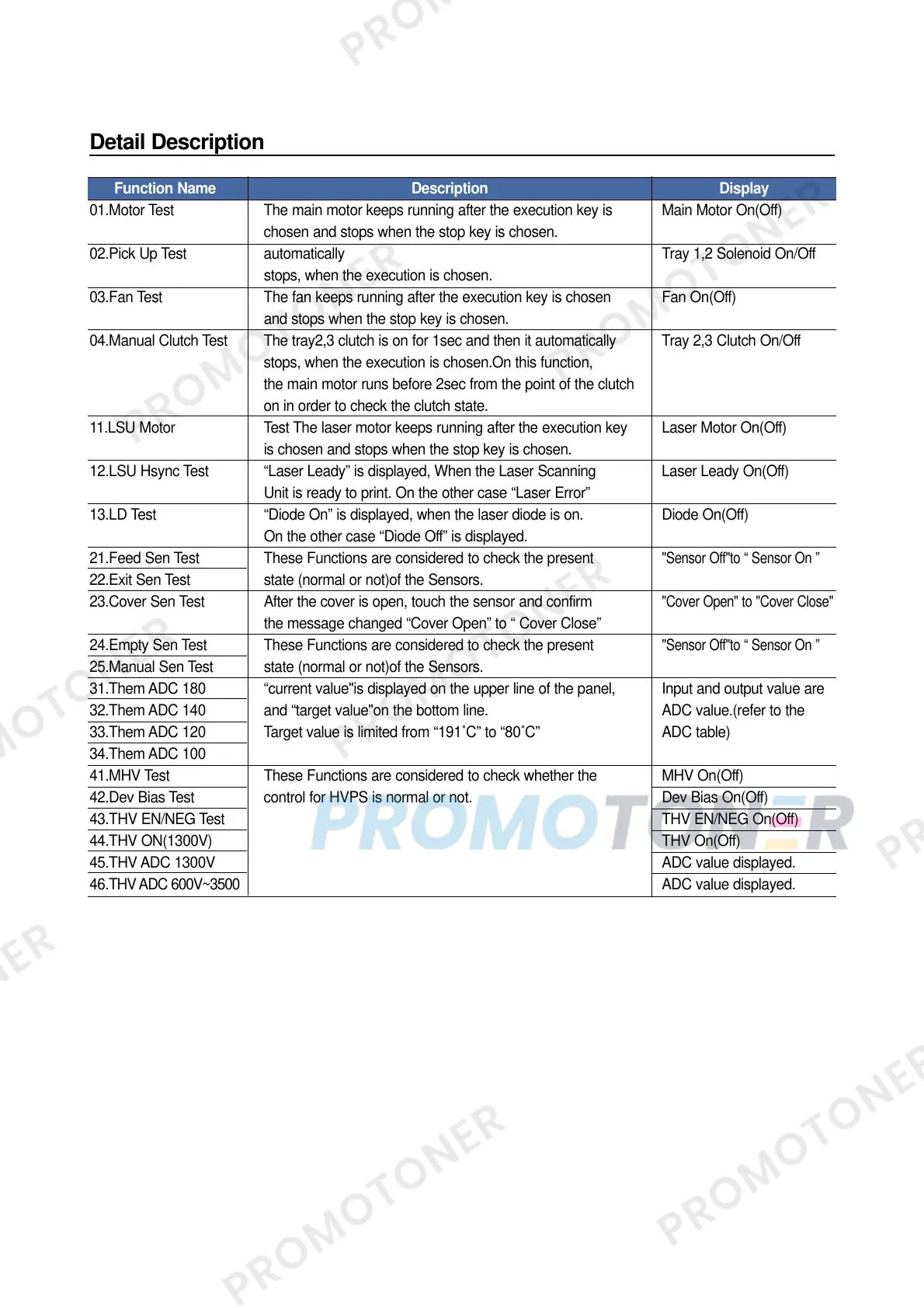Detail Description
Function Name Description Display
01.Motor Test The main motor keeps running after the execution key is Main Motor On(Off)
chosen and stops when the stop key is chosen.
02.Pick Up Test automatically Tray 1,2 Solenoid On/Off
stops, when the execution is chosen.
03.Fan Test The fan keeps running after the execution key is chosen Fan On(Off)
and stops when the stop key is chosen.
04.Manual Clutch Test The tray2,3 clutch is on for 1sec and then it automatically Tray 2,3 Clutch On/Off
stops, when the execution is chosen.On this function,
the main motor runs before 2sec from the point of the clutch
on in order to check the clutch state.
11.LSU Motor Test The laser motor keeps running after the execution key Laser Motor On(Off)
is chosen and stops when the stop key is chosen.
12.LSU Hsync Test “Laser Leady” is displayed, When the Laser Scanning Laser Leady On(Off)
Unit is ready to print. On the other case “Laser Error”
13.LD Test “Diode On” is displayed, when the laser diode is on. Diode On(Off)
On the other case “Diode Off” is displayed.
21.Feed Sen Test These Functions are considered to check the present
"Sensor Off"to “ Sensor On ”
22.Exit Sen Test state (normal or not)of the Sensors.
23.Cover Sen Test After the cover is open, touch the sensor and confirm
"Cover Open" to "Cover Close"
the message changed “Cover Open” to “ Cover Close”
24.Empty Sen Test These Functions are considered to check the present
"Sensor Off"to “ Sensor On ”
25.Manual Sen Test state (normal or not)of the Sensors.
31.Them ADC 180 “current value"is displayed on the upper line of the panel, Input and output value are
32.Them ADC 140 and “target value"on the bottom line. ADC value.(refer to the
33.Them ADC 120 Target value is limited from “191˚C” to “80˚C” ADC table)
34.Them ADC 100
41.MHV Test These Functions are considered to check whether the MHV On(Off)
42.Dev Bias Test control for HVPS is normal or not. Dev Bias On(Off)
43.THV EN/NEG Test THV EN/NEG On(Off)
44.THV ON(1300V) THV On(Off)
45.THV ADC 1300V ADC value displayed.
46.THV ADC 600V~3500 ADC value displayed.