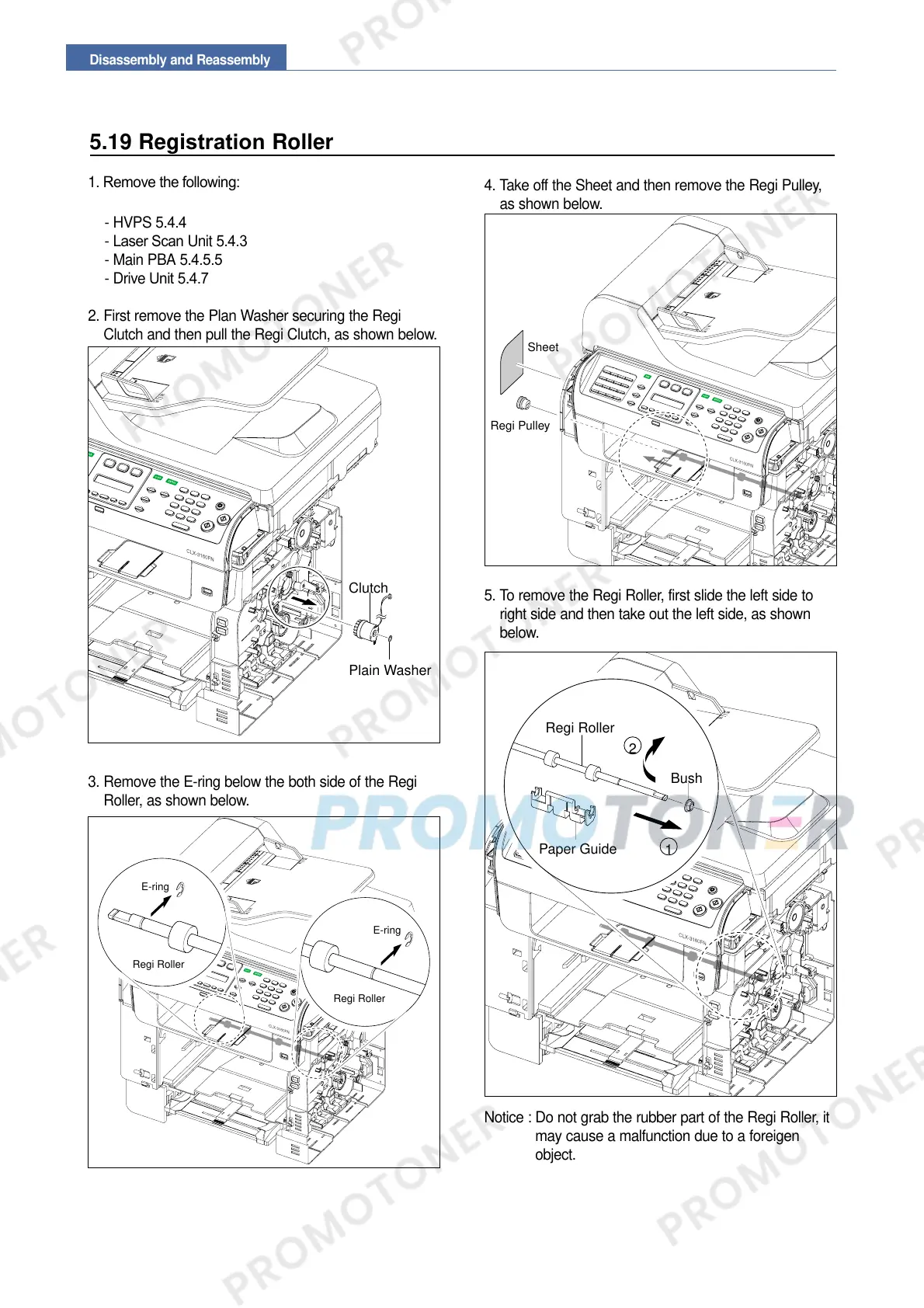Disassembly and Reassembly
1. Remove the following:
- HVPS 5.4.4
- Laser Scan Unit 5.4.3
- Main PBA 5.4.5.5
- Drive Unit 5.4.7
2. First remove the Plan Washer securing the Regi
Clutch and then pull the Regi Clutch, as shown below.
3. Remove the E-ring below the both side of the Regi
Roller, as shown below.
4. Take off the Sheet and then remove the Regi Pulley,
as shown below.
5. To remove the Regi Roller, first slide the left side to
right side and then take out the left side, as shown
below.
Notice : Do not grab the rubber part of the Regi Roller, it
may cause a malfunction due to a foreigen
object.
Clutch
Plain Washer
Sheet
Regi Pulley
Paper Guide
1
2
Regi Roller
Bush
5.19 Registration Roller
Regi Roller
E-ring
Regi Roller
E-ring