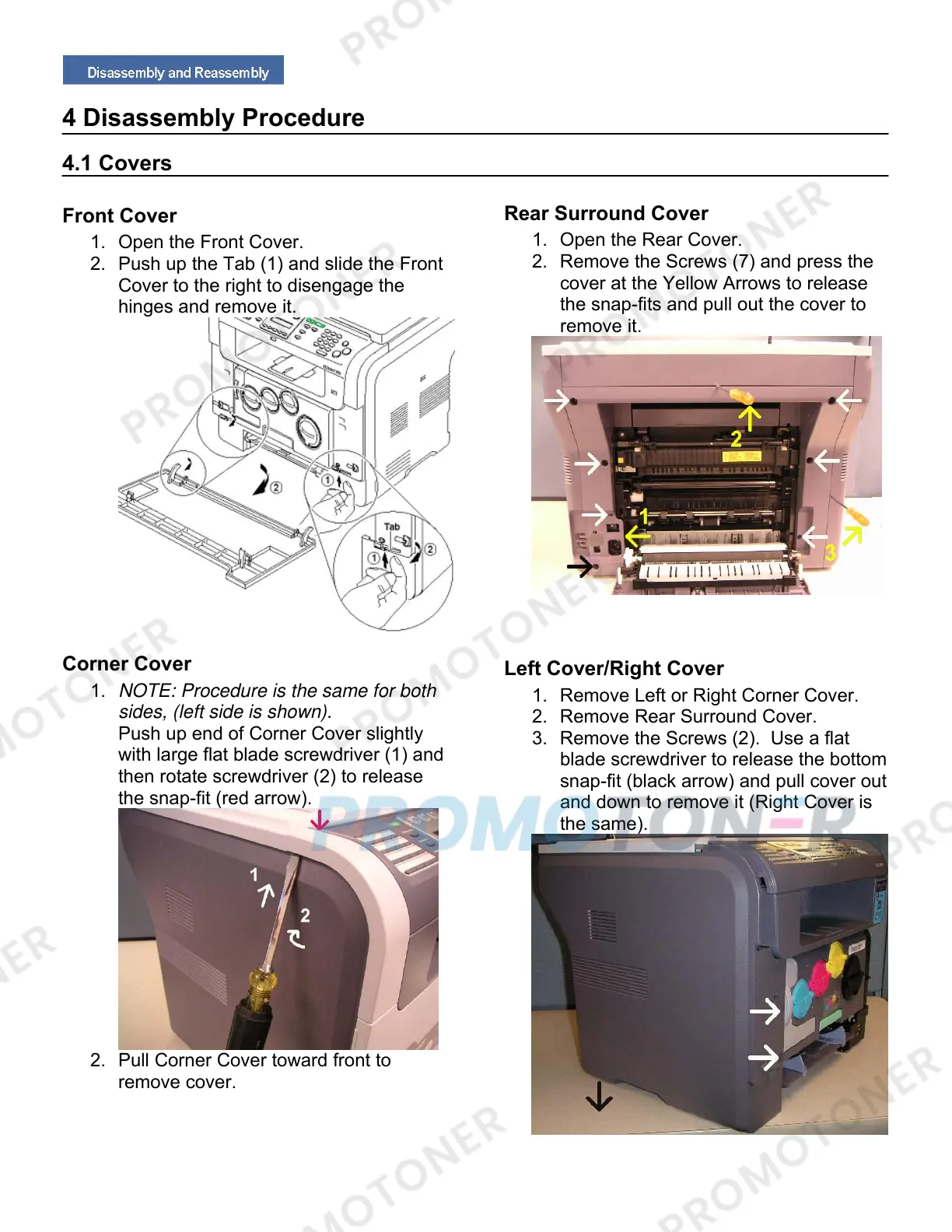4 Disassembly Procedure
4.1 Covers
Front Cover
1. Open the Front Cover.
2. Push up the Tab (1) and slide the Front
Cover to the right to disengage the
hinges and remove it.
Corner Cover
1. NOTE: Procedure is the same for both
sides, (left side is shown).
Push up end of Corner Cover slightly
with large flat blade screwdriver (1) and
then rotate screwdriver (2) to release
the snap-fit (red arrow).
2. Pull Corner Cover toward front to
remove cover.
Rear Surround Cover
1. Open the Rear Cover.
2. Remove the Screws (7) and press the
cover at the Yellow Arrows to release
the snap-fits and pull out the cover to
remove it.
Left Cover/Right Cover
1. Remove Left or Right Corner Cover.
2. Remove Rear Surround Cover.
3. Remove the Screws (2). Use a flat
blade screwdriver to release the bottom
snap-fit (black arrow) and pull cover out
and down to remove it (Right Cover is
the same).