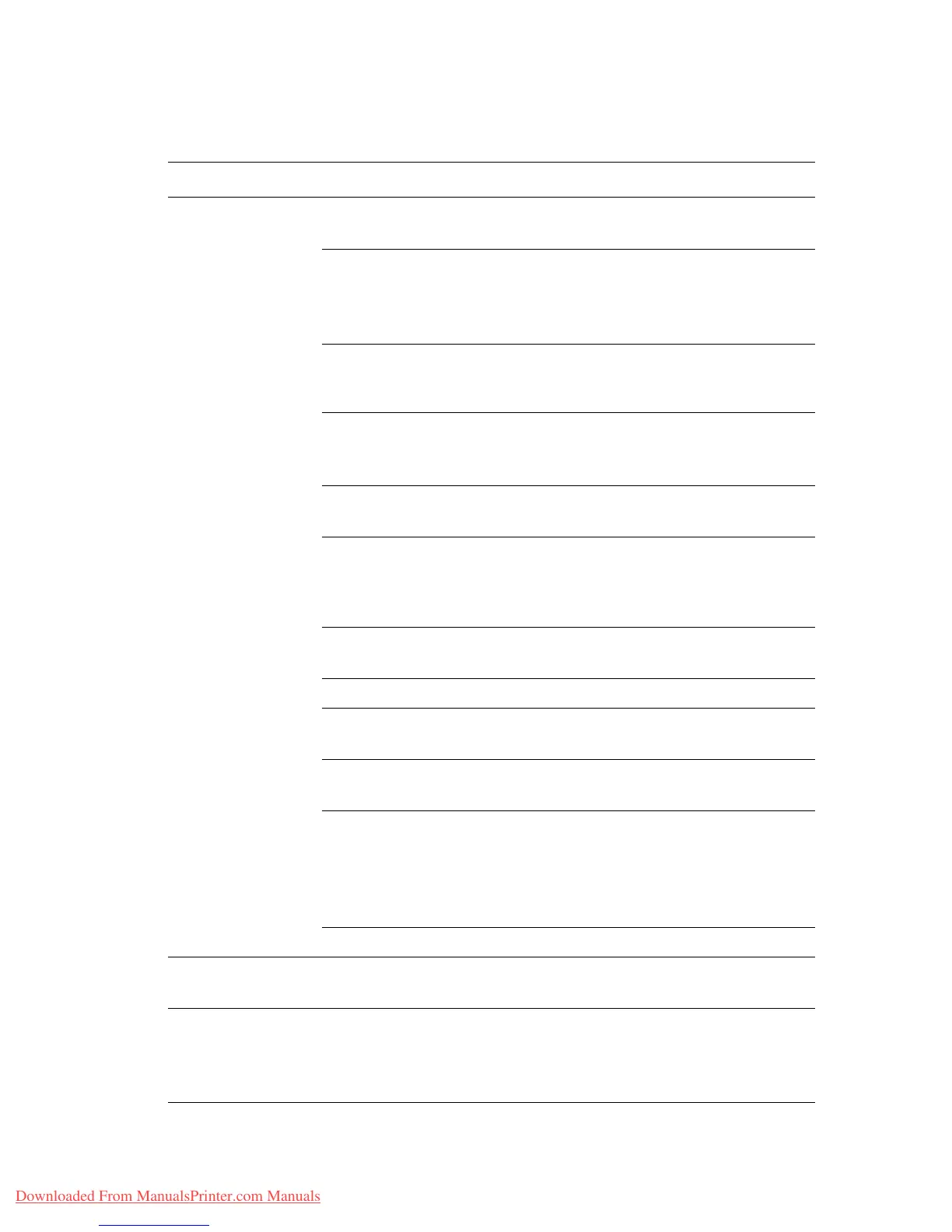Selecting Printing Options
Phaser® 6280 Printer
63
Macintosh PostScript Driver Settings
Operating System Driver Drop-Down Title Printing Options
Mac OS X, Version
10.4 and 10.5
Copies & Pages •Copies
• Pages
Layout • Pages per sheet
• Layout direction
• Border
• 2-sided printing
Scheduler • Print document (now, at a specified time, on
hold)
• Priority (urgent, high, medium, low)
Paper Handling • Page order
• Print (all, odd, even)
• Destination paper size
ColorSync • Color conversion
• Quartz filter
Cover Page • Print cover page (none, before document,
after document)
• Cover page type
• Billing information
Error Handling • PostScript errors
• Tray Switching
Paper Feed • Paper source
Job Type • Secure prints
•Proof prints
Job Control • User account
• Administrator account
Printer Features • Print quality/color
• Color adjustment
• Color balance (C, M, Y, K)
• Media handling
• Printer specific options
Summary • Summarizes the driver selections
Color Matching (10.5 only) • Color sync or in printer
• Profile selection
Supply Levels • Cyan toner cartridge
• Magenta toner cartridge
• Yellow toner cartridge
• Black toner cartridge
Downloaded From ManualsPrinter.com Manuals