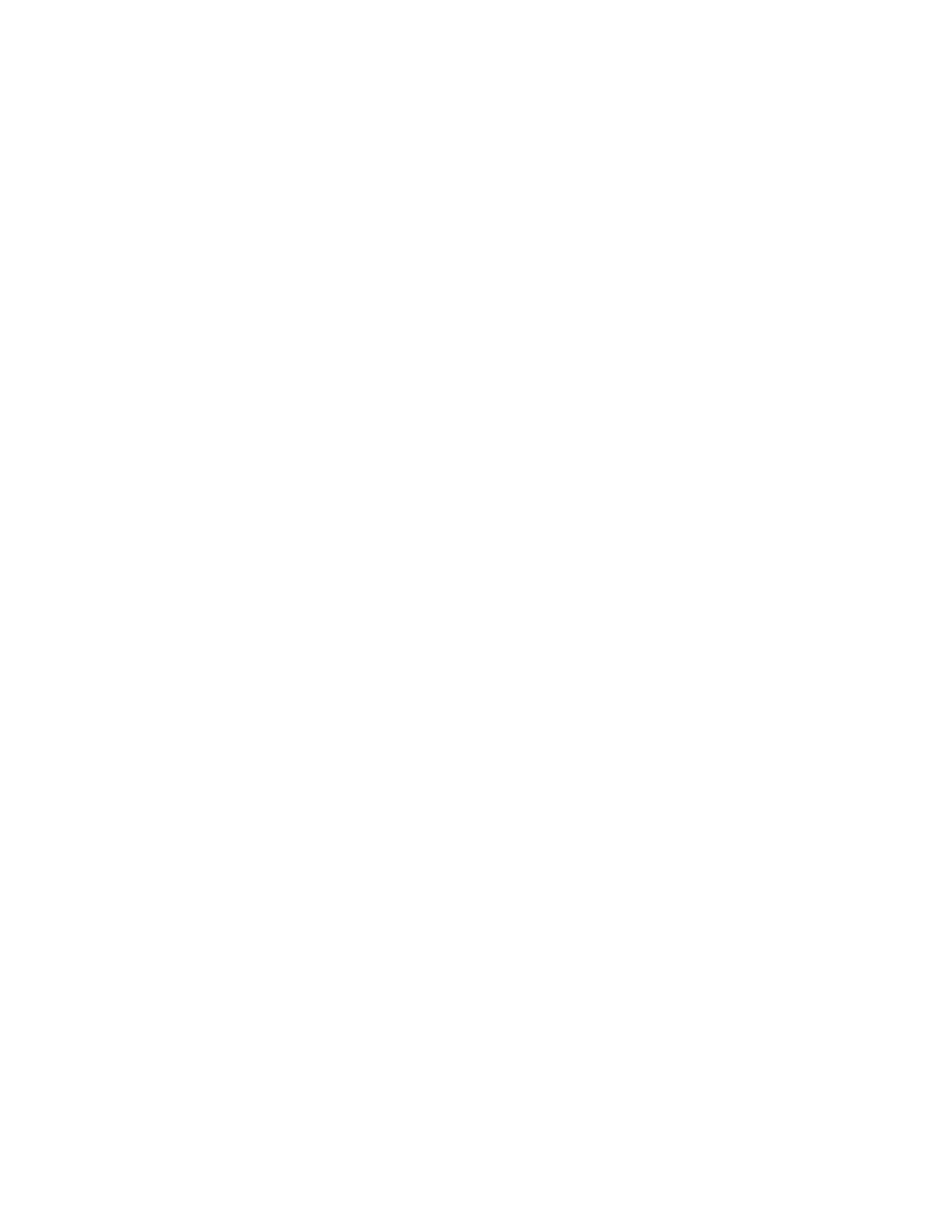9. Scroll through and check the preview images. To change the view orientation, touch Rotate. Do
one of the following.
• To scan more original documents, continue scanning your original documents using the same
input area. After scanning, scroll to the end of the preview images, then touch the Plus icon
(+). Continue this procedure until you have scanned all the original documents.
• To process the job and send the scanned images, touch Send.
• To discard the job, touch X, then touch Delete and Close.
10. To return to the Home screen, press the Home button.
Xerox
®
VersaLink
®
C70XX Color Multifunction Printer
User Guide
123
Xerox
®
Apps
