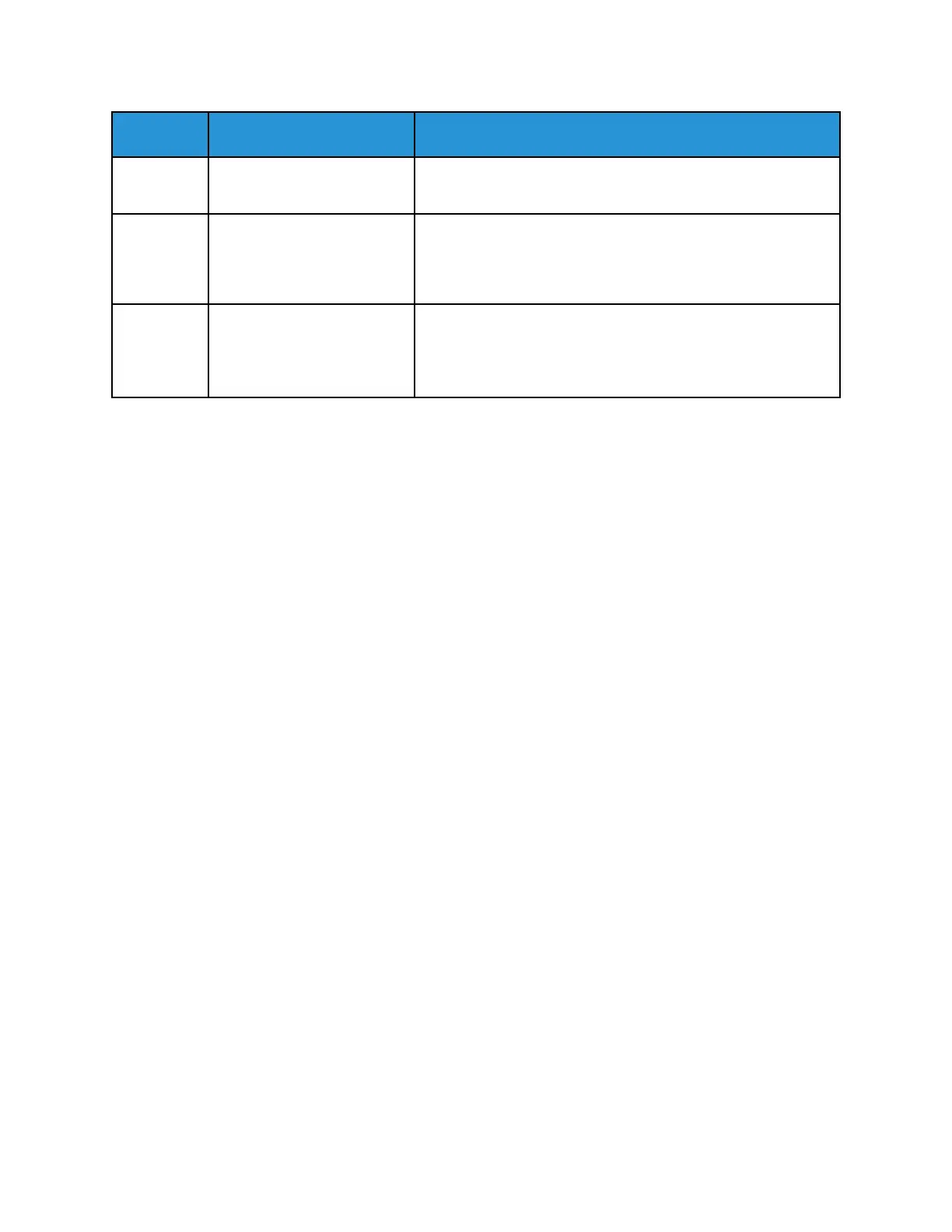Item Name
Description
It also blinks amber to indicate a system error, which typically
is associated with an error code.
6 Notification Banner Notifications and messages are displayed in a pop-up banner
below the apps area. To view the full notification, touch the
center of the banner. After you have reviewed the information,
touch X to close.
7 Pause Icon When a job is being scanned or processed, a Pause icon
appears in the notification banner area. To pause the current
job, touch the Pause icon. The job pauses with the option to
resume or delete the job.
Xerox
®
VersaLink
®
C70XX Color Multifunction Printer
User Guide
33
Getting Started
