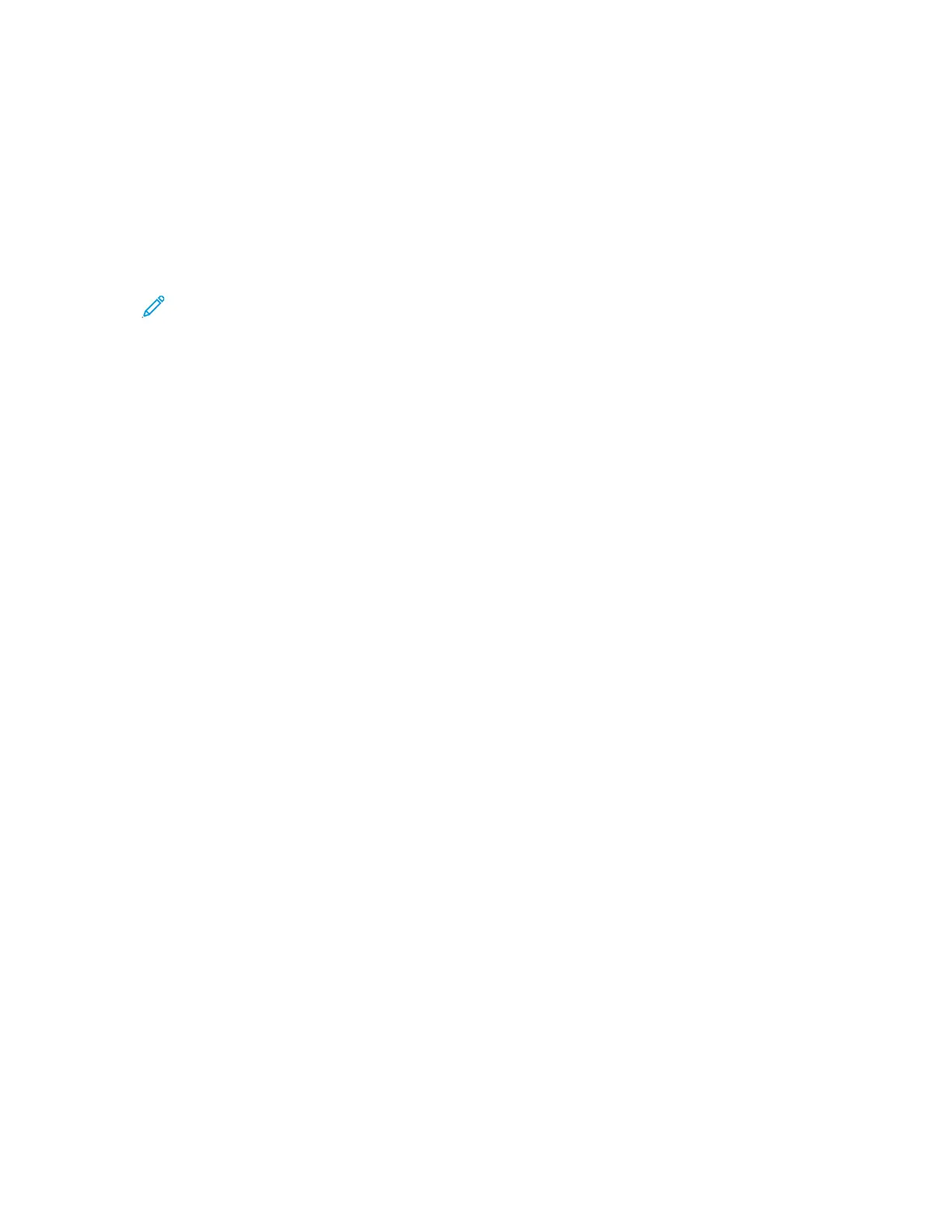e. To adjust which pages contain the selected annotation, touch Apply To, then select the
required option.
f. Touch OK.
8. To change the text formatting, touch Format & Style. Adjust the settings as required, then touch
OK
9. Touch OK.
10. If necessary, to remove all entered annotations, touch Delete All.
Note: Not all annotations are available in all page locations.
100
Xerox
®
VersaLink
®
C70XX Color Multifunction Printer
User Guide
Xerox
®
Apps
