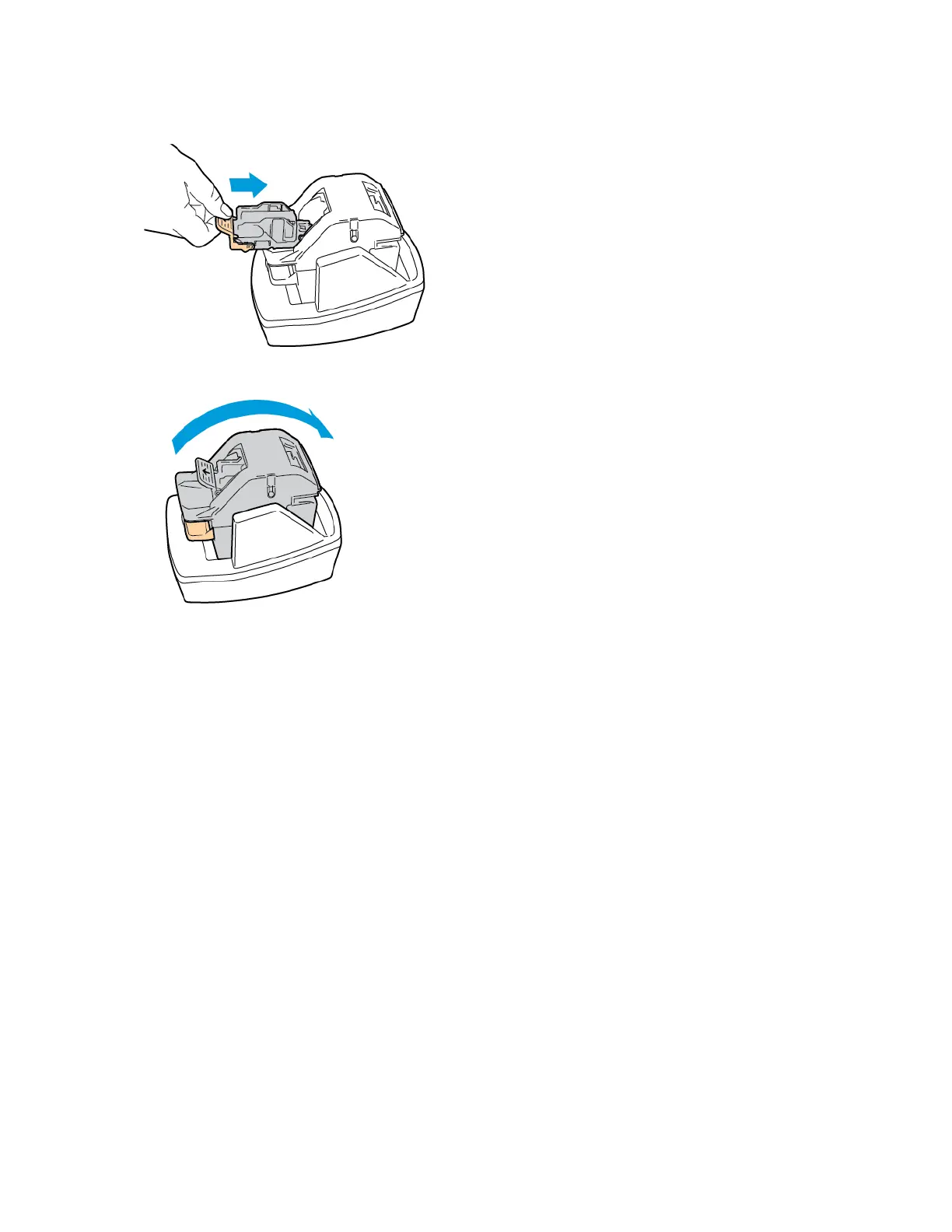4. Install the new staple cartridge in the stapler head. The staple cartridge clicks into place.
5. To close the stapler head, rotate the stapler head 180 degrees clockwise.
EEmmppttyyiinngg tthhee HHoollee PPuunncchh WWaassttee CCoonnttaaiinneerr
When the hole punch waste container is full, a message appears on the control panel.
220
Xerox
®
VersaLink
®
C70XX Color Multifunction Printer
User Guide
Maintenance
