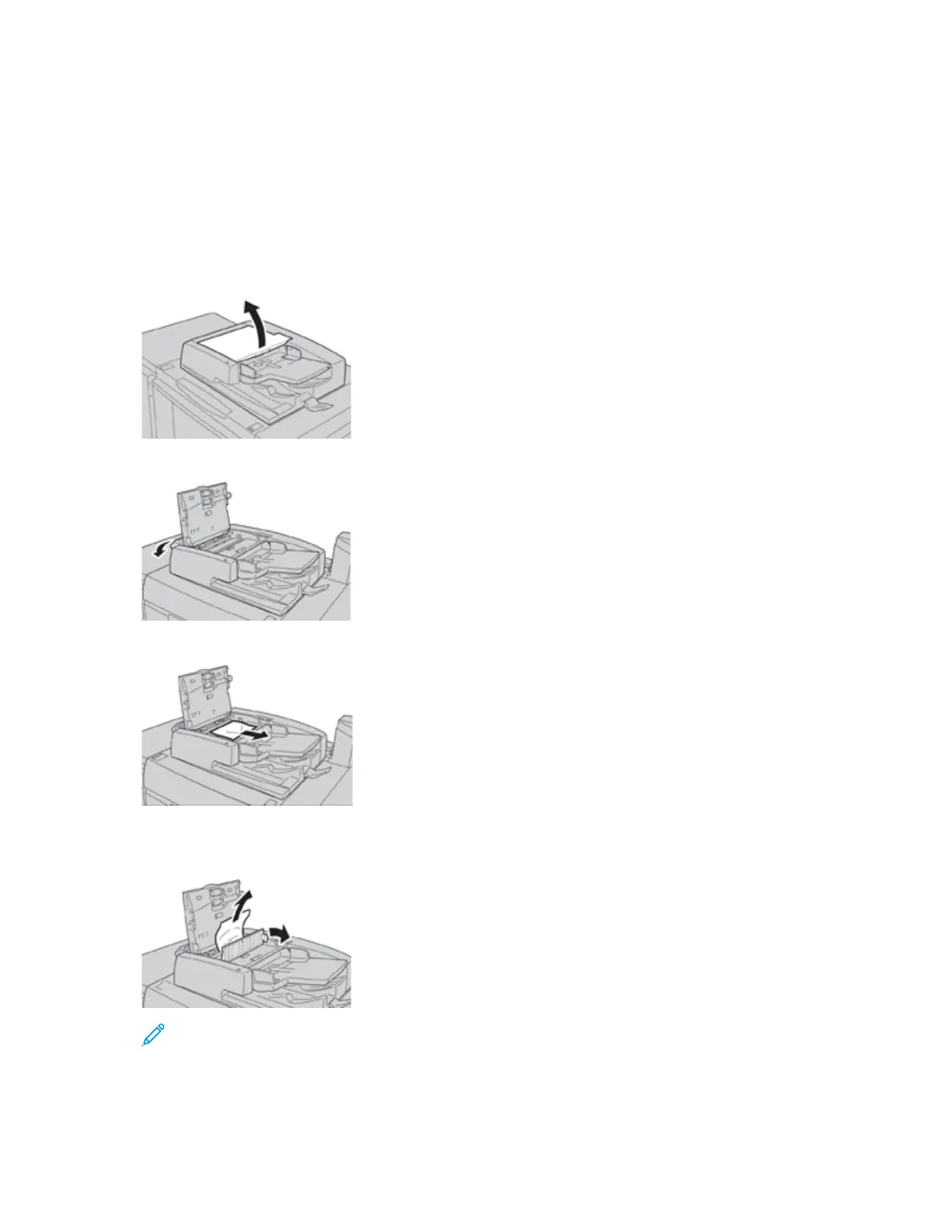Paper Jams
PPaappeerr JJaammss iinn tthhee DDooccuummeenntt FFeeeeddeerr
DDooccuummeenntt FFeeeeddeerr JJaammss
1. Gently lift the latch of the document feeder top cover until it is completely open.
2. Open the left cover until it comes to a stop.
3. If the document is not caught in the entry of the document feeder, then remove it.
4. If instructed to open the inner cover, lift up the lever, then open the inner cover. Remove the
jammed document.
Note: If the document is stuck, do not pull on it forcefully, as this could damage the
document.
34
Xerox
®
Versant
®
280 Press
Quick Start Guide
Troubleshooting
