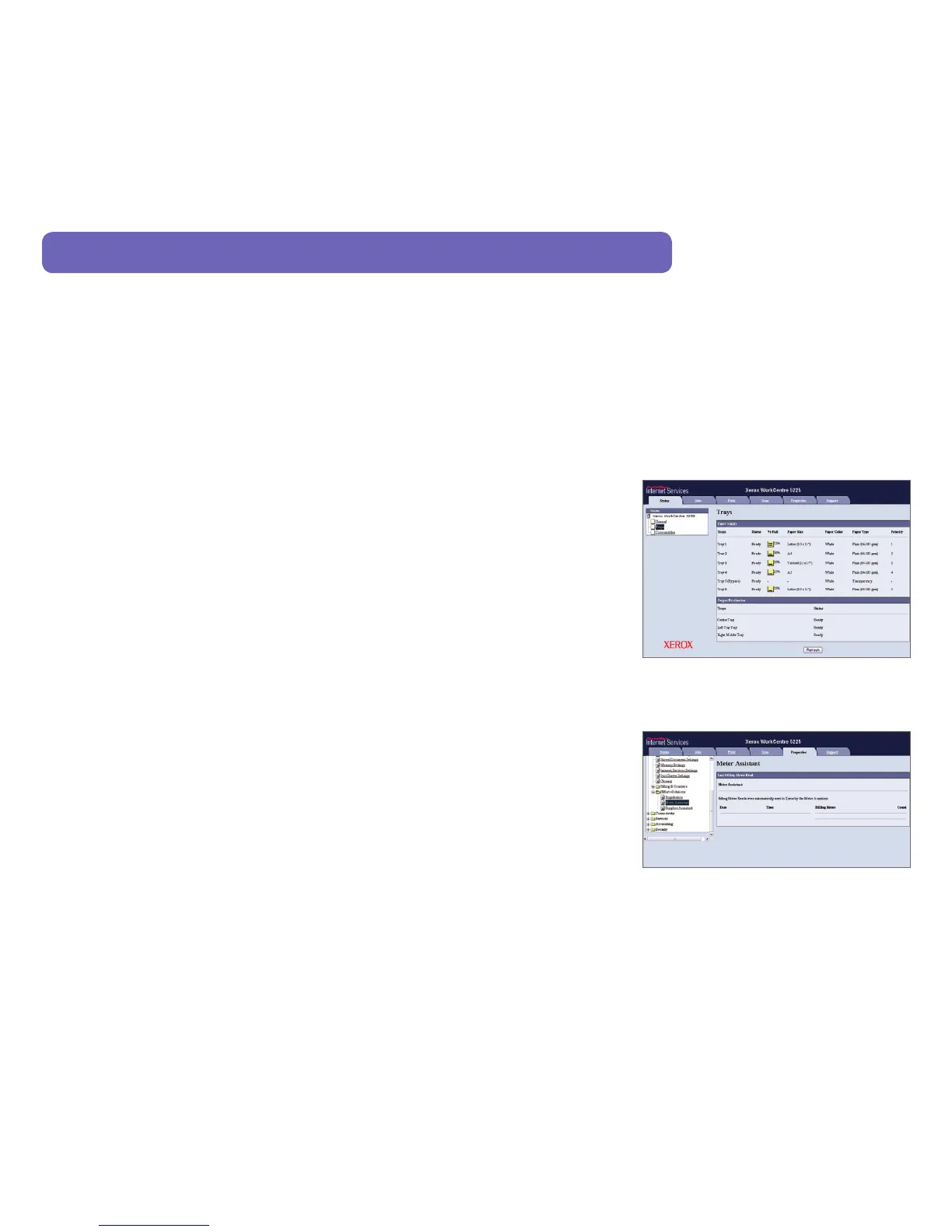10 WorkCentre 5225 / 5230 Evaluator Guide
Network Management
The WorkCentre 5225 / 5230 MFPs seamlessly integrate into virtually any network
environment. Network configuration is made simple with CentreWare Web configuration
wizards, which eliminate the need for IT staff to perform tasks at the front panel of each
networked device. The WorkCentre 5225 / 5230 MFPs include support for multiple native
network environments, including TCP/IP, IPv6, SNMP, SMB, AppleTalk and IPP.
Xerox CentreWare Software
Xerox CentreWare Web (CWW) software is a powerful device management solution for
IT departments. CWW is free software that eases the chore of installing, configuring,
managing, monitoring and pulling reports from the networked printers and multifunction
printers throughout your enterprise — regardless of vendor. Xerox also addresses enter-
prise asset management through compatibility with network management tools for Sun,
Microsoft and other environments.
The WorkCentre 5225 / 5230 MFPs also include CentreWare
®
Internet Services (CWIS), an
embedded web server that allows employees and IT personnel to perform detailed status
checks on the device and consumables, administer system settings, and manage access
and accounting controls via any standard web browser.
Automated Supplies Replenishment
Xerox offers SMart eSolutions, an application for automating and simplifying device man-
agement and ownership. There are two SMart eSolutions applications: MeterAssistant
and SuppliesAssistant.
MeterAssistant•
SM
automatically collects and securely submits your device meter reads
to Xerox using a built-in audit process to increase billing accuracy
SuppliesAssistant™• proactively manages toner supplies and monitors usage to ensure
you have the right supplies at the right time
Xerox Office Services
Lastly, Xerox offers a host of productivity-enhancement services for managing an office’s
document output and asset infrastructure. These services deliver measurable business
results by leveraging a powerful set of office technologies, business processes, method-
ologies and software tools to reduce costs and improve productivity. These offerings are
summarized in Section 3 of this guide.
Evaluate Ease of Management
Can you access current system status to avoid downtime? Does the device include additional software to take full advantage of your
digital documents? Is the device easy for your IT organization to manage as part of its infrastructure?
How the WorkCentre 5225 / 5230 MFPs exceed the ease-of-management requirement
CentreWare IS allows remote administration of
the WorkCentre 5225 / 5230 MFPs’ system set-
tings, user access, accounting controls, and more.
