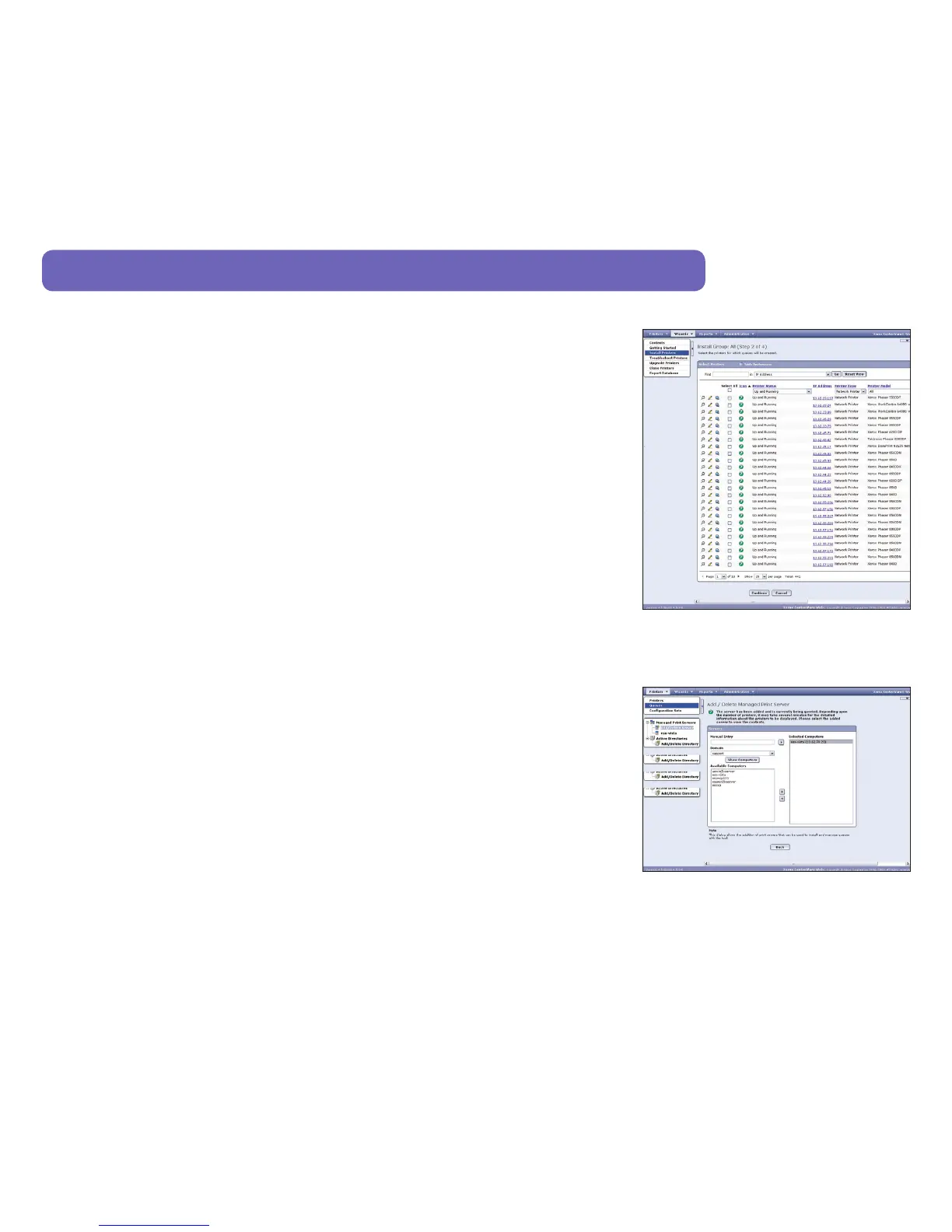8 WorkCentre 5225 / 5230 Evaluator Guide
Evaluate Installation and Deployment
Installing and deploying MFPs organization-wide can be a time-consuming, complicated process. Consider the ease with which the
device will integrate into the existing network infrastructure. Also, evaluate the process required to deploy printing and scanning ser-
vices to your users, and whether the device includes helpful tools that automate the process.
Installation
The WorkCentre 5225 / 5230 MFPs’ 10/100Base-TX Ethernet connection features auto-
matic IP addressing, device naming, and Ethernet speed sensing for simple, automatic
network installation. Management and system setup can be accomplished through a
variety of means, including easy wizard-based processes found within Xerox CentreWare
®
Web. Plus, the cloning feature enables network installation of multiple devices with identi-
cal settings, eliminating the need to set up each device individually.
Deployment
The WorkCentre 5225 / 5230 MFPs’ print and scan drivers can be deployed centrally,
eliminating the need for IT staff to perform desk-to-desk manual installation of the driver
software. Again, CentreWare Web wizards are provided to aid in the processes of install-
ing, troubleshooting and upgrading print and scan drivers, freeing up IT staff for more
pressing projects. Driver support is delivered for Windows (Server 2003 / Server 2008 / XP
/ Vista / 7), including most with 32- and 64-bit drivers, Macintosh OS (10.3 – 10.5), and
multiple UNIX and Linux platforms.
How the WorkCentre 5225 / 5230 MFPs exceed the installation and deployment requirements
CentreWare Web helps administrators quickly
install, configure and troubleshoot all networked
printers and MFPs — regardless of manufacturer.
