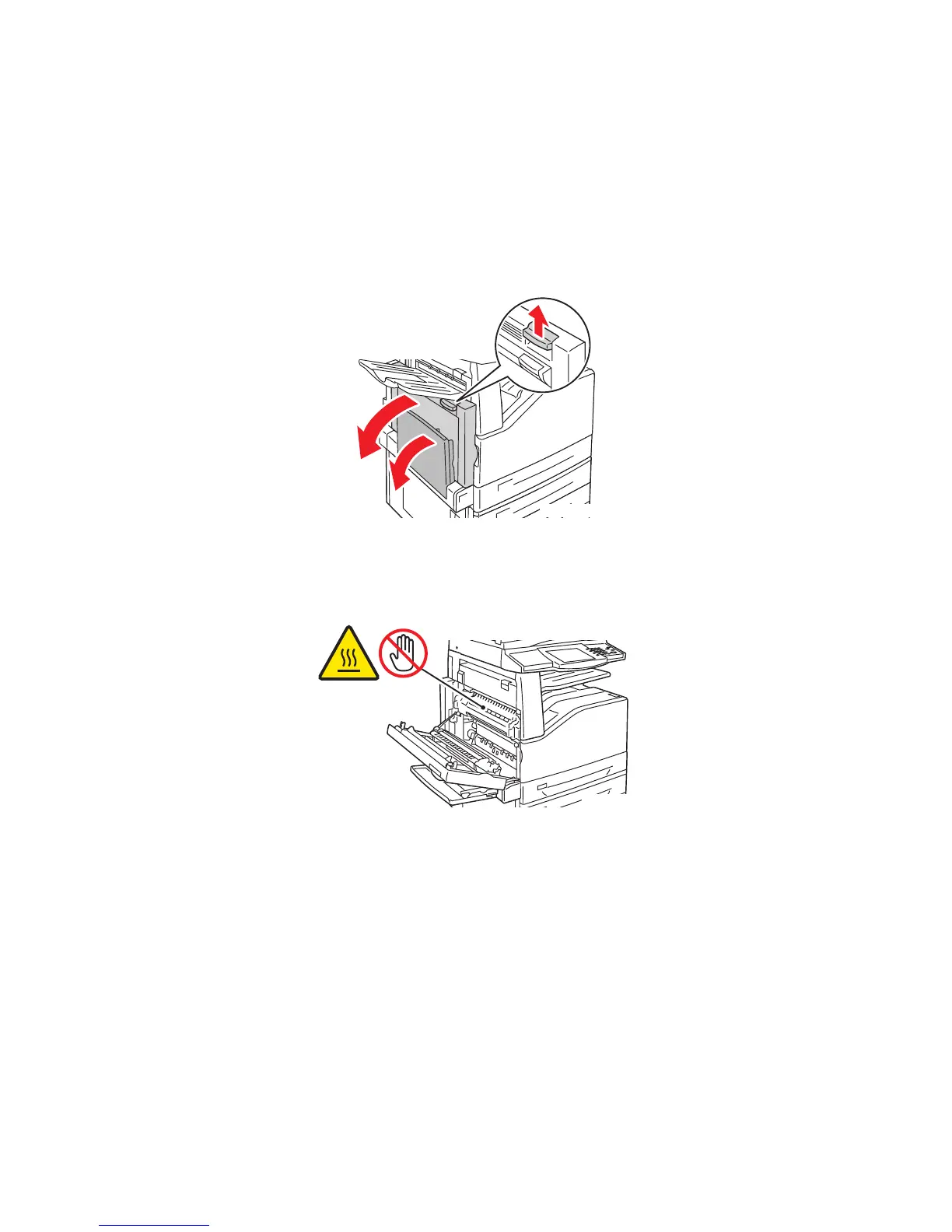Remplacement du rouleau de transfert
WorkCentre 7425/7428/7435
Guide d'utilisation
181
Remplacement du rouleau de transfert
Attention : N'exécutez pas cette procédure lors d'une impression ou d'une photocopie.
1. Ouvrez le bac 5 (Départ manuel) (1). En relevant le levier de dégagement (2), ouvrez le capot
supérieur gauche (3).
Avertissement : Le four est brûlant lorsque l'imprimante fonctionne normalement. Pour éviter tout
risque de blessure, attendez que le four refroidisse. Le temps de refroidissement étant de
40 minutes.
2. Retirez le nouveau rouleau de transfert de son emballage. Conservez l'emballage.
2
1
wc74xx-01
