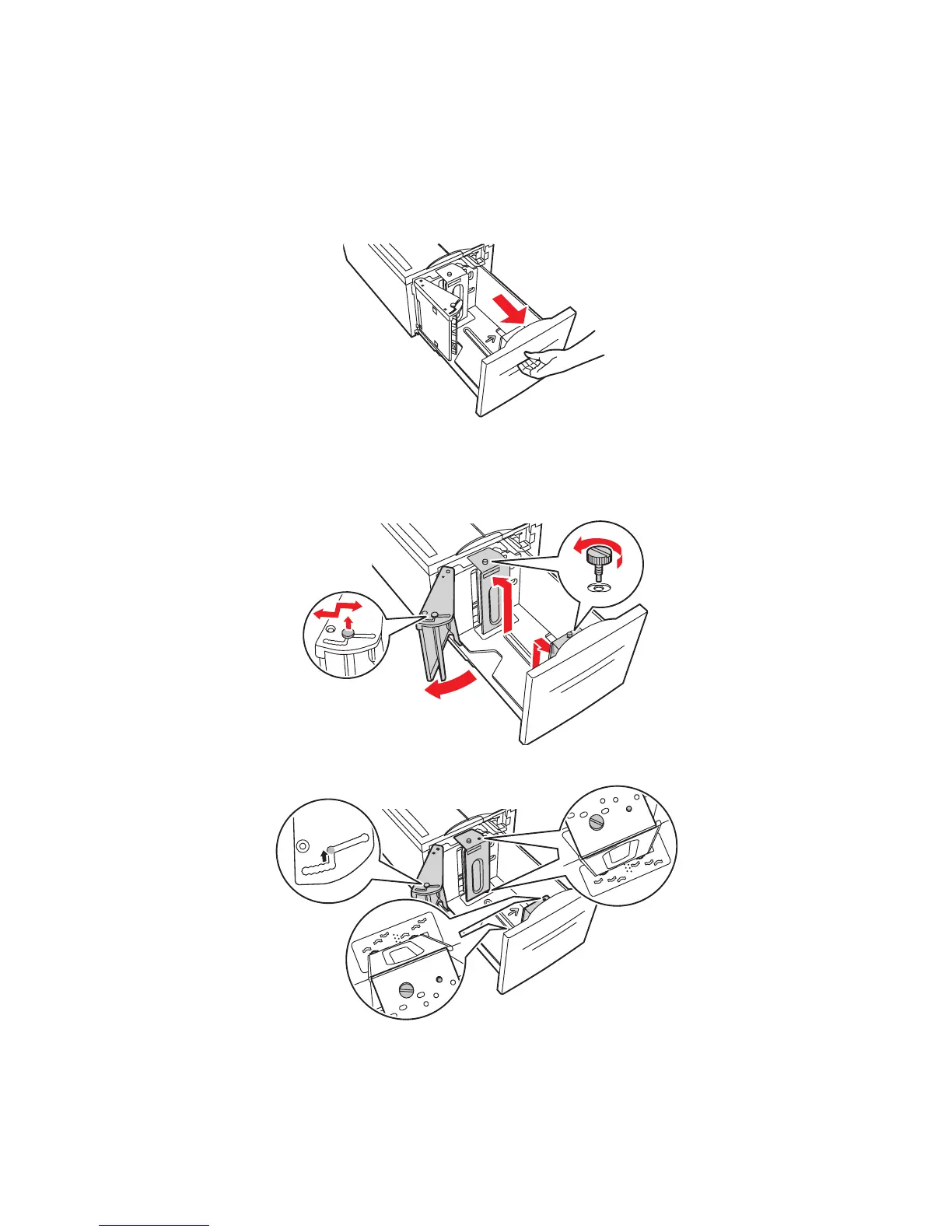Impression
WorkCentre 7425/7428/7435
Guide d'utilisation
58
Chargement du papier dans le chargeur grande capacité
Pour charger le papier dans le chargeur grande capacité :
1. Sortez le bac papier en le tirant vers vous.
2. Le cas échéant, repoussez davantage les guides du bac papier vers l'extérieur pour charger le
nouveau papier. Pour ajuster les guides arrière et latéraux, serrez le levier de chaque guide et faites-
les glisser jusqu'à leur nouvelle position. Pour fixer les guides, relâchez les leviers.
wc74xx-188
wc74xx-189
